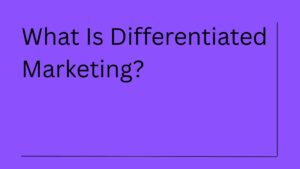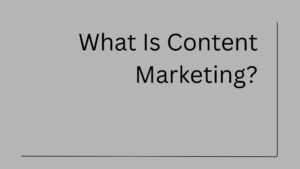Imagine a world where you can access your favorite applications and files from anywhere, at any time, without being tied to a single device. This is the magic of cloud-based software. With cloud-based software, all the heavy lifting is done by remote servers—often referred to as “the cloud.” These servers store your data and run the software, making it accessible from any device with an internet connection. Whether you’re using a laptop, tablet, or smartphone, your software and data are just a few clicks away. This flexibility is a game-changer for individuals and businesses alike, offering unprecedented convenience and efficiency.
Today cloud-based software has transformed how businesses and individuals access and use technology. Simply put, cloud-based software refers to applications that run on remote servers rather than on your local computer. When you use these applications, you’re accessing them through the internet—like checking your email in Gmail or collaborating on a document in Google Docs.
This approach represents a significant shift from traditional software that required installation on each individual device. Instead of purchasing software packages and installing them on your computer, cloud software operates on a subscription model where you pay for what you use, when you use it. This has made powerful business tools more accessible to organizations of all sizes.
The cloud has revolutionized not just how we access software but also how businesses operate. Companies no longer need to maintain expensive server rooms or worry about software updates—these responsibilities shift to the service provider. From small startups to global enterprises, organizations are increasingly moving their operations to the cloud to reduce costs, increase flexibility, and stay competitive in a digital-first world.
As we explore cloud-based software in greater detail, we’ll explore its various types, track its remarkable growth, uncover its key benefits, and consider important factors when adopting cloud solutions. Whether you’re new to cloud computing or looking to expand your understanding, this guide will provide valuable insights into this essential technology that continues to reshape our digital experience.
Brief History Of Cloud-Based Software
The concept of cloud computing isn’t as new as you might think. It dates back to the 1960s when visionary computer scientist John McCarthy suggested that computing could someday be organized as a public utility. However, the cloud as we know it started taking shape in the late 1990s and early 2000s.
Salesforce, founded in 1999, was one of the pioneers of cloud-based software. They introduced a customer relationship management (CRM) system that businesses could access through a web browser, eliminating the need for complex installations and expensive hardware. This was a revolutionary idea at the time and laid the groundwork for the cloud-based systems we use today.
Another significant milestone was the launch of Amazon Web Services (AWS) in 2006. AWS offered a suite of cloud-based services, including storage and computing power, to businesses of all sizes. This democratized access to powerful computing resources and spurred innovation across industries. Following AWS, other tech giants like Google, Microsoft, and IBM entered the cloud computing arena, further expanding the possibilities and capabilities of cloud-based systems.
Evolution and Growth of Cloud Computing
The past decade has witnessed exponential growth in cloud adoption across industries. According to industry research, building infrastructure to support cloud computing now accounts for more than a third of all IT investment worldwide. This shift reflects the declining investment in conventional in-house IT as computing workloads increasingly migrate to cloud environments, whether through vendor-provided public cloud services or private clouds established by businesses themselves.
Current trends highlight the accelerating pace of cloud adoption. Research indicates that over a third of company IT investments now go toward hosting and cloud services, demonstrating an increasing reliance on external sources for infrastructure, applications, management, and security services. Industry analysts predict that by the mid-2020s, half of all global organizations adopting the cloud will have committed to all-in cloud strategies.
The financial scope of this transformation is equally impressive. Worldwide cloud services investment has grown from approximately $160 billion to exceeding $260 billion in recent years, representing one of the fastest-growing segments of the technology market. This growth reflects both the migration of existing applications to the cloud and the development of new, cloud-native applications designed specifically for distributed environments. As organizations continue to recognize the advantages of cloud solutions, this upward trajectory shows no signs of slowing down.
How Does Cloud-Based Software Work?
You might be wondering, how exactly does cloud-based software work? At its essence, cloud-based software relies on a network of servers hosted in data centers around the world. These servers handle the processing power, storage, and networking required to run the applications and store your data.
When you access a cloud-based application, your device communicates with these servers over the internet. The servers do the heavy lifting, processing your requests and sending the results back to your device. This means your device doesn’t need to be powerful or have a lot of storage, as most of the work is done remotely.
One of the key technologies behind cloud-based software is virtualization. Virtualization allows a single physical server to be divided into multiple virtual servers, each running its own operating system and applications. This maximizes the use of hardware resources and provides scalability, meaning the cloud can easily expand to meet increased demand.
Another critical component is the use of APIs (Application Programming Interfaces). APIs enable different software systems to communicate with each other. For example, a cloud-based CRM might use APIs to integrate with an email marketing platform, allowing seamless data exchange and automation.
Types of Cloud Softwares
Cloud-based software refers to applications and services that run on remote servers accessed via the internet rather than on local computers or servers. This paradigm shift in computing has revolutionized how businesses and individuals use technology by eliminating the need for physical infrastructure and providing flexible, scalable solutions accessible from anywhere.
Software as a Service (SaaS)
The cloud technology landscape comprises several key service models, each serving different needs and purposes. Software as a Service (SaaS) represents the most common form encountered by everyday users, providing ready-to-use applications on a subscription basis. Popular examples include Google Workspace for productivity, Microsoft 365 for office applications, Salesforce for customer relationship management, and Slack for team communication. These solutions eliminate the need for installation, maintenance, and updates, as everything is handled by the provider.
Platform as a Service (PaaS)
For developers and technical teams, Platform as a Service (PaaS) offers a complete development and deployment environment in the cloud. Solutions like Heroku, Google App Engine, and Microsoft Azure provide frameworks and tools that enable teams to focus on application development without worrying about infrastructure management, operating systems, or middleware. This significantly reduces development time and costs while providing scalability options that traditional development approaches cannot match.
Infrastructure as a Service (IaaS)
Infrastructure as a Service (IaaS) forms the foundation of cloud computing by providing virtualized computing resources over the internet. Services like Amazon Web Services (AWS) and Google Cloud Platform (GCP) allow organizations to rent servers, storage, networks, and operating systems on a pay-as-you-go basis. This eliminates capital expenses for hardware and reduces the complexity of infrastructure management.
Database as a Service (DBaaS)
Specialized cloud services have also emerged to address specific needs. Cloud storage services like Dropbox, Google Drive, and OneDrive provide secure file storage and sharing capabilities. Database as a Service (DBaaS) offerings such as Amazon RDS and Azure SQL Database deliver fully managed database solutions that handle scaling, backups, and maintenance automatically. These specialized services allow businesses to access enterprise-grade technology without the expertise or resources traditionally required to implement them.
Benefits of Cloud-Based Software
The shift to cloud-based software brings a host of benefits that have revolutionized the way we work and live. Here are some key advantages:
Accessibility
Cloud-based software delivers transformative advantages that have fundamentally changed how organizations approach technology infrastructure and application delivery. Perhaps the most significant benefit is the unprecedented accessibility it provides, like how many businesses benefit from cloud ERP solutions. Users can access applications and files from any device with an internet connection, whether working from an office desktop, home laptop, tablet, or smartphone. This flexibility has become particularly valuable as remote and hybrid work models become standard, ensuring seamless productivity regardless of location.
Shareability
Collaboration capabilities represent another crucial advantage of cloud solutions. Teams can easily share files, collaborate on documents in real-time, and work jointly on projects from different locations. This eliminates the inefficiencies of email attachments and version control issues while fostering more dynamic interaction between team members. Cloud-based project management and communication tools further enhance this collaborative environment by centralizing information and discussions.
Scalability
Cloud services are incredibly scalable. Whether you’re a small business experiencing growth or a large enterprise with fluctuating needs, you can easily adjust your cloud resources to match your current demands. This scalability ensures that you only pay for what you need, without the risk of overprovisioning or underutilization.
Pay as you go
The financial model of cloud computing offers compelling benefits through its shift from capital expenditure to operational expenditure. With subscription-based pricing, organizations only pay for what they use and can easily scale services up or down based on current needs. This eliminates large upfront investments in hardware and software licenses while providing predictable monthly costs that align with actual usage patterns. For growing businesses, this removes significant barriers to accessing enterprise-grade technology.
Elasticity
The elasticity of cloud resources provides unparalleled scalability to meet changing demands. During high-traffic periods or sudden spikes in usage, cloud services can automatically increase available computing resources to maintain performance. When demand decreases, these resources scale back down, ensuring organizations only pay for what they need. This dynamic allocation would be prohibitively expensive to achieve with traditional on-premises infrastructure.
Security
Cloud service providers invest heavily in security measures to protect their clients’ data. This includes encryption, multi-factor authentication, and regular security audits. While some may have concerns about data security in the cloud, reputable providers often have more robust security protocols than many in-house IT departments.
Automatic Updates
With cloud-based software, you no longer need to worry about manually updating your applications. Cloud providers handle all updates and patches, ensuring that you always have access to the latest features and security enhancements without any downtime or disruption to your workflow.
Disaster Recovery
Cloud computing offers robust disaster recovery solutions. Since your data is stored in multiple locations across the cloud provider’s network, it is protected against hardware failures, natural disasters, and other potential disruptions. This redundancy ensures that your data remains safe and accessible, even in the face of unexpected events.
Seamless Integration
Integration capabilities further enhance the value proposition of cloud solutions. Most cloud services offer APIs and pre-built connectors that allow them to communicate seamlessly with other applications. For example, a cloud-based CRM system can integrate with marketing automation tools, accounting software, and customer support platforms, creating a unified ecosystem that streamlines workflows and provides comprehensive visibility across business operations. This interconnectedness drives efficiency improvements that isolated systems simply cannot match.
Pros of Cloud Solutions
Advancement in Virtual Machines
Modern cloud-based software solutions extend far beyond basic online applications, incorporating sophisticated capabilities that transform how organizations operate. Virtualization technology represents one of the most powerful features, allowing multiple virtual machines to run on a single physical server. This approach maximizes resource utilization while providing isolated environments for different applications or users. For software developers, virtual machines offer invaluable testing environments where applications can be evaluated without risking damage to production systems.
Easy testing and learning
Advanced cloud platforms provide comprehensive development and deployment pipelines that accelerate the creation of new applications. These environments include integrated tools for coding, testing, and deploying software, enabling continuous integration and continuous delivery (CI/CD) practices. This automation streamlines development processes and ensures consistent, reliable software releases. For organizations embracing DevOps methodologies, these capabilities are essential for achieving the agility needed everywhere to lead the competition.
Highly Secure
Security features in modern cloud solutions have evolved significantly to address initial concerns about data protection. Leading providers now offer robust security measures, including encryption for data in transit and at rest, identity and access management controls, threat detection systems, and compliance certifications for various regulatory standards. For many organizations, these enterprise-grade security capabilities exceed what they could implement and maintain with internal resources, making the cloud a more secure option than on-premises alternatives.
Advanced Analytics
Analytics capabilities represent another advanced feature of cloud platforms. By processing vast amounts of data in scalable environments, organizations can derive actionable insights through business intelligence tools and machine learning algorithms. These capabilities help identify trends, predict outcomes, and optimize operations in ways that would require significant specialized resources in traditional environments. The democratization of these advanced analytics tools allows even smaller organizations to benefit from data-driven decision-making.
Better Data Recovery
Disaster recovery and business continuity features provide critical protection against data loss and service interruptions. Cloud providers typically implement redundant systems across multiple geographic regions, automated backups, and failover mechanisms that ensure applications remain available even during hardware failures or natural disasters. This level of resilience would be prohibitively expensive for most organizations to implement independently, making it one of the most compelling arguments for cloud adoption in industries where continuous availability is essential.
Cons of Cloud Software System
High Resource Demand
While cloud-based software offers numerous advantages, organizations must carefully consider certain limitations and potential challenges before migrating critical systems. Resource requirements represent a primary concern, particularly for compute-intensive applications. Running multiple virtual environments simultaneously demands substantial processing power, memory, and network bandwidth. Organizations must ensure their internet connectivity can support cloud operations reliably, as service interruptions directly impact productivity.
Hardware Virtualization Dependency
Hardware dependencies can present unexpected obstacles during cloud implementation. Some cloud solutions require specific hardware capabilities, such as virtualization support at the CPU level, to function optimally. Organizations with older infrastructure may need hardware upgrades before fully benefiting from certain cloud technologies. Similarly, specialized applications with unique hardware requirements may not translate seamlessly to standard cloud environments without custom configurations.
Bit Costlier
Cost considerations extend beyond the apparent simplicity of subscription pricing. While cloud solutions eliminate upfront capital expenditures, the cumulative cost of ongoing subscriptions can eventually exceed the price of purchased software for long-term use cases. Organizations must conduct thorough cost analyses across multi-year horizons to determine the most economical approach for their specific circumstances. Additionally, unexpected costs can arise from data transfer fees, storage overages, or premium support services not included in base subscriptions.
Complex Compliance
Data sovereignty and compliance requirements present significant challenges in certain industries and regions. Organizations subject to strict regulations regarding data storage locations and processing methods must carefully evaluate cloud providers’ capabilities to meet these requirements. Healthcare organizations handling protected health information, financial institutions managing sensitive customer data, and government agencies with classified information face particularly complex compliance landscapes when considering cloud adoption.
Vendor Dependency
Vendor dependency represents another potential concern with cloud solutions. As organizations integrate deeply with specific cloud platforms, transitioning to alternative providers becomes increasingly difficult and expensive. This “lock-in” effect can limit flexibility and potentially expose organizations to price increases or service changes imposed by providers. Developing multi-cloud strategies and ensuring data portability can mitigate these risks but adds complexity to cloud implementations. Organizations must balance the benefits of tight integration with a single platform against the flexibility of maintaining provider independence.
Importance of Cloud-Based Software Solutions
The strategic importance of cloud-based software solutions in today’s business landscape cannot be overstated, as evidenced by the massive shift in global IT investment patterns. According to IDC data, infrastructure supporting cloud computing now accounts for more than a third of all IT investment worldwide, representing a fundamental transformation in how organizations approach technology resources. This transition marks a decisive turning point where cloud solutions have evolved from experimental technologies to essential business infrastructure.
The decline of conventional in-house IT investment tells a compelling story about changing priorities. As computing workloads steadily migrate to cloud environments, organizations are redirecting funds previously allocated to on-premises hardware and software toward more flexible and scalable cloud alternatives. This migration occurs through two primary channels: vendor-provided public cloud services offering standardized solutions and private clouds established by businesses seeking greater control while maintaining cloud architecture benefits.
Industry research from 451 Research confirms this trend, reporting that over a third of company IT investments are now directed toward hosting and cloud services. This substantial allocation reflects an increasing dependence on external sources for critical technology functions including infrastructure, applications, management, and security services. The data reveals a profound shift in how organizations conceptualize IT operations, moving from ownership models to service-consumption approaches that provide greater agility and reduced operational complexity.
Looking toward the future, Gartner’s projections highlight the accelerating pace of this transformation. Their research suggests that a majority of worldwide organizations adopting cloud technologies will commit to comprehensive cloud strategies, abandoning the hybrid approach that characterized early adoption phases. This “all-in” mentality represents a vote of confidence in cloud solutions’ ability to meet enterprise requirements for security, reliability, and performance—concerns that previously limited adoption in mission-critical applications.
The financial dimension of cloud adoption further underscores its importance. According to Gartner’s analysis, worldwide cloud services investment has experienced explosive growth, jumping from $160 billion to exceeding $260 billion in a single year. This 62.5% increase demonstrates both the pace of migration and the expanding scope of cloud deployments across organizations of all sizes. As artificial intelligence, big data analytics, and Internet of Things (IoT) applications drive demand for scalable computing resources, cloud platforms have become the foundation for digital transformation initiatives across industries, from healthcare and finance to manufacturing and retail.
How Cloud-Based Systems Are Used Today?
Today, cloud-based systems are everywhere, and you might be using them without even realizing it. From streaming your favorite TV shows on Netflix to storing photos on Google Drive, cloud-based software is an integral part of our daily lives. Businesses, in particular, have embraced cloud solutions to streamline operations, enhance collaboration, and reduce costs.
In the workplace, cloud-based collaboration tools like Microsoft 365 and Google Workspace allow teams to work together seamlessly, no matter where they are. Employees can edit documents simultaneously, hold video conferences, and share files effortlessly. This has become especially vital in the era of remote work, where physical office space is no longer a constraint.
Cloud-based systems are also transforming industries like healthcare, education, and finance. In healthcare, cloud platforms enable the secure sharing of patient records and support telemedicine services. Educational institutions use cloud-based learning management systems to deliver courses online and facilitate virtual classrooms. In finance, cloud-based accounting software simplifies bookkeeping and financial reporting for businesses of all sizes.
Examples of Cloud-Based Systems
Cloud-based systems come in various forms, each designed to meet different needs. Here are some notable examples:
Google Workspace
Formerly known as G Suite, Google Workspace includes a suite of productivity tools such as Gmail, Google Docs, Google Sheets, and Google Drive. These tools allow users to collaborate in real-time, store files securely, and communicate effortlessly.
Microsoft 365
Microsoft 365 is another popular cloud-based productivity suite that includes Microsoft Word, Excel, PowerPoint, Outlook, and OneDrive. It offers robust collaboration features and integrates seamlessly with other Microsoft services.
Salesforce
Salesforce is a leading Customer Relationship Management (CRM) platform that helps businesses manage customer interactions, sales processes, and marketing campaigns. Its cloud-based nature allows sales teams to access critical information from anywhere.
Slack
Slack is a cloud-based communication platform designed for team collaboration. It enables real-time messaging, file sharing, and integration with other productivity tools, making it an essential tool for remote and distributed teams.
Dropbox
Dropbox is a cloud storage service that allows users to store, share, and collaborate on files. It provides seamless synchronization across devices, ensuring that your files are always accessible and up-to-date.
AWS Lambda
AWS Lambda is a serverless computing service that lets developers run code in response to events without managing servers. This cloud-based solution enables scalable and cost-effective execution of code.
Conclusion
Cloud-based software has transformed the way we access, manage, and use technology. From its humble beginnings in the 1960s to the sophisticated systems we rely on today, the cloud has made computing more accessible, scalable, and efficient. Whether you’re a business owner looking to streamline operations, a developer seeking scalable solutions, or an individual aiming for greater flexibility, cloud-based software offers a world of possibilities.
By understanding what cloud-based software is, how it works, and the benefits it brings, you can make informed decisions about integrating it into your life or business. Embrace the cloud and unlock the potential of a connected, efficient, and innovative future.
Frequently Asked Questions About Cloud-Based Software
Cloud providers typically offer enterprise-grade security with regular updates and dedicated security teams. While many cloud solutions now provide better security than most small to medium businesses can implement on-premises, responsibility is shared between the provider and customer. The provider secures the infrastructure while customers must manage access controls and data security practices. Always verify a provider’s security certifications and compliance with industry standards relevant to your business.
When your internet connection fails, access to cloud applications is temporarily unavailable. This represents one of the key vulnerabilities of cloud solutions. To mitigate this risk, businesses should implement redundant internet connections from different providers and consider offline capabilities that some cloud applications offer. Mobile hotspots can provide emergency connectivity for critical functions during outages.
Not all software is suitable for cloud migration. Applications designed for traditional environments may require significant modification or “refactoring” to function efficiently in the cloud. Legacy systems with specific hardware dependencies or outdated programming frameworks often present the greatest challenges. A cloud readiness assessment can help identify which applications are good candidates for migration and which might need replacement with cloud-native alternatives.
While cloud solutions eliminate upfront hardware investments, the subscription model can become more expensive than on-premises solutions over long periods. Typically, cloud solutions are more cost-effective for the first 3-5 years, after which cumulative subscription costs may exceed the one-time purchase plus maintenance model. However, this comparison doesn’t account for the reduced IT staffing needs and infrastructure management costs that cloud solutions provide. Organizations should conduct a comprehensive Total Cost of Ownership (TCO) analysis specific to their situation.
Even the largest cloud providers experience occasional outages. When they do, all customers using affected services face disruption simultaneously. Organizations should review providers’ historical reliability records and Service Level Agreements (SLAs) before committing to cloud services. Critical applications may benefit from multi-region or multi-cloud deployment strategies that provide redundancy during outages, though these approaches increase complexity and cost.
Organizations operating in regions with data sovereignty laws requiring local data storage have several options. Many major cloud providers now offer regional data centers in key markets to address residency requirements. Alternatively, hybrid cloud approaches allow sensitive data to remain on local servers while less regulated functions move to the public cloud. Private cloud solutions deployed within a specific geographic region provide another option for maintaining compliance while gaining cloud benefits.