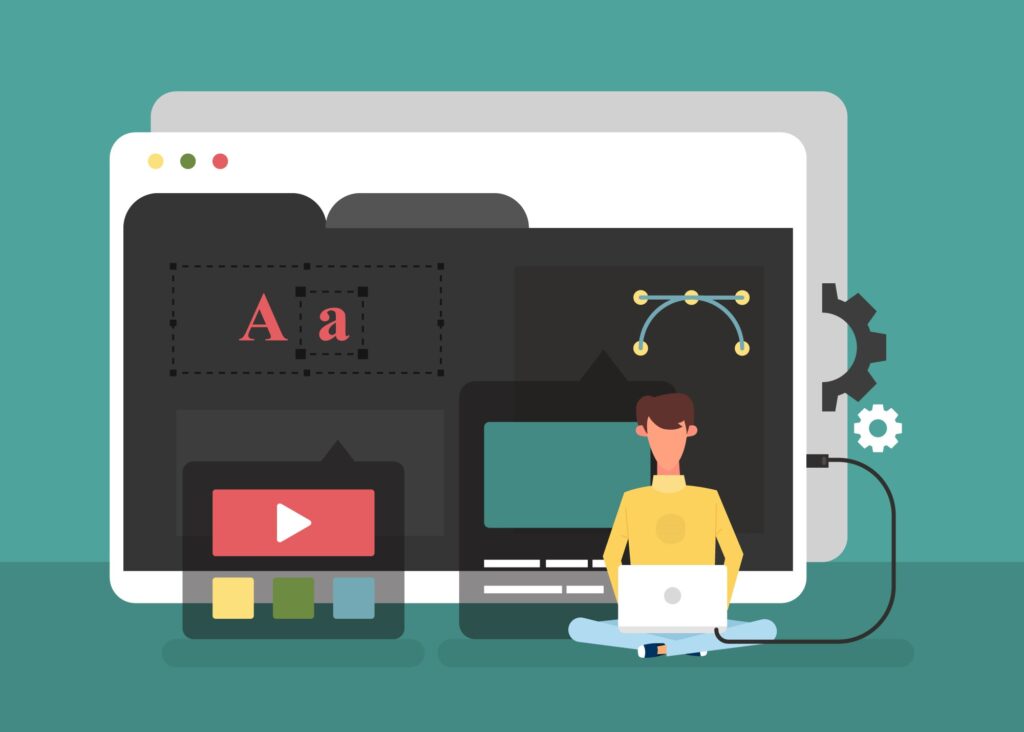In a world where creativity knows no bounds, Adobe Creative Cloud stands as a beacon for artists, designers, and innovators alike. Imagine having a powerful toolkit at your fingertips, ready to transform your wildest ideas into stunning visual realities.
If you’re in the creative field, chances are you’ve heard of Adobe Creative Cloud. Whether you’re a designer, photographer, videographer, or any kind of content creator, Creative Cloud has likely been a topic of conversation, and for good reason. It’s one of the most versatile and comprehensive suites of creative tools available today, packed with industry-standard applications that professionals around the world rely on.
What is Adobe Creative Cloud?
So, what exactly is Adobe Creative Cloud? To put it simply, it’s a subscription-based service that offers access to a collection of Adobe’s renowned software applications. Unlike the old days when you had to purchase each program individually and receive periodic updates, Creative Cloud brings everything under one umbrella, providing you with constant access to the latest versions, updates, cloud storage, and collaborative features. This accessibility and convenience have made Creative Cloud a staple in the creative industry.
Whether you’re editing photos, creating vector art, designing websites, or editing videos, Adobe Creative Cloud has something for everyone. Its significance goes beyond just tools, though—it has revolutionized the way creative professionals work by offering integration across platforms and devices, ensuring that you can continue your work no matter where you are.
Key Features and Applications Creative Cloud
Adobe Creative Cloud isn’t just one application—it’s an ecosystem of over 20 industry-leading apps that cater to different creative needs. While it’s impossible to cover all of them in this space, let’s dive into some of the most popular and widely used applications that you’ll have access to with a Creative Cloud subscription:
1. Adobe Photoshop
Arguably the most famous Adobe product, Photoshop is the go-to software for image manipulation, graphic design, and digital art. Whether you’re retouching photos, designing website mockups, or creating digital illustrations, Photoshop is a versatile powerhouse. With its extensive set of tools like layers, masks, brushes, and smart objects, Photoshop can handle simple edits to complex compositions with ease.
2. Adobe Illustrator
If you’re into vector graphics, Illustrator is the tool for you. Unlike raster-based applications like Photoshop, Illustrator uses vector technology, allowing you to create infinitely scalable designs without losing quality. From logos and icons to typography and infographics, Illustrator is indispensable for designers who need precision and flexibility in their work.
3. Adobe Premiere Pro
Premiere Pro is Adobe’s professional video editing software. It’s widely used by filmmakers, YouTubers, and content creators for crafting everything from simple videos to full-fledged cinematic experiences. It integrates smoothly with other Adobe applications like After Effects for motion graphics and Audition for sound editing, making it an essential part of video production workflows.
4. Adobe After Effects
After Effects is the go-to tool for motion graphics and visual effects. If you’re looking to create stunning animations, intros, or even cinematic-level visual effects, After Effects has got you covered. The flexibility it offers with its timeline-based editing and keyframe animations gives creators the ability to craft dynamic visuals.
5. Adobe InDesign
InDesign is your best friend if you’re working with print or digital publishing. Whether you’re designing a magazine, brochure, or ebook, InDesign helps you create beautiful layouts with precise control over typography, images, and elements. It’s often used in collaboration with Illustrator and Photoshop for polished final products.
6. Adobe XD
As web and UX/UI design have exploded in demand, Adobe XD has stepped up as a tool specifically designed for creating user interfaces and experiences. Whether you’re designing websites, mobile apps, or even prototypes for presentations, XD offers a streamlined platform for creating interactive designs.
7. Adobe Lightroom
If photography is your passion, Lightroom is essential. It’s a photo editing and management tool, beloved by both professional and hobbyist photographers alike. Lightroom allows for non-destructive editing, meaning you can experiment with your images without altering the original file. Plus, its cloud-based system ensures you can edit your photos across multiple devices seamlessly.
8. Adobe Audition
For those in need of audio editing, Adobe Audition is the tool to explore. Whether you’re producing a podcast, mixing sound for video, or creating sound effects, Audition offers an extensive range of features for cleaning up and editing audio tracks with professional precision.
9. Adobe Spark
If you’re looking for a simpler tool to create social media content or quick designs, Adobe Spark is perfect. Spark allows you to create graphics, web pages, and short videos with pre-designed templates, so you can focus on creativity rather than technical details.
These are just a few of the tools that come with Adobe Creative Cloud. Whether you’re a photographer, a video editor, a designer, or a combination of all three, Creative Cloud offers an all-encompassing suite that caters to almost any creative need.
Subscription Models of Creative Cloud Application
One of the biggest changes Adobe made when it shifted to Creative Cloud was the introduction of subscription-based pricing. This model offers a more accessible and flexible approach to purchasing creative software compared to the one-time licensing fees of the past. Let’s take a look at the subscription models available:
1. Individual Plans
If you’re working as a freelancer or a hobbyist, Adobe offers individual plans tailored to your needs. The most common plan is the All Apps plan, which gives you access to the entire suite of Adobe apps, including Photoshop, Illustrator, Premiere Pro, and more. This plan also includes 100GB of cloud storage, Adobe Fonts, and Adobe Portfolio.
If you don’t need the full suite, you can opt for a single-app plan, which allows you to subscribe to just one application, such as Photoshop or Illustrator, for a lower monthly fee.
2. Business Plans
For teams and businesses, Adobe offers the Creative Cloud for Teams plan. This plan includes all the applications in the suite, but also comes with additional collaboration tools, such as shared libraries, more cloud storage, and administrative controls to manage licenses across teams. You’ll also get access to advanced customer support, including one-on-one sessions with Adobe experts.
3. Student and Teacher Discounts
One of the most attractive subscription options is for students and educators. Adobe offers a significant discount (often more than 60% off) on the All Apps plan, making it much more affordable for those in education to access professional-grade tools. If you’re a student or teacher, this is an incredible opportunity to learn on the same software used by professionals.
4. Enterprise Plans
For large companies and organizations, Adobe offers enterprise-level plans that include all the features of Creative Cloud, but with added security, storage, and IT management capabilities. This plan also offers custom pricing based on the size and needs of the company.
Benefits of Using Creative Cloud
There’s a reason why Creative Cloud has become the standard for creative professionals across the globe. Here are some of the key benefits you can expect from using Adobe Creative Cloud:
1. Access to a Comprehensive Suite
The sheer number of tools included in Creative Cloud is hard to beat. Whether you need to edit photos, design logos, create websites, or edit video, you have access to all the necessary tools in one place.
2. Seamless Integration
One of the biggest strengths of Adobe Creative Cloud is how well its applications integrate with each other. For example, you can start a project in Photoshop, move it into Illustrator for vector elements, and then drop it into InDesign for final layout, all without missing a beat. This integration extends to cloud storage, where your work is automatically saved and accessible from any device.
3. Regular Updates
With Creative Cloud, you’re always working with the latest versions of Adobe’s software. Adobe continuously rolls out updates, adding new features, improving performance, and fixing bugs. This is a huge benefit compared to the old model where you had to wait for major new releases to access upgrades.
4. Collaboration Tools
Creative Cloud’s built-in collaboration tools make it easy for teams to work together, even remotely. For example, shared libraries allow team members to use the same assets across projects, ensuring consistency in branding and design. The cloud-based workflow also makes it easy to share and review work with clients and collaborators in real-time.
5. Flexibility and Accessibility
Because Adobe Creative Cloud is cloud-based, you can work from virtually anywhere. You can start a project on your desktop, continue editing on your tablet, and review it on your phone, thanks to the seamless integration across devices.
6. Learning Resources
Whether you’re new to creative tools or a seasoned pro looking to learn something new, Adobe offers a vast library of tutorials, templates, and learning resources. This ensures that even as Adobe releases new features and tools, you can quickly get up to speed.
Comparison with Creative Cloud Alternatives
While Adobe Creative Cloud is the most widely recognized creative software suite, it’s not the only option out there. Let’s take a quick look at how it compares to a few popular alternatives:
1. CorelDRAW Graphics Suite
CorelDRAW is another comprehensive creative suite, particularly popular among graphic designers. While it offers similar tools for vector graphics, photo editing, and design, CorelDRAW tends to be more affordable for those who want a one-time purchase instead of a subscription model. However, it lacks the breadth of apps and integrations that Creative Cloud offers.
2. Affinity Suite
Affinity offers a powerful set of creative tools including Affinity Photo, Affinity Designer, and Affinity Publisher. The big selling point here is that they offer a one-time purchase option, which can be more affordable than Adobe’s subscription model. While Affinity apps are excellent and well-loved, they don’t quite match the seamless integration and constant updates of Adobe’s suite.
3. Canva
Canva is a user-friendly web-based tool that’s great for quick designs and social media graphics. It’s not nearly as powerful or flexible as Adobe’s tools, but it offers a much lower barrier to entry. If you need simple graphics and don’t require the advanced features of Creative Cloud, Canva can be a good alternative.
Conclusion
Adobe Creative Cloud has redefined the creative landscape, giving professionals and hobbyists alike access to a world-class suite of tools. Whether you’re working on photography, design, video production, or web development, the Creative Cloud ecosystem provides the flexibility, integration, and power you need to bring your ideas to life.
From its extensive set of applications to its cloud-based workflow, Adobe Creative Cloud stands out as the ultimate tool for creators. Its continuous updates and collaborative features ensure that you’re always working with the latest technology and that your creative process remains smooth and efficient.
In today’s digital world, where creativity drives innovation, Adobe Creative Cloud isn’t just a software suite—it’s a gateway to endless creative possibilities. So whether you’re just starting your creative journey or are already an industry veteran, Adobe Creative Cloud has the tools, resources, and support you need to elevate your work to the next level.