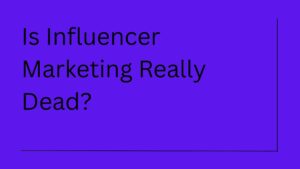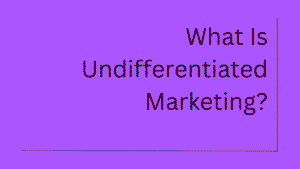Typing has emerged as an essential skill that impacts everything from professional productivity to casual communication. A good command of typing not only enhances efficiency but significantly reduces the time spent on digital devices. Whether you’re a student, professional, or anyone who regularly uses computers or mobile devices, improving your typing skills can lead to substantial time savings and reduced frustration.
Typing software programs are specially designed computer applications that teach users how to type more quickly and accurately through structured typing exercises and instructional content. While many typing programs cater to beginners, there are also numerous options available for experienced typists looking to enhance their skills.
The question of “best typing app” ultimately depends on specific user needs—a young student requires different features than a professional seeking to break through a speed plateau or someone recovering from repetitive strain injuries. The ideal solution balances structured learning, engagement mechanisms, and analytics capabilities appropriate to the user’s current skill level and specific goals. As typing remains a fundamental digital literacy skill with direct impact on productivity across countless activities, investing time in identifying the optimal software solution pays dividends throughout one’s personal and professional life.
This comprehensive guide explores the best typing apps and software available today, their key features, and how to choose the right one for your specific needs.
6 Best Typing Software and App to Type Smartly
When selecting typing software, discerning users should evaluate options based on pedagogical approaches, interface design, progress tracking capabilities, and specialized features addressing specific typing challenges. The following selections represent distinct philosophies in typing instruction, each with unique strengths for different learning styles and skill development needs.
Best Typing App to Choose
KAZ Type (Keyboard A to Z)
KAZ Type distinguishes itself through its accelerated learning methodology, which claims to develop touch typing fundamentals in just 90 minutes through neurological techniques that engage multiple sensory channels simultaneously. This approach leverages research in cognitive science suggesting that multi-sensory learning creates stronger neural pathways than single-channel instruction. The software’s customizable practice sessions allow users to focus on problematic key combinations, while its multilingual support (English, French, Spanish, and German) makes it valuable for international users or language learners. KAZ’s specialized version for dyslexic users incorporates specific font choices and color schemes researched to improve reading clarity for those with processing differences, addressing an often-overlooked accessibility need in typing instruction.
Key features:
- Engages multiple senses (sight, sound, touch) simultaneously for better retention
- Specialized versions for adults, children, and people with dyslexia
- Available as both online and desktop versions
- Focus on memory retention and recall abilities
- Professional editions for enterprise use
- Speed tracking and accuracy checks
- Customized practice sessions
KAZ’s approach to simultaneously engaging multiple senses helps create stronger neural connections, potentially leading to faster skill acquisition. The specialized versions for different user groups make it versatile for various needs.
Stamina Typing Tutor
Stamina Typing Tutor excels in adaptability, with an algorithm that continuously adjusts lesson difficulty based on performance patterns. This dynamic calibration prevents the common problem of users becoming stuck on plateaus or advancing too quickly without mastering fundamentals. The software’s cross-platform compatibility ensures consistent practice experiences across devices, while its emphasis on proper ergonomics helps prevent repetitive strain injuries—a critical consideration for intensive typing practice. Stamina’s strength lies in its balance between structured learning and flexible practice options, making it suitable for both methodical learners who prefer systematic progression and those who benefit from more varied approaches.
Key features:
- Customizable typing lessons
- Timed evaluations designed to build stamina
- Advanced feedback on typing patterns
- Cross-platform compatibility
- Focus on accuracy and proper technique
- Specialized exercises for numerical data entry
- Workplace-relevant typing material
The emphasis on endurance and workplace-relevant content makes Stamina particularly relevant for professional development.
Tipp10
Tipp10 offers a unique approach through its intelligent text selection algorithm, which increases the frequency of error-prone keys in subsequent exercises. This targeted practice method efficiently addresses specific weaknesses without requiring separate drill creation. As an open-source solution, Tipp10 allows technically inclined users to customize features beyond the standard interface options, while its lightweight installation makes it accessible on older hardware or limited-resource environments. The software’s error analysis tools provide particularly detailed breakdowns of performance patterns, identifying not just problematic keys but also specific finger movements that may be causing accuracy issues.
Key features:
- Ten core lessons covering accuracy, speed, and rhythm
- Auto-correction functionality
- Ergonomic keyboard layout guidance
- Customizable typing speed settings
- Comprehensive statistics tracking
- Personalization options for interface appearance
- Available for Windows, macOS, and as a web application
The simple, distraction-free interface of Tipp10 makes it ideal for beginners who want to focus exclusively on building fundamental skills without overwhelming features.
Best Free Typing Software to Try
The distinction between free and premium typing software extends beyond simple cost considerations, encompassing fundamental differences in development resources, instructional design, and ongoing support. Understanding these differences helps users make informed decisions about whether free options will adequately address their specific typing development needs or if premium investments might yield superior long-term results.
Free typing software typically falls into several categories, each with distinct advantages and limitations. Open-source software like Tipp10 benefits from community development, often incorporating innovative features suggested by users but potentially lacking the polished interfaces of commercial alternatives. Web-based free options like Typing.com offer accessibility from any browser but may require internet connectivity and occasionally include advertising to support their business models. Limited-feature versions of premium software provide quality instruction but restrict access to advanced features, serving as demonstrations of full capabilities rather than complete solutions.
Typesy
Typesy stands out among partially-free options through its research-based approach, incorporating findings from motor learning studies that suggest specific practice patterns optimize skill acquisition. Its adaptive learning algorithm continually adjusts difficulty based on performance data, preventing the common problem of practice sessions becoming either frustratingly difficult or insufficiently challenging. The software’s integration with external content sources keeps practice material fresh and engaging, while its video tutorials provide visual demonstrations of proper technique—a feature particularly valuable for visual learners. The community aspects facilitate group learning environments, allowing friendly competition that research suggests can improve motivation and retention.
Key features:
- Adaptive learning that customizes lessons based on your current skill level
- Personal coaching with consistent progress monitoring
- Content-rich exercises generated from Wikipedia and other sources
- Video tutorials demonstrating proper technique
- Gamified elements to maintain engagement
- Social learning and group options
- Ability to create custom lessons
Typesy works like having a personal typing coach who adapts to your specific needs and weaknesses. Its research-based approach makes it particularly effective for users committed to significant improvement.
Typing Instructor
Typing Instructor emphasizes engagement through its game-based approach, recognizing that consistent practice—the key factor in typing improvement—requires sustaining user interest. Its real-time feedback mechanisms provide immediate correction of errors, preventing the reinforcement of incorrect techniques that can occur when feedback is delayed. The certification features add external validation that can prove valuable in educational or professional contexts where formal recognition of skills may be required.
Key features:
- Multi-level arcade-style games (including Ziggy and Wild West themes)
- Real-time typing feedback with guide hands showing proper finger placement
- Voiceover instructions during lessons
- Printable certificates for achievement recognition
- Progressive difficulty levels
- Virtual keyboard display
- Colorful, engaging interface for all ages
The focus on fun and engagement makes Typing Instructor particularly effective for users who might otherwise find typing practice tedious, while still delivering professional-grade results.
UltraKey
UltraKey, though no longer available, pioneered the multimedia approach to typing instruction that many current programs have adopted. Its cloud-based implementation demonstrated the advantages of centralized progress tracking in institutional settings, allowing instructors to monitor student advancement without manual data collection.
Key features:
- Text-to-speech capabilities
- Proper finger placement tutorials
- Extensive typing performance analytics
- Multiple user profiles for shared computers
- Multilingual support
- Customizable keyboard layouts
- Export options for progress data
The detailed analytics and customization options make UltraKey particularly suitable for professionals seeking to systematically improve their typing efficiency.
When selecting from free options, users should consider not just current needs but long-term typing goals. For casual improvement, free web-based tools may prove sufficient. For professional development or addressing specific typing challenges, the specialized features of premium software often justify their cost through improved outcomes and reduced learning time.
Conclusion
The best typing app or software ultimately depends on your specific needs, goals, and learning style. For those seeking mobile or web-based solutions, apps like TypeRacer, Typing.com, and KeyHero offer excellent options with varying focuses on competition, structured learning, and real-world practice.
For users seeking more comprehensive solutions, dedicated software like Typesy, KAZ Typing, and Typing Instructor provide deeper analytics, more structured learning paths, and additional features that justify their cost for serious typists.
Free options continue to improve, narrowing the gap with paid alternatives, but premium software still maintains advantages in depth, customization, and support that make them worthwhile investments for those seeking significant improvement or managing multiple users.
Regardless of which program you choose, consistent practice with proper technique will lead to significant improvements in typing speed and accuracy. In our increasingly digital world, these skills represent a valuable investment that pays dividends through enhanced productivity, reduced frustration, and professional advantage.
The journey to improved typing proficiency doesn’t need to be tedious. With the right software and consistent practice, you can transform your typing skills while enjoying the process. Consider trying several options from this guide to find the one that best matches your learning style and objectives.