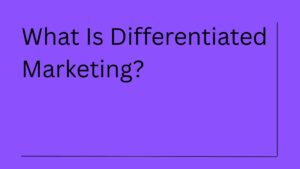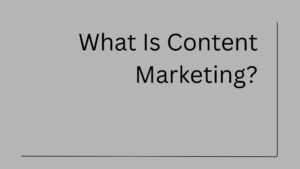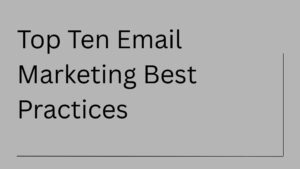Technology is transforming every industry, and businesses must stay ahead of the curve to remain competitive. The heart of this transformation lies in business software and applications. From helping you manage finances to streamlining communication, business software plays a crucial role in making operations more efficient, cost-effective, and strategic. Whether you’re a small business owner or part of a larger enterprise, understanding the power of business software is key to optimizing your operations and achieving long-term success.
In this article, we’ll break down what business software is, explore the benefits of using it, and dive into the features you should look for when choosing the right solutions for your organization. By the end, you’ll have a solid understanding of how business applications can boost your productivity and streamline your processes.
What Does Business Software Mean?
Business software, at its core, refers to computer applications specifically designed to assist businesses in carrying out their operations. These tools are created to streamline processes, improve efficiency, and support various business activities. In other words, business software is any application that a company uses to carry out, manage, and optimize its core functions, whether that be finance, marketing, sales, human resources, or production.
The term “Software” encompasses a wide range of applications, each serving different business needs. Some of the most common types of business software include:
- Customer Relationship Management (CRM) Systems
- Enterprise Resource Planning (ERP) Software
- Supply Chain Management (SCM) Software
- Project Management Software
- Accounting Software
These applications not only automate routine tasks but also help businesses analyze data, make informed decisions, and ensure seamless communication across various departments.
In essence, business software enables companies to reduce human error, optimize workflows, and drive more informed decision-making. With the right tools, companies can be more agile, efficient, and prepared for the challenges of the modern market.
Why Is Business Software Important?
As businesses grow, their needs become increasingly complex. Using manual methods to handle tasks like accounting, project management, or customer service simply doesn’t scale well. This is where business software comes in. Here are a few reasons why it’s important:
- Increased Efficiency: Software applications can automate repetitive tasks, such as data entry, generating reports, and managing invoices. Automation frees up time for employees to focus on more strategic tasks, leading to improved efficiency across departments.
- Better Decision-Making: Business software, particularly those with business intelligence and analytics features, helps businesses analyze data more effectively. With real-time reporting and data visualization tools, companies can make more informed decisions and respond to market changes faster.
- Enhanced Collaboration: Many business software applications come with collaboration tools that make it easier for teams to communicate and work together, even if they are located in different parts of the world. Features like shared documents, video calls, and project management boards ensure that everyone stays on the same page.
- Cost Reduction: By automating tasks and improving workflows, business software reduces the chances of costly errors. Additionally, companies can save on operational costs and optimize resource allocation.
- Scalability: As businesses grow, their software solutions can evolve with them. Many business applications are scalable, meaning you can start small and expand the software’s capabilities as your company needs grow.
Common Examples of Business Application Software
Business application software is a type of software that is designed to help organizations automate and optimize their business processes. The software applications are typically specialized to meet specific business needs, such as accounting, human resources, project management, customer relationship management, and more. Some of the most common examples of business application software include:
- Accounting Software: Accounting software is one of the most fundamental business applications. It helps businesses track expenses, manage revenue, handle accounts payable and receivable, and generate financial reports. Popular examples of accounting software include QuickBooks, FreshBooks, and Xero. These tools simplify complex accounting tasks, ensuring that your finances are organized and compliant with tax regulations.
- Customer Relationship Management (CRM) Software: CRM software is essential for managing customer interactions, tracking sales leads, and automating sales processes. By using a CRM tool like Salesforce or HubSpot, businesses can improve customer relationships, enhance the customer experience, and increase sales. A CRM platform organizes customer data, helps businesses tailor marketing strategies, and offers valuable insights into customer behavior.
- Enterprise Resource Planning (ERP) Software: ERP software helps businesses manage the core aspects of their operations, from finance and HR to inventory management and procurement. ERP systems like SAP or Oracle integrate all of these functions into a single platform, ensuring that different departments can collaborate seamlessly. By centralizing data and automating workflows, ERP software enhances efficiency and allows businesses to gain a holistic view of their operations.
- Human Resources (HR) Software: HR software simplifies the management of employee data, payroll, benefits, and performance evaluations. It can also handle recruitment processes and employee training. Solutions like BambooHR or Gusto make it easier for businesses to manage their workforce and ensure compliance with employment laws.
- Project Management Software: Managing projects and teams effectively is key to business success. Project management software like Asana, Trello, or Monday.com allows teams to track tasks, assign resources, set deadlines, and monitor project progress. These platforms are particularly useful for remote teams or businesses that manage multiple projects simultaneously.
- Supply Chain Management (SCM) Software: SCM software helps businesses manage the flow of goods and services, from raw material suppliers to end customers. Popular SCM platforms like Oracle SCM Cloud or SAP Integrated Business Planning streamline logistics, manage inventory, and optimize supply chain operations.
- Collaboration and Communication Software: Recent boom in remote and hybrid work environments, collaboration software is crucial. Tools like Slack, Microsoft Teams, and Zoom allow businesses to communicate effectively across teams, whether they’re in the office or working remotely. These platforms enable file sharing, video meetings, and real-time collaboration on projects.
Key Features of Business Software
Business software is designed to help organizations optimize their operations, streamline their processes, and increase their efficiency. To achieve these goals, these software programs typically include a range of key features that enable businesses to perform specific tasks and activities. Some key features of business software include:
- Automation: Automation is perhaps the most significant benefit that business software offers. From scheduling tasks to processing invoices and generating reports, automation reduces the need for manual input. This not only saves time but also minimizes errors and ensures that tasks are completed on time.
- Integration: Business software should seamlessly integrate with other tools and systems you use. For instance, if you’re using CRM software, it should be able to integrate with your email marketing platform or accounting software for smoother workflows. Integration ensures that data is consistent across systems, preventing silos and facilitating better decision-making.
- Customization: Every business is unique, so software should offer some level of customization. Whether it’s modifying workflows, adjusting dashboards, or creating custom reports, customization helps you tailor the software to meet your specific business needs.
- Scalability: As businesses grow, their software needs will evolve. Scalable software can expand in terms of users, features, and capacity. Whether it’s adding new modules to an ERP system or increasing the number of users in a CRM tool, scalability ensures that your software can grow with your business.
- Security: Given the sensitive nature of business data, security is a top priority. Business software should include strong encryption, access control features, and regular backups. Many platforms also offer multi-factor authentication to enhance security further.
- Reporting and Analytics: Powerful reporting and analytics features help businesses track key performance indicators (KPIs), understand customer behavior, and identify trends. With data-driven insights, businesses can make informed decisions and adapt strategies quickly.
- Mobile Access: In a world where employees are increasingly working remotely or on the go, mobile access to business software is essential. Many modern software platforms offer mobile apps, ensuring that team members can access essential tools and data anytime, anywhere.
How to Choose the Right Business Software for Your Organization
Choosing the right business software can be overwhelming, especially with so many options available. Here are some steps to help you make an informed decision:
- Identify Your Needs: Start by understanding the specific needs of your business. What pain points are you trying to solve? Whether it’s streamlining customer management, automating payroll, or tracking project progress, identify the most critical functions you need the software to support.
- Consider Your Budget: Business software can vary greatly in cost, from affordable cloud-based software options to enterprise-level solutions. Ensure that the software fits within your budget while meeting your business needs.
- Check for Scalability: As mentioned earlier, scalability is important. Choose software that can grow with your business. You may not need all the features right now, but having room for expansion in the future can save you time and money.
- Look for Reviews and Recommendations: Research software options, read reviews, and talk to other business owners or industry professionals who use the software. Real-world feedback can provide valuable insights into how well the software performs in actual business settings.
- Evaluate User-Friendliness: Your team will be the primary users of the software, so choose something that is intuitive and easy to use. A steep learning curve can slow down adoption and reduce the software’s effectiveness.
Conclusion
Business landscape are changing like never before, leveraging the power of business software is no longer optional – it’s essential. Whether you need tools for accounting, project management, customer relationship management, or supply chain optimization, the right business software can help you improve efficiency, reduce costs, and make more informed decisions.
By understanding what business software is and the key features it should offer, businesses can make more strategic choices when it comes to selecting solutions that align with their needs and goals. Remember, the best software is not just about functionality – it’s about enhancing productivity, improving customer satisfaction, and driving growth. With the right tools in place, your business can stay competitive, agile, and prepared for the challenges ahead.