Looking to streamline your business operations? There’s a term that has consistently caught our attention—workflow management. Workflow management software might be the solution you’ve been searching for. This powerful tool is transforming how organizations handle their processes, boost productivity, and cut through inefficiency.
In this article, we’ll be your guide through the world of workflow management platform, providing insights into its definition, significance, key features, benefits, challenges, types, implementation, and future trends. So, fasten your seatbelts as we dive into the heart of the workflow management tool.
Ready to optimize your business workflows? Let’s explore more.
Understanding Workflow Management
Definition of Workflow Management
At its core, workflow management is about designing, controlling, and optimizing the processes that drive business operations. It involves creating a structured path that tasks and information follow as they advance through various stages within an organization. Workflow management ensures that there is a clear and organized process for handling tasks from start to finish. Each step is defined with specific responsibilities, timelines, and outcomes.
For example, consider a customer support request in a company. The workflow might include receiving the ticket, categorizing it, assigning it to the appropriate support team, providing a solution, and then closing the ticket. Workflow management tools ensure each step is followed, that it’s clear who is responsible for each task, and that no part of the process is overlooked. This systematic approach helps to minimize delays, reduce confusion, and ensure consistent outcomes.
Importance of Effective Workflow Management
Effective workflow management is crucial for maintaining an organized and efficient business. It creates a clear, structured process that everyone within an organization can follow, which leads to better task management, reduced errors, and streamlined communication. When workflows are well-managed, tasks are completed promptly, deadlines are consistently met, and resources are allocated optimally.
Consider a scenario where workflow management is implemented in a marketing team’s campaign creation process. From conceptualization to final approval, every task (research, content creation, review, etc.) is assigned with clear deadlines and responsibilities. This not only ensures that the campaign is completed on time but also reduces the chance of miscommunication or overlooked steps. Ultimately, effective workflow management contributes to greater productivity, better outcomes, and a smoother operation.
For organizations, this structured approach also leads to increased visibility and accountability, as everyone knows what they’re working on and when it should be completed. This level of transparency reduces inefficiencies, ensures that teams stay focused, and provides insight into the bottlenecks that may be slowing down the workflow.
Challenges and Inefficiencies
Without effective workflow management, organizations face numerous challenges that hinder overall productivity. For example, bottlenecks can form when tasks get delayed or fail to move to the next stage in the process. These slowdowns often lead to frustration and decreased morale among employees.
Another major issue is the lack of transparency in process flow. When team members don’t have a clear understanding of where a task is or who is responsible for completing it, confusion arises, resulting in duplicated efforts or critical tasks being overlooked. This can create unnecessary delays and errors.
Additionally, compliance risks arise when there is no clear process for ensuring that all required steps are completed and documented properly. This is particularly relevant in industries with strict regulatory requirements, where missing a step or missing documentation can result in costly legal consequences. Workflow management tools help businesses address these inefficiencies by providing a system to track tasks, monitor progress, and ensure that each stage of the process is completed properly. By streamlining operations, these tools allow organizations to overcome bottlenecks and enhance transparency, leading to better performance and reduced risks.
What is Workflow Management Software?
Definition of Workflow Software
Workflow management software application is a digital solution designed to automate, optimize, and monitor business processes. Essentially, it acts as an orchestrator of tasks, facilitating the smooth flow of information and activities through a structured framework. This software automates repetitive tasks, reduces the need for manual intervention, and helps ensure consistency and efficiency across operations.
For instance, in a company that handles customer orders, workflow management tool can automate processes like order confirmation, inventory checks, shipping label generation, and customer notifications. The software ensures that all these processes follow a predefined path without requiring manual input at each step. As a result, employees can focus on higher-level tasks like customer engagement or strategy development.
Workflow management system software not only helps businesses save time but also reduces human error and ensures that tasks are completed in the right order. Whether it’s handling a support ticket, managing an employee’s leave request, or processing an invoice, workflow software ensures that all tasks are executed efficiently and in alignment with business goals.
Differentiating Workflow Management Software
It’s important to understand how workflow management software differs from other tools, such as project management software. While project management software is focused on the planning, execution, and tracking of individual projects with defined goals and timelines, workflow management software is more concerned with automating and optimizing ongoing, repetitive processes that are crucial to daily operations.
For example, consider an employee onboarding process. While project management software may track the progress of a new hire’s journey through training or specific project-based tasks, workflow management software handles the ongoing, routine steps like sending offer letters, gathering paperwork, and coordinating meetings with multiple departments. The workflow management software ensures these regular, necessary processes are followed correctly and in a timely manner.
In essence, workflow management software focuses on the smooth execution of day-to-day tasks, while project management software deals with projects that have a specific start and end point. Both types of software are valuable, but they serve different purposes within an organization.
How Does the Workflow Management System Software Work?
A workflow management software streamlines and automates business processes, making tasks more efficient and organized. Let’s look at an example: onboarding a new employee. The workflow for onboarding involves multiple departments and tasks that need to be coordinated effectively to ensure a smooth process for the new hire.
Design
The first step is to design a clear and detailed workflow that outlines all the tasks needed for the onboarding process. For example, it might include steps like sending the offer letter, having the new employee complete necessary HR paperwork, setting up IT accounts, and scheduling orientation sessions. With the workflow software, these steps can be broken down into smaller, actionable tasks that are easy to track and manage. The software allows HR and other departments to clearly visualize the entire onboarding process and see where each task fits in.
Assignment
The next stage involves assigning tasks to specific individuals or departments. For example, HR can be assigned the responsibility for sending the offer letter and handling the paperwork, IT can be tasked with setting up system access for the new hire, and the hiring manager can handle tasks like scheduling team introductions and training sessions. Workflow management software enables you to assign these tasks seamlessly, ensuring that no step is missed, and accountability is built in from the start.
Automation
Automation is one of the most powerful features of workflow management software. For instance, once the offer letter is accepted, the software can automatically send a welcome email to the new employee. It can also schedule recurring meetings with the new hire’s team, ensuring that they get acclimated quickly. By automating these processes, businesses save time and reduce the risk of human error, allowing team members to focus on more complex tasks.
Monitoring
Another key feature of workflow management software is the ability to monitor the progress of tasks in real time. Dashboards provide managers with a visual representation of where each step in the onboarding process stands. If any task falls behind, it will be flagged, allowing for immediate action. This ensures that everything stays on track and no important step is overlooked, resulting in a smooth and timely onboarding process.
Collaboration
Collaboration among teams is crucial during the onboarding process. The workflow software provides a centralized platform where HR, IT, and the hiring manager can communicate and resolve any issues. Instead of exchanging emails or tracking down colleagues for updates, the entire team can collaborate in real-time within the software, making it easier to keep everyone on the same page and handle any bottlenecks swiftly.
Reporting
Once the onboarding process is complete, the software can generate a detailed report outlining the time taken for each stage. This helps businesses identify any bottlenecks in the process, such as delays in paperwork submission or IT account setup. By analyzing the data, companies can improve future onboarding workflows, ensuring that new hires experience a smoother, more efficient onboarding process.
Key Features of Workflow Automation Software
Workflow management tools provides a comprehensive suite of features designed to enhance the efficiency and effectiveness of business processes. These features include process modeling, task automation, task assignment, real-time tracking, and reporting, each playing a crucial role in optimizing workflows.
Process Modeling
Process modeling is a foundational feature that allows organizations to visually design and map out their workflows. This functionality helps in creating a clear and structured representation of the various stages and tasks involved in a process. By visualizing workflows, teams can identify potential inefficiencies, streamline processes, and ensure that all steps are logically sequenced.
Task Automation
Task automation is another critical feature that reduces the need for manual intervention by automating routine and repetitive tasks. This capability not only speeds up processes but also minimizes the risk of human error. Automation ensures that tasks are performed consistently and accurately, freeing up valuable time for employees to focus on more strategic activities.
Task Assignment
With task assignment features, workflow management systems allow for the efficient distribution of tasks among team members. This ensures that responsibilities are clearly defined and allocated according to each individual’s role and expertise. Proper task assignment improves accountability and ensures that all tasks are completed in a timely manner.
Real-Time Tracking
Real-time tracking provides visibility into the progress of workflows and individual tasks. This feature enables teams to monitor ongoing activities, identify bottlenecks, and address issues promptly. By having access to up-to-date information, organizations can make informed decisions and maintain control over their processes.
Together, these features empower organizations to design, manage, and monitor their workflows more effectively, leading to improved operational efficiency and productivity.
Benefits of Workflow Management Tool
Workflow management software offers a range of benefits that can transform how organizations operate. By automating repetitive tasks, streamlining processes, and enhancing collaboration, this software helps businesses achieve higher efficiency and accuracy. Understanding these benefits can help organizations leverage workflow management systems to optimize their operations and drive success.
Improved Accountability
Accountability is strengthened through the clear visibility that workflow management software provides. By tracking task assignments and progress, the software makes it evident who is responsible for each task. This transparency fosters a sense of responsibility and ownership among team members, ensuring that tasks are completed as expected and that individuals are held accountable for their contributions.
Reduced Errors
One of the key advantages of workflow management system is its ability to minimize errors. By automating repetitive tasks and standardizing workflows, the software reduces the risk of human error. Consistent processes and automated checks ensure that tasks are performed accurately and according to predefined standards. This not only prevents costly mistakes but also maintains the integrity and quality of outputs.
Enhanced Collaboration
Workflow management software facilitates seamless collaboration among team members. With centralized task management and real-time updates, teams can work together more effectively. The software ensures that tasks flow smoothly through various stages of the workflow, allowing team members to stay informed and coordinate their efforts. This enhanced collaboration improves communication and ensures that everyone is aligned with the project goals.
Increased Efficiency
A workflow management tool significantly boosts operational efficiency by automating routine tasks and streamlining processes. Automation reduces the need for manual input, which accelerates task completion and allows employees to focus on higher-value activities. Streamlined processes ensure that workflows are optimized, reducing delays and enhancing overall productivity. This leads to a more efficient operation where resources are used effectively, and tasks are completed in a timely manner.
Compliance and Quality Assurance
Maintaining compliance with regulatory requirements and upholding high standards of quality are crucial for many organizations. Workflow management software supports these objectives by implementing standardized processes that adhere to regulations and best practices. The software helps organizations consistently apply quality controls and ensure that their operations meet industry standards, thereby safeguarding compliance and enhancing overall quality.
Types of Workflow Management Software Solutions
Workflow management tools are available in various forms to address diverse business needs and preferences. Organizations can select from several types, each offering distinct features and benefits. Understanding these types can help businesses choose the most suitable solution for their requirements.
Cloud-Based Solutions
Cloud-based workflow management software is hosted on remote servers and accessed via the internet. This type offers significant flexibility and scalability, allowing businesses to adjust their usage based on demand. Cloud-based software typically comes with automatic updates and maintenance, reducing the burden on internal IT resources. They also facilitate remote access, enabling teams to collaborate from anywhere. However, reliance on internet connectivity and concerns about data security are potential drawbacks to consider.
On-Premises Solutions
On-premises workflow management software is installed on local servers within an organization’s infrastructure. This type provides complete control over the software and data, enhancing security and customization options. On-premises solutions can be tailored to meet specific internal requirements and are often preferred by organizations with stringent data privacy needs. However, they usually involve higher upfront costs for hardware and licensing, and require ongoing maintenance and updates managed by the organization’s IT team.
Open-Source Solutions
Open-source workflow management software is developed and maintained by a community of contributors. This type is highly customizable, allowing organizations to modify the software to fit their unique needs, typically software customization is possible here. Open-source solutions are typically cost-effective, as they often come with no licensing fees. However, they may require a higher level of technical expertise to implement and maintain, and support is usually community-based rather than professional.
Industry-Specific Solutions
Industry-specific workflow management software is designed to address the unique needs of particular sectors, such as healthcare, finance, or manufacturing. These solutions come with specialized features and compliance tools tailored to industry regulations and practices. While they offer relevant functionality and improve efficiency within their respective sectors, they may lack flexibility for businesses that operate across multiple industries.
Understanding the advantages and limitations of each type helps organizations make an informed decision, ensuring that they select the workflow management system that best aligns with their operational needs and goals.
Functions of a Workflow Software Tool
1. Manage Work the Way You Want
Workflow software gives businesses the flexibility to design processes that suit their specific needs. Whether you’re looking to create a simple approval process or a complex project management workflow, the software can be customized to match the unique structure of your business. This ensures that the workflow aligns with your team’s requirements and improves overall productivity.
2. Create Custom Workflows
A key feature of workflow management software is the ability to create custom workflows. Businesses can build workflows from scratch or use templates to get started. These workflows can be adjusted as necessary to accommodate changes in the business or industry. Custom workflows ensure that every process is tailored to the specific needs of the business, increasing efficiency and reducing time spent on redundant tasks.
3. Make Task Management Easy
Task management is simplified with workflow software. You can easily assign tasks, set deadlines, and track the progress of each task from start to finish. This helps teams stay organized, ensuring that every task is completed on time and within budget. Plus, with automated reminders and updates, the software keeps everyone on track and reduces the chances of missing important deadlines.
4. Define Stages and Move Tasks Into Stages
Workflow software allows you to break down tasks into different stages, such as planning, approval, and execution. This stage-based approach ensures that each task is completed methodically and efficiently. Once one stage is complete, tasks automatically move to the next, ensuring a smooth flow and minimizing delays.
5. Integrate Workflow with Every Task List
Workflow management tools integrate with other task management platforms, ensuring that all tasks are connected and visible. This integration makes it easier to monitor the progress of tasks, track dependencies, and make adjustments if necessary.
6. Streamline Repetitive Processes
Routine tasks that are performed on a regular basis can be streamlined using workflow software. For example, processes like invoice approval or employee leave requests can be automated, saving time and reducing manual errors. By removing repetitive tasks from employees’ workloads, workflow software frees up time for more important, strategic work.
7. Create and Assign Tasks
Workflows enable managers to create tasks and assign them to specific employees. This reduces confusion and ensures that everyone knows what is expected of them. Additionally, tasks can be tracked, and progress can be monitored in real-time, ensuring that no task is left unfinished.
8. Synchronize Tasks in Every Stage
Workflows allow tasks to be synchronized between different stages. For example, once a task is completed in the planning phase, it automatically moves to the next stage, such as approval or execution. This synchronization ensures that everyone stays on the same page and reduces the chances of delays due to a lack of communication.
Selecting the Right Workflow Management Software
Choosing the right workflow management software is a crucial decision that can significantly impact your organization’s efficiency and productivity. When making this choice, consider the following factors to ensure choosing the right software solution that aligns with your needs:
Scalability
Evaluate the scalability of the software to ensure it can accommodate your organization’s growth and evolving requirements. As your business expands, your workflow management needs may change, requiring additional features or increased capacity. A scalable solution will adapt to these changes without necessitating a complete system overhaul. Look for software that offers flexible plans or modular features that can be upgraded as needed.
Integration Capabilities
Assess the software’s compatibility with your existing systems and tools. Integration capabilities are crucial for seamless data exchange and workflow continuity across various platforms. Ensure that the software can easily connect with your current applications, such as CRM systems, financial software, or communication tools. This compatibility will enhance efficiency by reducing manual data entry and streamlining processes.
Cost Considerations
Consider both the initial investment and the ongoing expenses associated with the software. While some solutions may have lower upfront costs, they might incur higher long-term expenses due to subscription fees or additional modules. Weigh these costs against the benefits and features offered to ensure you are getting value for your investment. It is also essential to factor in any potential costs for training, implementation, and maintenance.
By carefully evaluating these factors, you can make an informed decision and select the workflow management tool that best supports your organization’s objectives and operational needs.
Importance of Workflow Software Management in a Business
Improving Efficiency Across Departments
Workflow management is essential for improving efficiency within any business. Every company has various departments—HR, IT, marketing, finance, etc.—each with their own set of tasks and responsibilities. Without an efficient system to coordinate these departments, tasks can fall through the cracks, and communication can become fragmented. Workflow management software solves this by integrating all the elements of the business into a single system, ensuring seamless communication and collaboration across all departments.
This interconnectedness reduces the risk of errors, delays, and misunderstandings. The software acts as a central hub, making it easy to assign tasks, track progress, and keep everyone updated on the latest developments. As a result, every employee within the organization becomes more efficient, leading to better overall performance and higher-quality outputs.
Tracking Performance for Better Results
The success of a business often depends on how well each employee is performing. Workflow management software allows management to track performance metrics and the progress of tasks in real time. This visibility gives leaders the tools they need to monitor individual performance and identify areas that may need improvement. By staying informed, managers can provide timely feedback and ensure that tasks are being completed effectively and on time.
Moreover, the software’s reporting capabilities allow for deeper insights into business performance, which can lead to actionable strategies to improve efficiency. Whether it’s identifying bottlenecks or recognizing high-performing employees, workflow software gives management the data they need to make informed decisions.
Enhanced Business Performance
When businesses use workflow management software, they automatically see improvements in performance. This happens because every aspect of the business is streamlined, and tasks are tracked and completed on time. As a result, employees can focus on their core competencies rather than dealing with administrative delays or miscommunication. This increased efficiency leads to higher productivity, better product quality, and, ultimately, greater profits.
Improved Employee Engagement
One of the indirect benefits of using workflow management software is the improvement in employee engagement. When tasks are clearly defined, employees feel more confident in their roles and are able to complete their work with greater autonomy. Furthermore, the software can highlight performance trends, enabling managers to acknowledge achievements and address any potential issues quickly. When employees know that their performance is being tracked and their contributions matter, they are more likely to stay engaged and committed to delivering their best work.
How Can Workflow Management Software Tool Help in Organizing Workflows Better?
Yes, workflow management software can significantly improve how businesses organize their workflows. It offers an efficient and clear way to manage tasks, track progress, and collaborate across teams. By providing a centralized platform for all tasks, workflow software helps reduce confusion and ensures that everyone has the information they need to succeed.
Clear Communication and Collaboration
Communication is key in any business, and workflow management software promotes clear communication between teams. By using a centralized system, employees can easily communicate within the platform, share updates, and collaborate on tasks in real-time. This streamlined communication reduces the need for emails and meetings, allowing teams to focus on their tasks rather than chasing down information.
Tracking and Prioritizing Tasks
With workflow management software, businesses can track the progress of tasks and ensure deadlines are met. Tasks can be prioritized based on importance, allowing teams to focus on the most urgent items first. This makes it easier to handle workloads and ensures that business goals are achieved on time.
Increased Efficiency and Reduced Errors
Workflow management software automates certain repetitive processes, reduces human error, and ensures that tasks are completed in the right order. This efficiency helps businesses stay ahead of the competition, providing the ability to execute plans quickly and effectively.
Future Trends in Workflow Management
The future of workflow management software is poised for significant transformation, driven by advancements in technology and evolving business needs. Expect increased integration of artificial intelligence and machine learning, which will enhance automation and predictive analytics. The rise of remote work will push for more cloud-based and collaborative solutions. Additionally, greater emphasis will be placed on user-friendly interfaces and customizable workflows to improve adaptability and efficiency. These trends will shape how organizations streamline operations and manage workflows in the coming years.
Integration of Artificial Intelligence (AI) and Machine Learning (ML)
One of the most exciting trends in workflow management is the increased integration of AI and machine learning. These technologies will enhance the ability of software to automate not just routine tasks but also more complex decision-making processes. AI can analyze patterns within workflow data to predict bottlenecks, forecast resource needs, and even suggest process improvements. For example, AI-powered workflow management software could predict when a certain task is likely to fall behind schedule and automatically adjust timelines or reassign resources to keep things on track.
Rise of Remote Work and Cloud-Based Solutions
As remote work continues to become the norm, there will be a greater emphasis on cloud-based workflow management software. Cloud solutions enable teams to access and manage workflows from anywhere, at any time, and on any device. This flexibility ensures that employees remain productive, even if they are working from different locations. Additionally, cloud-based workflow software makes it easier for companies to scale their operations and collaborate with teams across the globe, without worrying about IT infrastructure or data security.
User-Friendly Interfaces and Customizable Workflows
Future workflow management software will place a greater emphasis on user experience. With teams becoming more diverse in terms of technical skills, the software must be easy to navigate and intuitive to use. In addition, businesses will demand more customizable workflows that can be tailored to their unique needs and processes. No two businesses are the same, so providing flexibility in how workflows are designed and managed will be a key differentiator in the future.
As businesses continue to optimize their operations, workflow management tools will become more adaptable, ensuring that they can keep up with evolving business processes and changing technologies.
Collaboration and Integration with Other Tools
Future trends also indicate that workflow management software will increasingly integrate with other tools and platforms used by businesses. Whether it’s customer relationship management (CRM) software, enterprise resource planning (ERP) systems, or communication platforms like Slack, workflows will need to be easily integrated with existing systems to ensure smooth, continuous operations. This level of integration will allow businesses to create seamless processes that span across various departments and functions, improving overall collaboration and efficiency.
Conclusion
As we conclude this journey through the realm of workflow management software, I’m struck by the profound impact it has on modern business operations. It is the bridge that connects disparate tasks, aligns processes, and propels organizations toward greater efficiency and success. Workflow management software addresses challenges, streamlines operations, and empowers businesses to navigate complexity with ease. While each organization’s path may be unique, the destination is clear—a future where workflows are optimized, collaboration thrives, and business processes become more efficient than ever before. Workflow management software isn’t just a tool; it’s a strategic ally in the pursuit of business excellence.
FAQs About Workflow Management Software
Workflow management software offers several key benefits, including increased efficiency, better task tracking, automation of repetitive tasks, enhanced collaboration, and improved visibility into business processes. By organizing tasks and streamlining processes, it helps eliminate bottlenecks, reduces errors, and ensures deadlines are met consistently. These benefits ultimately contribute to improved productivity and better overall performance for the organization.
Workflow management software enhances team collaboration by providing a centralized platform where team members can communicate, assign tasks, share files, and track the progress of tasks in real-time. It allows teams to work together seamlessly, regardless of location, and ensures everyone is on the same page. With the ability to automate notifications and updates, team members can focus on their core tasks while staying informed about the status of the workflow.
Yes, most workflow management software can be customized to meet the unique needs of different industries. Whether it’s manufacturing, healthcare, finance, or marketing, workflow management platforms offer flexible options to tailor workflows, task stages, and automation rules based on industry-specific requirements. This level of customization ensures that businesses can optimize processes and improve efficiency within their respective fields.
The complexity of implementing workflow management software can vary depending on the software’s features and the specific needs of your organization. However, many modern workflow management tools are designed to be user-friendly and easy to set up, often requiring minimal training. Many platforms also offer templates and pre-built workflows that can speed up the implementation process. If you’re working with a complex system, it may require more time to configure, but the software’s long-term benefits usually outweigh the initial setup effort.
Workflow management software can integrate with other business tools through APIs (Application Programming Interfaces) and pre-built integrations. For instance, it can sync with Customer Relationship Management (CRM) software like Salesforce, Enterprise Resource Planning (ERP) systems like SAP, or communication tools like Slack. Integration ensures that all data flows seamlessly across platforms, reducing manual data entry and streamlining business operations. This connectivity between tools helps improve overall productivity by centralizing processes and information.
Yes, workflow management software can significantly enhance customer service by streamlining processes like ticket management, service requests, and issue resolution. By automating tasks such as sending acknowledgments, assigning support tickets to the right agents, and setting up follow-up reminders, the software ensures that customer inquiries are handled promptly and efficiently. It can also provide managers with real-time tracking of customer service workflows, helping them to monitor performance and address bottlenecks quickly.
Absolutely! Workflow management software is highly beneficial for businesses of all sizes, including small businesses. For small businesses, it can help streamline operations, reduce manual errors, and ensure that processes run smoothly without requiring a large workforce. Many workflow management tools are scalable, meaning they can grow with your business. Additionally, there are affordable options tailored to small businesses, often with features like task tracking, document management, and basic automation.
Workflow management software helps businesses maintain compliance and manage risks by providing tools for tracking and documenting every step of a process. It ensures that all required procedures are followed and allows for the creation of audit trails, which are essential in regulated industries. By ensuring that tasks are completed in the correct order and meeting all regulatory requirements, the software minimizes the risk of non-compliance. Additionally, it helps identify potential risks in workflows, allowing organizations to take proactive steps to mitigate them.
Choosing the right workflow management software for your business depends on factors like your specific needs, the size of your team, the complexity of your workflows, and your budget. When selecting software, consider whether it offers the features you require (task automation, integration options, reporting, etc.), its ease of use, and the level of customer support provided. It’s also helpful to take advantage of free trials or demos to ensure that the software aligns with your workflow management requirements before committing.
Yes, one of the key advantages of workflow management software is its scalability. Many software platforms are designed to grow with your business. As your organization expands and your workflows become more complex, the software can accommodate increased volumes of tasks, more team members, and additional automation. Most workflow management tools offer tiered pricing and customization options, making it easy to scale as your needs evolve.




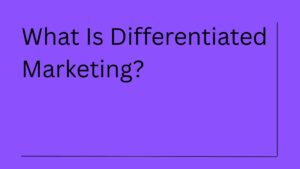
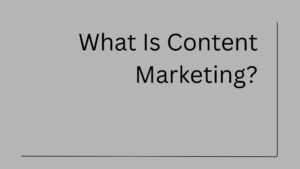
2 thoughts on “What is Workflow Management Software: A Complete Starter Guide”
Your point of view on Workflow management caught my eye and was very interesting. Thanks. I have a question for you.
Keep up the amazing work! Can’t wait to see what you have in mind for us next to post about Workflow further.