Need a comprehensive toolkit to supercharge your marketing efforts without breaking the bank? You’re in luck! Today’s digital landscape offers an impressive array of the best and affordable digital marketing software tools that can transform how you connect with customers, automate workflows, and drive meaningful results.
From powerful automation tools like Phantombuster and Zapier that eliminate tedious tasks, to social media enhancers like MeetEdgar and Rebrandly that boost your online presence, these solutions address every aspect of your marketing strategy. Whether you’re looking to optimize your website with Ubersuggest and SEMrush, generate qualified leads with FindThatLead, or create stunning visuals with Canva and PlaceIt, there’s a tool designed specifically for your needs.
To simplify your search, we’ve categorized these 20 top marketing software tools into ten distinct groups:
- Marketing Automation Software
- Social Media Software
- SEO Software
- Lead Generation Software
- Graphic Design Software
- PR Software
- Email Marketing Software
- Project Management Software
- Conversion Rate Optimization (CRO) Software
- Content Marketing Software
The best part? Many offer robust free plans that provide substantial value before you ever need to upgrade. Let’s explore 20 essential digital marketing tools that can help businesses of any size compete effectively in today’s digital marketplace—without the enterprise-level price tag.
Digital Marketing Tools – A Quick Reference Guide
| Tool | Category | Key Feature | Best For |
| Phantombuster | Marketing Automation | 200+ code-free automation scripts for social platforms | Lead generation and audience building |
| Zapier | Marketing Automation | Connects thousands of apps with “if-then” workflows | Automating repetitive cross-platform tasks |
| MeetEdgar | Social Media | Content recycling and category-based scheduling | Maintaining consistent social presence with limited content |
| Rebrandly LinkGallery | Social Media | Branded URL shortener with analytics | Creating one bio link for all social platforms |
| Ubersuggest | SEO | Keyword research with competitive insights | Finding high-potential keywords with low competition |
| SEMrush | SEO | Comprehensive SEO analysis and competitor research | All-in-one technical audits and performance tracking |
| FindThatLead | Lead Generation | Email finder and verification | Building targeted prospect lists quickly |
| Canva | Graphic Design | Template-based design platform | Creating professional visuals without design skills |
| PlaceIt | Graphic Design | Product mockups and design templates | Visualizing products in real-world contexts |
| Muck Rack | PR | Journalist database and media outreach | Finding reporters covering your industry |
| HARO | PR | Expert source requests from journalists | Securing media mentions in respected publications |
| MailChimp | Email Marketing | User-friendly email campaign platform | Small businesses (up to 2,000 contacts free) |
| MailerLite | Email Marketing | Clean interface with automation features | Growing businesses seeking simplified email marketing |
| Trello | Project Management | Visual Kanban-style organization | Teams needing flexible, visual project tracking |
| HotJar | Conversion Optimization | Heatmaps and session recordings | Understanding user behavior on your website |
| VWO | Conversion Optimization | A/B testing integrated with Analytics | Data-driven website optimization |
| Quuu | Content Marketing | Human-curated content suggestions | Maintaining active social feeds with quality content |
| GrowthHackers Workflow | Content Marketing | Content planning and collaboration platform | Content teams needing better coordination |
| Wistia | Content Marketing | Marketing-focused video hosting | Businesses using video for lead generation |
| MobileMonkey | Multi-channel Marketing | Unified chatbot platform across channels | Automating customer conversations across platforms |
20 Best Digital Marketing Software Tools for Your Business
Marketing Automation Software
1: Phantombuster: A Marketing Data Extraction Software
Have you ever wished you could automate all those repetitive social media tasks that eat up your day? That’s exactly where Phantombuster shines! This powerful platform offers over 200 code-free automation tools that work across LinkedIn, Twitter, Instagram, and other major social platforms. The beauty of Phantombuster is how it handles the heavy lifting of data extraction and automation without requiring any technical expertise from you.
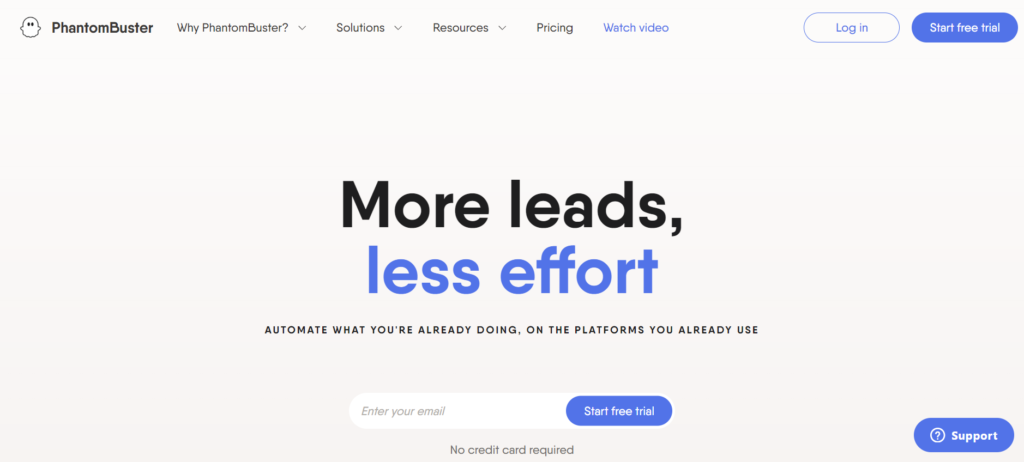
Imagine setting up automated workflows that continuously generate fresh leads while you focus on strategy. Whether you’re looking to build targeted audience lists, boost engagement, or extract valuable data for your marketing campaigns, Phantombuster has specialized “Phantoms” (their cute name for automation scripts) designed for the task. What’s particularly impressive is how these tools can mimic human-like behavior on social platforms, helping you grow your presence organically. Many marketers find that once they set up their Phantoms, they save countless hours each week that were previously spent on manual prospecting and engagement.
You can use the Phantombuster on your social media channels to take over the following tasks:
- Save time on lead generation
- Target and Build audiences
- Boost your audience’s reach and engagement
2: Zapier: A Lead Automation Tool
Let’s talk about one of my favorite time-savers in the marketing world: Zapier. Think of it as the digital equivalent of those domino chain reactions we loved as kids, but for your business processes! This brilliant tool connects thousands of apps using a simple “If this happens, then do that” logic that even the most tech-averse marketer can master.

What makes Zapier truly special is how it eliminates those mind-numbing repetitive tasks that drain your energy. For instance, when someone completes your lead form, Zapier can automatically add them to your CRM, send them a welcome email, notify your sales team via Slack, and add a task to your project management tool—all without you lifting a finger! The real magic happens when you start creating multi-step Zaps that handle complex workflows. Many marketers report saving 10+ hours weekly after setting up their core automation sequences. While the free plan limits you to five Zaps, it’s more than enough to automate your most critical processes and get a taste of the productivity boost before deciding if you need more capacity.
Zapier automation allows you to combine multiple actions and apps together in a single Zap.
- Add all new leads to your CRM, such as Salesforce
- Send SMS messages or Slack notifications to new contacts
- Add contacts to MailChimp subscription
Social Media Marketing Tools
3: MeetEdgar: A Social Media Automation Software
Tired of constantly hunting for fresh content to keep your social media feeds active? MeetEdgar might just become your new best friend! While not entirely free, its affordable price point and generous 30-day trial make it worth mentioning. Unlike most schedulers that post content once and forget it, Edgar’s genius lies in recycling your evergreen content automatically, ensuring your best material keeps working for you month after month.
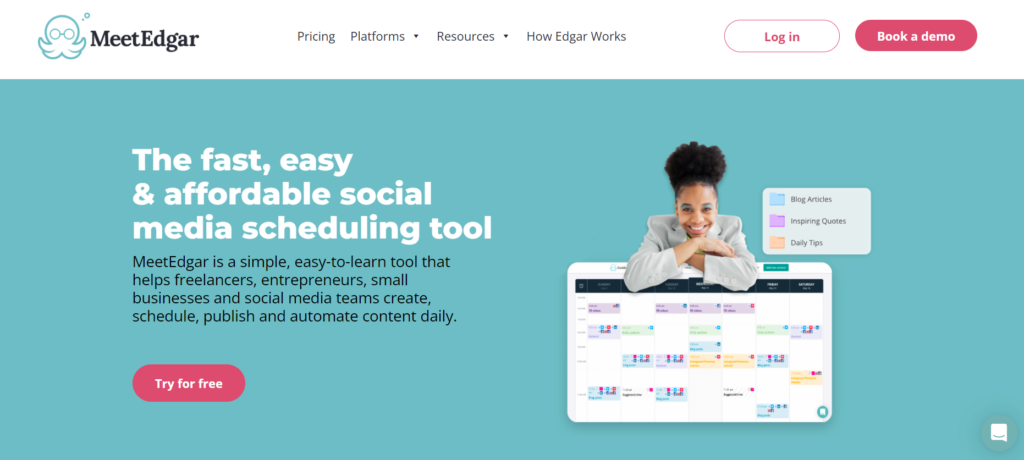
Edgar’s library system lets you categorize content by themes like “motivational quotes,” “blog posts,” or “industry news,” and then creates a varied posting schedule using these categories. The result? Your social feeds stay consistently active without that repetitive feel that turns followers off. One of my favorite features is Edgar’s automatic variation generator, which creates multiple versions of posts linking to the same content, letting you A/B test which messaging resonates best with your audience. For small teams juggling multiple platforms, Edgar often feels like having an extra team member dedicated solely to keeping your social presence vibrant and engaging.
You can use MeetEdgar across your social channels to do the following:
- Promote your best content, on repeat
- Save time scheduling the same content over and over again
- Auto-generate and test variations of posts linking to the same content
4: LinkGallery by Rebrandly – A URL Shortener Tool
Isn’t it frustrating when those long, ugly URLs ruin the clean look of your social media posts? That’s where Rebrandly’s LinkGallery swoops in to save the day! This isn’t just another URL shortener—it’s a complete link management system that puts your brand front and center. Instead of generic short links, you get custom-branded URLs that reinforce your identity with every click.
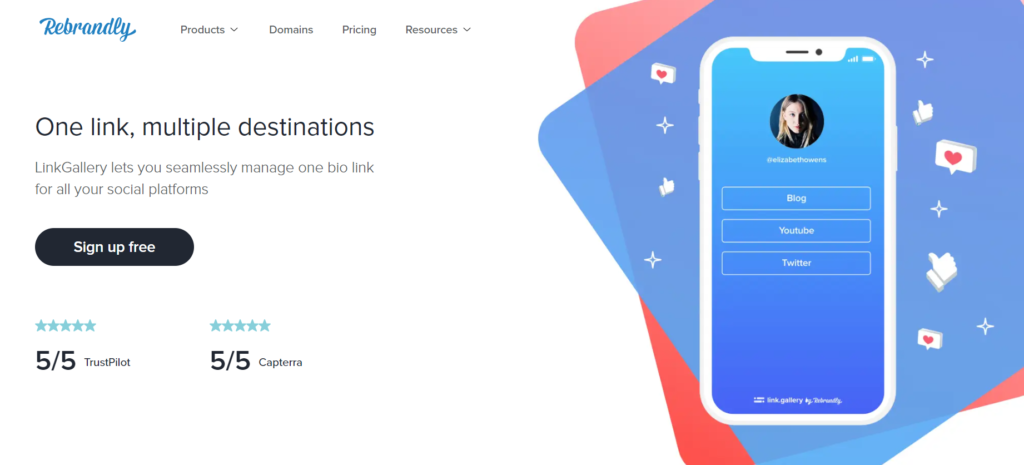
The real game-changer is LinkGallery’s “one link for all” approach. Instead of cramming multiple links into your Instagram bio or Twitter profile, you create one beautiful, mobile-friendly landing page that houses all your important links. Think of it as your digital business card! The free plan includes detailed analytics that show exactly how people interact with your links—which ones get clicked most, what times see peak engagement, and which platforms drive the most traffic. Marketers love how this data helps them refine their content strategy based on actual user behavior. For those managing multiple brands or campaigns, the ability to organize links into folders makes staying organized a breeze.
For what purpose can you use Rebrandly’s LinkGallery tool:
- To know how wide your audience and in what way they’re interacting in the social media
- To create and add new content with a unique bio link
- Direct your audience to a specific destination to enhance their user experience
Search Engine Optimization Software
5: Ubersuggest – A Powerful SEO Tool
Ever feel completely overwhelmed trying to figure out which keywords will actually drive traffic to your site? Ubersuggest, created by digital marketing guru Neil Patel, takes the guesswork out of SEO with its surprisingly robust free version. What makes this tool stand out is how it transforms complex SEO data into actionable insights that even beginners can understand and implement.
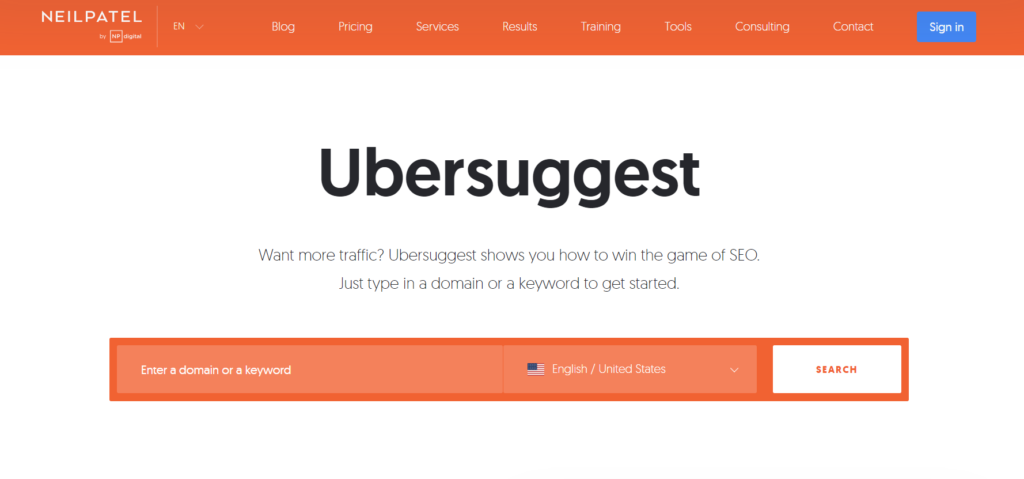
The keyword research functionality goes beyond basic search volume, showing you exactly how difficult it would be to rank for specific terms, seasonal trends that might affect your strategy, and even what your competitors are ranking for that you’re missing. Many particularly love the content idea generator that analyzes top-performing content in your niche and suggests topics with proven traffic potential. The SEO analyzer tool gives your website a comprehensive health check, highlighting technical issues that might be holding back your rankings. While the free version limits your daily searches, it provides more than enough data for small businesses to make meaningful improvements to their organic search strategy without investing in expensive enterprise tools.
The following are the benefits of Ubersuggest tool:
- UB’s free keyword tool helps you to track from head terms to long-tail phrases in terms of keyword research.
- Ubersuggest offers you hundreds of choices to choose from, and also you’ll see volume, competition, and seasonal trends for each keyword.
- It also generates a list of keywords for you based on what is working for your competitors and what people are typing into Google.
6: SEMrush – A Complex SEO Audit Tool
When it comes to comprehensive SEO analysis, SEMrush is the Swiss Army knife that professional marketers swear by. While its full functionality requires a paid subscription, the free version still offers incredible value for businesses dipping their toes into the SEO waters. What makes SEMrush special is how it brings together competitive analysis, keyword research, and technical auditing all under one roof.

The domain overview tool lets you spy on competitors’ best-performing keywords and content strategies, giving you a roadmap of what’s already working in your industry. The keyword magic tool helps identify low-competition terms with high traffic potential—those hidden gems that can drive qualified visitors to your site. I’m particularly impressed with the SEO audit tool that scans your website for over 130 technical issues that might be hurting your rankings, from slow-loading pages to broken links. The backlink analysis feature shows who’s linking to you and your competitors, opening doors for new link-building opportunities. While you’ll eventually hit usage limits with the free version, it provides enough insights to start making data-driven decisions about your SEO strategy.
Some of the most popular tools to use on SEMrush are:
- Technical SEO audit
- Social media tracker
- Backlink audit
- Ad builder
- Keyword position tracking
- On-page SEO checker
- PPC keyword tool
- Organic traffic insights
Lead Generation Software Tools
7: FindThatLead – An Email Capturing Tool
Building a quality lead list can feel like searching for needles in a haystack, right? FindThatLead makes this process surprisingly painless, especially for startups and small businesses needing to scale their outreach quickly. This clever tool works like a digital detective, helping you uncover email addresses and contact information for your ideal prospects with impressive accuracy.
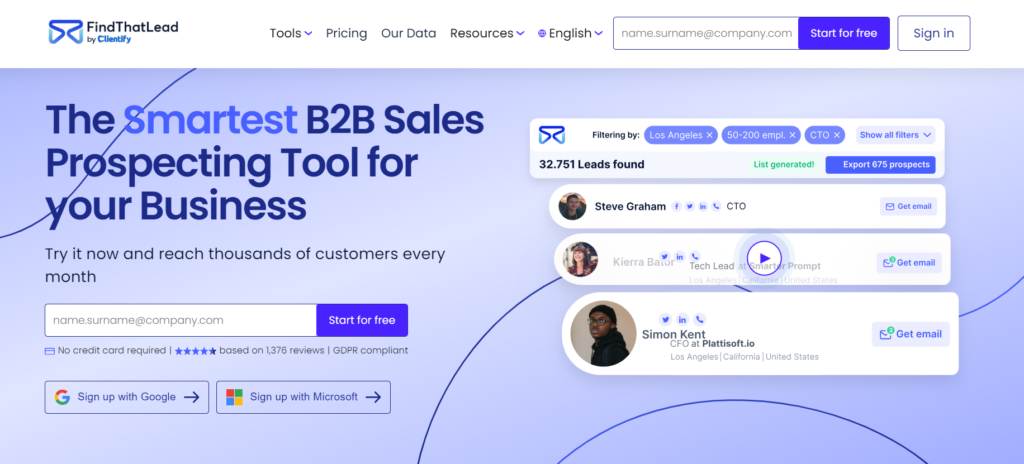
What really sets FindThatLead apart is its versatility. You can search for leads by domain name, extract contact information from LinkedIn profiles, or verify emails you already have to ensure they’re deliverable. The Chrome extension is particularly handy—just browse LinkedIn, and it can instantly capture contact details as you go. For teams targeting specific industries or roles, the bulk search feature lets you upload a list of companies and return verified contacts matching your criteria. While the free plan limits your searches to 10 leads per day, it’s enough to test the waters and see the quality of results before committing to a paid plan. Many sales teams report that FindThatLead has dramatically reduced the time spent on prospecting while improving the quality of their outreach lists.
Startups that need to build lead lists fast commonly use FindThatLead to:
- Build cold email lists
- Feed their sales team leads to reach out to
- Find targeted prospects’ contact information
Graphic Design Tools
8: Canva – A Graphic Editing Platform
Remember when creating professional-looking graphics required expensive software and design skills? Canva has completely revolutionized this space, putting the power of professional design into everyone’s hands. This user-friendly platform has become the secret weapon for marketers who need to create stunning visuals without a design background or budget for a full-time designer.

What makes Canva truly special is its vast template library covering virtually every marketing need imaginable—from Instagram stories and Facebook posts to presentations, infographics, and even logo designs. The drag-and-drop editor makes customizing these templates incredibly intuitive. You can change colors to match your brand, swap in your own images, and adjust text with just a few clicks. Many users across the globe particularly choose the Brand Kit feature that stores your colors, fonts, and logos for consistent branding across all your materials. The free version gives you access to over 250,000 templates and 1+ million free photos and graphics—more than enough for most small business needs. For teams collaborating on design projects, the ability to share and edit designs makes the workflow seamless, eliminating countless revision emails.
Canva has pre-built templates for all the following and more:
- Facebook posts
- Instagram stories
- Flyers
- Infographics
- Presentations
- YouTube thumbnails
- Cards
- Invitations
- Logos
9: PlaceIt – A Design Template Finder
Ever struggled to visualize how your designs will look in real-world settings? PlaceIt solves this common marketing challenge brilliantly! This innovative platform lets you create professional mockups showing your designs in context—whether that’s your app on the latest iPhone, your logo on merchandise, or your website on a sleek desktop setup. The result? Much more engaging marketing materials that help customers picture your products in their lives.

What makes PlaceIt stand out is just how effortless it makes the mockup process. You simply upload your design and choose from thousands of high-quality mockup templates, and the platform automatically integrates your image into realistic scenarios. The variety is impressive—everything from t-shirts and mugs to billboards and book covers. While PlaceIt isn’t completely free (they offer a limited free trial), their subscription is surprisingly affordable for the professional quality you get. Marketers particularly value the video mockups that show your app or website in action on real devices, which can dramatically increase conversion rates compared to static images. For product launches and crowdfunding campaigns, these realistic visualizations can make the difference between blending in and standing out.
You can use the Placeit to make the mockups seamless along with:
- Placeit illuminates mockup images of all your products and services
- Give real mobile device previews
- It fits across all screen sizes of popular devices like iPhone, Android, MacBook, tablets, etc.
Public Relations (PR) Software Tools
10: Muck Rack – A Easy-to-use PR Platform
Getting media coverage often feels like shouting into the void, doesn’t it? Muck Rack changes the game by connecting you directly with journalists actively seeking sources for their stories. Unlike traditional PR approaches where you’re pitching blindly, this platform helps you find reporters already writing about topics in your expertise area—dramatically improving your chances of getting featured.

What makes Muck Rack especially valuable is its searchable database of journalists organized by beat, publication, and location. You can quickly identify who covers your industry and review their recent articles to personalize your outreach. The platform’s alert system notifies you when journalists are working on stories relevant to your expertise, creating perfect opportunities to offer your insights. Experts in the marketing industry particularly appreciate the built-in CRM functionality that tracks all your media relationships and interactions in one place. While the full platform requires a paid subscription, free users can still access alerts and basic search functionality. PR professionals report that Muck Rack’s targeted approach typically generates higher quality media placements than mass-distribution press releases, making it an essential tool for businesses looking to build their media presence authentically.
What can Muck Rack do for your business:
- Very almost like HARO, Muck Rack can send alerts to your email inbox to ascertain stories that journalists in notable publications want professional recommendations, quotes, and alternative resources for.
- You can target the classes you’re most curious about, and take a look at them to induce publication.
11: HARO (Help a Reporter Out) – An Expert Resource Tool
Want to get quoted in major publications without hiring an expensive PR firm? HARO (Help a Reporter Out) offers this opportunity completely free! This simple yet powerful platform connects journalists from respected outlets like The New York Times, Wall Street Journal, and HuffPost with expert sources—that’s where you come in. By responding to relevant queries, you can secure valuable media mentions that boost your credibility and visibility.

The beauty of HARO is its straightforward approach. Three times daily on weekdays, you’ll receive emails listing journalist queries organized by category. When you spot a request matching your expertise, you submit a concise, helpful response directly to the journalist. What makes HARO particularly effective is that these are journalists actively seeking input right now—they have deadlines and need sources. While not every pitch will result in coverage, many businesses report securing mentions in major outlets within their first few months of consistent HARO use. The key to success is responding quickly with genuinely helpful information rather than promotional content. For subject matter experts and thought leaders, HARO provides an unparalleled opportunity to build a media portfolio that can lead to speaking engagements, book deals, and other visibility opportunities.
The HARO helps you to do certain following things:
- Notifies you through email with updated source
- Requests for three times per day, five days a week
- Every single thing from HARO would be most relevant to you
- Always be direct to the client’s experience, expertise, and other metrics.
If you discover a story that matches your desires, you’ll be able to pitch the disguised email address listed within the supply request by as well as answers to the journalist’s queries, any such as necessities, and a bio with you or your client’s contact data.
Email Marketing Software Tools
12: MailChimp – An Email Marketing Tool
Remember when email marketing required technical expertise and deep pockets? MailChimp has transformed this landscape, making sophisticated email campaigns accessible to businesses of all sizes. Their remarkably generous free plan supports up to 2,000 contacts and 10,000 sends monthly—more than enough for many small businesses to get started without investing a penny.
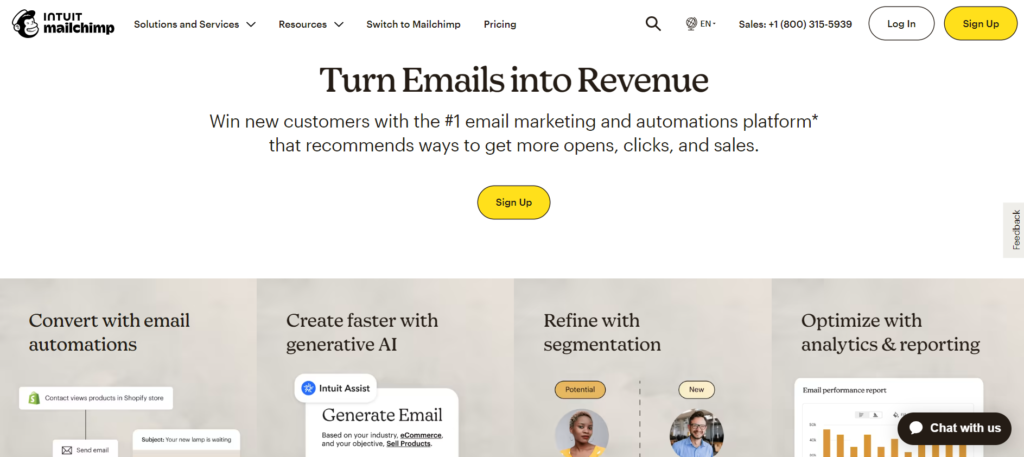
What makes MailChimp particularly special is how it balances powerful features with user-friendly design. The drag-and-drop email builder lets you create professional newsletters without any design skills, while the template library provides inspiration for virtually any industry or occasion. I’m especially impressed with the automation capabilities even on the free plan—you can set up welcome sequences, birthday messages, and abandoned cart reminders that nurture customer relationships while you focus on other aspects of your business. The analytics dashboard shows exactly how your campaigns are performing, with metrics like open rates, click-through rates, and even revenue generated. As your business grows, MailChimp scales with you, offering advanced segmentation, A/B testing, and behavioral targeting on paid plans. For many entrepreneurs, MailChimp serves as the first and sometimes only email marketing platform they’ll ever need.
It looks super cool and easy, allows up to 2000+ contacts under one roof dashboard, segmentation and integration tools, basic email templates, and basic reporting. It’s going to be a promising-robust email platform in the future.
13: MailerLite – An Email Campaign Platform
Looking for a straightforward email marketing platform that doesn’t sacrifice power for simplicity? MailerLite has emerged as the favorite alternative for many small businesses frustrated with MailChimp’s recent pricing changes. Their free plan supports up to 1,000 subscribers and includes surprisingly robust features that many competitors reserve for paid tiers.

What really sets MailerLite apart is their clean, intuitive interface that makes creating beautiful emails a breeze, even for complete beginners. The drag-and-drop editor feels more modern and responsive than many competitors, while the email templates are designed with conversion in mind. The MailerLite’s landing page builder—included even on the free plan—lets you create matching opt-in pages that seamlessly integrate with your email campaigns. The automation workflows allow you to create sophisticated subscriber journeys based on actions like email opens, link clicks, or form completions. Their A/B testing capabilities let you optimize subject lines, content, and send times to continuously improve performance. Many users report higher deliverability rates with MailerLite compared to other platforms, meaning more of your carefully crafted emails actually reach your subscribers’ inboxes rather than languishing in spam folders.
Some important points about MailerLite are:
- MailerLite is the only comparator to MailChimp’s free plan.
- It allows up to 1000+ contacts and other some segmentation tools to segment them
- Email campaign reports, A/B testing and customizable templates, and more.
Project Management Software Tools
14: Trello – A Simple Project Management Tool
Ever feel like your marketing projects are spiraling into chaos with tasks falling through the cracks? Trello brings order to this madness with a visual approach to project management that’s intuitive enough for anyone to master in minutes. Based on the Kanban system, Trello organizes your projects into boards, lists, and cards that give you an instant visual overview of what’s happening, what’s next, and what’s completed.

What makes Trello particularly brilliant for marketing teams is how it adapts to virtually any workflow without imposing rigid structures. Creating social media campaigns? Set up lists for “Ideas,” “In Design,” “Scheduled,” and “Published.” Managing blog content? Try “Topics,” “Writing,” “Editing,” and “Live.” The ability to attach files, add checklists, assign team members, and set due dates keeps everything organized in one place. If you’re fine choosing Trello, you’ll then especially love the calendar view that transforms your cards into a visual editorial calendar. The free version supports unlimited boards and cards with core functionality intact—more than enough for small teams to coordinate their marketing efforts effectively. Many marketers report that Trello’s visual nature helps them identify bottlenecks in their processes and better balance workloads across team members, leading to more consistent content output.
Why to go with Trello for project management:
- Trello’s free plan is the new and user-friendly project management software that you ever could find.
- Existing users would recommend you use Trello because it aids you to spend more time on executing and less time on planning and fixing.
Conversion Rate Optimization (CRO) Software
15: HotJar – A User Behavior Optimization Tool
Ever wondered why visitors aren’t converting on your website despite your brilliant design and compelling copy? HotJar helps you solve this mystery by showing exactly how real users interact with your site. This powerful tool combines heatmaps, session recordings, and feedback tools to reveal the gap between what you think users want and what they actually do.
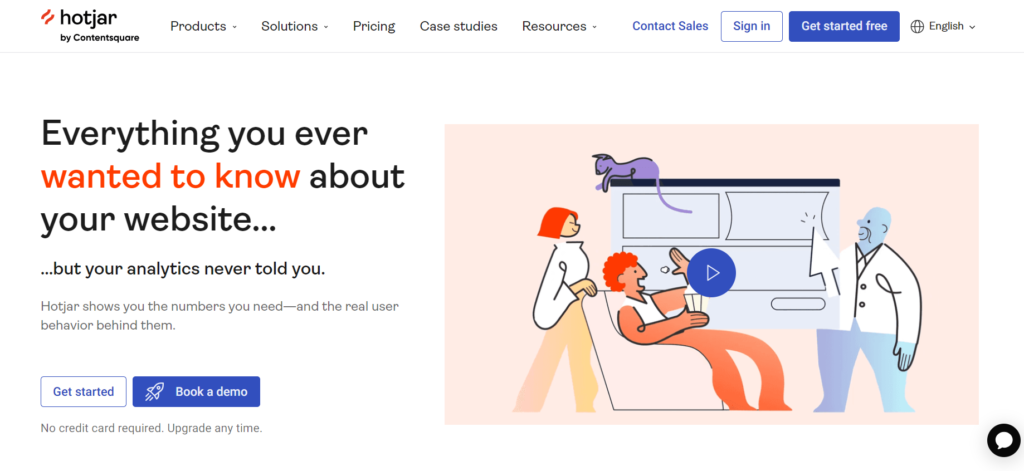
The heatmap feature visually shows where visitors click, move, and scroll—revealing which elements grab attention and which get ignored. This insight alone can transform your understanding of user behavior. The session recordings function is like looking over users’ shoulders as they navigate your site, highlighting confusion points, rage clicks, and abandonment triggers. And most importantly, Hotjar values the feedback polls that let you ask visitors specific questions at critical moments, gathering qualitative data to explain the “why” behind their actions. The free plan supports up to 35 daily recordings and 1,000 pageviews—perfect for small websites to gather meaningful insights. Many marketers report that just one day of HotJar data revealed critical usability issues they’d never noticed despite months of working with their websites. For conversion-focused teams, it’s the difference between guessing what works and knowing.
What is great about HotJar platform:
- Using heatmaps and video recordings of your site visitors is great for setting up sales funnels and improving conversion rates.
- HotJar is the best and free marketing software that should be on every website owner’s list.
16: VWO – A Conversion Optimization Software
Want to make data-driven decisions about your website without the enterprise-level price tag? Google Optimize (which seems to be what you’re referencing rather than VWO) offers sophisticated A/B testing and personalization capabilities completely free. This powerful tool integrates seamlessly with Google Analytics, allowing you to test different versions of your web pages to see which design, layout, or copy performs best with real visitors.

What makes VWO particularly valuable is how it democratizes testing capabilities that were once available only to large companies with dedicated conversion teams. The visual editor lets you create variations without coding knowledge—change headlines, swap images, move elements, or alter colors with simple point-and-click actions. The multivariate testing feature lets you test multiple elements simultaneously to find winning combinations. You can see many users especially appreciate the targeting capabilities that allow you to show different experiences to specific audience segments based on location, device, or behavior. While there are monthly experiment limits on the free version, they’re generous enough for most small to mid-sized businesses. Many marketers report 10-30% conversion improvements after implementing changes based on Google Optimize tests—results that directly impact bottom-line revenue.
One should use VWO to:
- Create custom and attractive landing pages for Google and Facebook Ads.
- Optimize your website experience to suit all kind of visitors.
- Get the best and optimized conversion rates from Google Ads.
Content Marketing Tools
17: Quuu – An AI-Powered Social Media Tool
Struggling to keep your social feeds filled with fresh, relevant content? Quuu solves the content curation challenge brilliantly by delivering hand-reviewed content suggestions tailored to your specific interests. Unlike fully automated content suggestion tools that often miss the mark, Quuu’s human-in-the-loop approach ensures you only share high-quality content that genuinely interests your audience.

What makes Quuu particularly valuable is how it balances your original content with curated pieces, creating a well-rounded social presence that positions you as a thoughtful industry resource rather than just a self-promoter. The free plan provides 2 content suggestions daily across up to 5 interest categories—enough to maintain a consistent sharing schedule without spending hours hunting for quality articles. For content creators, Quuu Promote offers an affordable way to get your original content shared by relevant influencers and businesses in your niche, extending your reach to new audiences. Many social media managers report that Quuu’s suggestions consistently outperform their self-curated content in terms of engagement, likely because the human review process filters out mediocre or overly promotional pieces. For time-strapped marketers, it’s like having a content research assistant working around the clock.
You can use Quuu to:
- Curate content for your blog and social media channels.
- Use Quuu Promote to submit your content to a relevant audience.
18: Workflow by GrowthHackers – A Content Marketing Tool
Feel like your content marketing efforts are scattered and inconsistent? GrowthHackers Workflow brings structure and strategy to the entire content process—from ideation and creation to distribution and performance analysis. This specialized platform helps content teams collaborate more effectively while maintaining visibility across all projects and campaigns.

What sets Workflow by Growthhackers apart is its focus on the entire content lifecycle rather than just one aspect. The ideation module helps teams capture and evaluate content ideas based on strategic goals, ensuring you’re creating content with purpose rather than just filling a calendar. The planning functionality visualizes your content pipeline across channels and campaigns, identifying gaps or overlaps before they become problems. Growthhackers’ Workflow distribution checklist feature standardizes promotion activities for each piece of content, ensuring nothing falls through the cracks. While the full version requires a subscription, even the limited free access provides valuable structure for small content teams. Content managers report significant improvements in team alignment, content quality, and distribution consistency after implementing Workflow—often leading to better performance metrics across all content initiatives.
Workflow is designed for:
- Collaborative content creation and distribution
- Analyzing content performance
- Scaling up content marketing efforts
19: Wistia – A Video Marketing Software
Tired of your carefully created videos disappearing into the YouTube abyss, driving traffic to someone else’s platform? Wistia offers a sophisticated video hosting solution specifically designed for marketers who want to keep viewers on their own websites while gathering detailed engagement data. While not entirely free, their Starter plan includes 3 videos and core features that showcase what makes Wistia special.
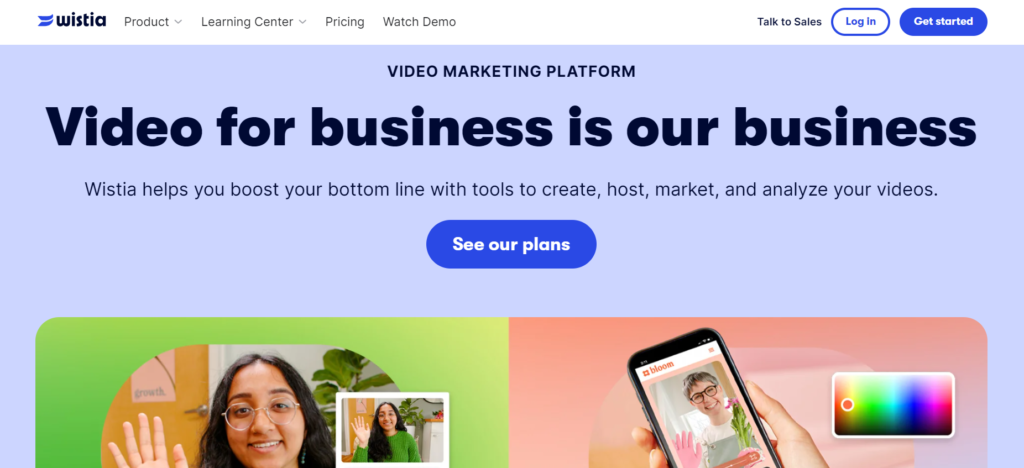
What truly distinguishes Wistia from general video platforms is its marketing-first approach. The customizable player seamlessly integrates with your brand, removing distracting logos or suggested videos that might lead viewers away. The engagement analytics go far beyond basic view counts, showing exactly which sections viewers watch, skip, or rewatch—invaluable for understanding what content resonates. I’m particularly impressed with the lead capture capabilities that allow you to embed email collection forms directly within videos at strategic moments. The SEO features ensure your videos contribute to your website’s search visibility rather than just boosting YouTube’s rankings. Many content marketers report that Wistia-hosted videos generate significantly higher conversion rates than the same content on YouTube, likely because the viewing experience remains focused on your brand and message without competing distractions.
With Wistia you can:
- Host and manage videos with detailed analytics
- Integrate lead capture forms and calls to action within your videos
- Optimize your video content for search engines
20: MobileMonkey – A Multi-channel Marketing Software
Is your marketing team struggling to manage conversations across multiple platforms? MobileMonkey brings order to the chaos by unifying customer interactions from your website, Facebook, Instagram, SMS, and more into a single dashboard. This powerful chatbot platform automates routine inquiries while seamlessly handing off complex conversations to your team at just the right moment.
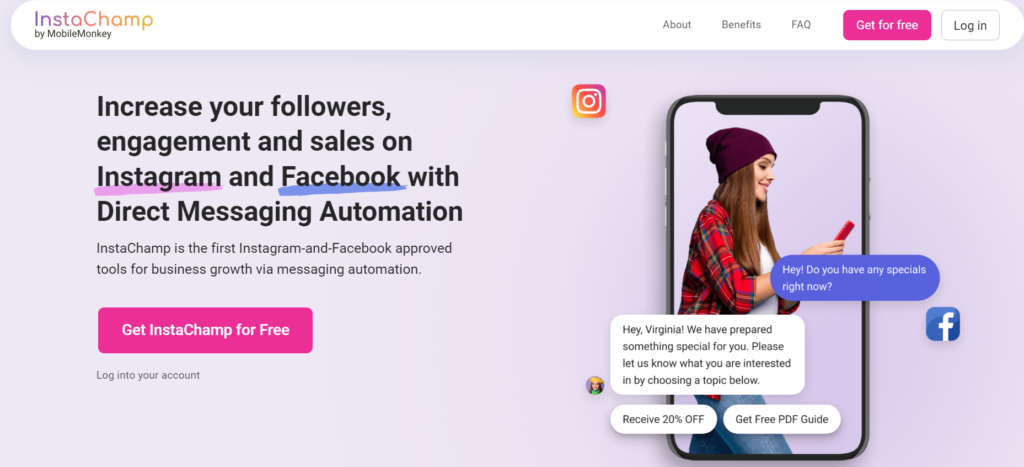
What makes MobileMonkey particularly valuable is its omnichannel approach that creates consistent customer experiences regardless of where conversations begin. The visual bot builder makes creating conversation flows intuitive—no coding required—while the OmniChat inbox gives team members complete visibility across all communication channels. MobileMonkey’s lead generation tools, like the chat blaster that can send personalized messages to segments of your audience across multiple platforms simultaneously. While advanced features require paid plans, the free version supports basic chatbot functionality and WordPress integration—enough to automate common questions and capture leads 24/7. Marketing teams report that implementing MobileMonkey typically reduces response times by 60-80% while capturing 40% more leads from existing traffic. For businesses juggling multiple communication channels, it’s like adding several customer service representatives without increasing headcount.
MobileMonkey can be used for:
- Engaging with visitors through web chat, SMS, and social media
- Automating responses and lead capture
- Running marketing campaigns across multiple channels
These tools are essential for any marketing strategy, providing robust features and integrations to help you achieve your business goals efficiently.
Conclusion
Navigating the ever-evolving landscape of digital marketing can be challenging, especially when budgets are tight. However, with the right tools, you can achieve remarkable results without breaking the bank. The 20 best digital marketing software tools we’ve highlighted here offer powerful solutions for automation, social media management, SEO, lead generation, design, PR, email marketing, project management, CRO, and content marketing.
Don’t let budget constraints hold you back. Explore these free digital marketing software tools, experiment with their features, and find the perfect combination that aligns with your business needs. With a bit of creativity and these powerful marketing tools at your disposal, the sky’s the limit for your marketing success.
Dive in, start exploring, and watch your marketing efforts soar to new heights!

The Chief Author and Editor at Intothecommerce. As a seasoned expert in digital marketing, I direct the site’s strategic content and ensure every piece meets the highest industry standards. My insights drive our coverage on SEO, paid media, and cutting-edge marketing technology.


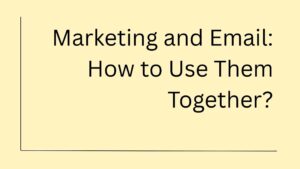
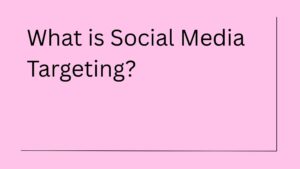
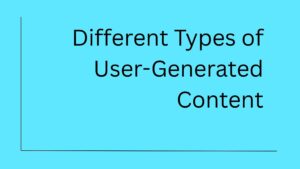
6 thoughts on “20 Best Digital Marketing Software Tools for Businesses of All Sizes”
Your writing style is so engaging and makes even the most mundane topics; interesting to read Keep up the fantastic work.
Your posts are always so relevant and well-timed. This post about marketing tools also caught my attention. It’s like you have a sense for what your readers need to hear.
Good blog! I really love how it is simple on my eyes and the data about the marketing tools are well listed. I am wondering how I might be notified whenever a new post has been made. I’ve subscribed to your RSS which must do the trick! Have a great day!
Thanks for the guidelines you have shared here. One more thing I would like to talk about is that software that is in demand in the marketing segment generally goes up along with other advances in technological know-how. For instance, when new generations of marketing tools are introduced to the market, there’s usually a matching increase in the size of businesses that rely on these tools. This inevitably pushes those who don’t have much of a budget to go for free alternatives to balance the market position.
You unlocked a new set of tools within a bite, thanks.
Hey team, Andre here.
I guess there are huge differences between the marketing tools and software, right? Correct me if I’m wrong, but people need more time to understand if the topic has a better texture and less fluff. But you did it best; good work so far.