Choosing the right email newsletter software can feel overwhelming, especially with so many options out there. But the good news is, the perfect software for your needs is out there — you just need to know what you’re looking for. If you plan on sticking with a provider for the long run and building a solid, mutually beneficial relationship, it all comes down to the features and functionalities these platforms offer.
Now, you might already have heard of some of the big names in the email marketing world, but the real question is: Which one fits your business best? What are your specific needs, and which provider meets those needs?
It’s not just about the most popular email newsletter tool; it’s about the one that will make your work easier and more effective. So, let’s dive into how you can choose the best email newsletter software based on your unique needs.
Start With Your Email Newsletter Priorities – Think about it
Before you start browsing through different email software options, think about what’s most important to you. Are you focused on sophisticated automation tools that help streamline your processes? Or is your priority creating beautiful, professional emails quickly and easily?
Some other questions you might want to ask yourself:
- Who’s going to use the software in your company?
- What level of technical or marketing knowledge do they have?
- Are they email marketing experts with technical skills, or
- Are they people who only need to send out emails as part of their daily routine?
Most businesses, especially small to mid-sized ones, will likely fall into the second category, where email marketing is just one of the many tasks employees have to manage. In that case, you’re going to want an easy-to-use, scalable tool that can be adapted to suit users with different skill levels. This is one of the biggest factors in choosing the right email software.
What Should Your Email Newsletter Software Help You Do?
Any day, your email marketing platform must help you build and maintain customer relationships. But what does that actually mean on a practical level? Here are some key tasks that your email software should help you with:
- Crafting engaging content: Your emails need to grab attention and drive action. Whether it’s a promotional offer or a customer update, your software should support you in creating messages that are both compelling and easy to put together.
- Delivering personalized messages: People like feeling special. A good email marketing tool will let you personalize emails based on customer behavior, preferences, and other factors.
- Sending automated emails: Automation is a game-changer when it comes to email marketing. You can set up welcome emails, reminders, abandoned cart messages, and more. This saves you time and ensures your messages are being sent to the right people at the right time.
- Informing about promotional offers: Whether it’s discounts, new products, or a special event, email newsletters are the perfect way to keep your subscribers in the loop and encourage them to take action.
These functions are essential for building strong customer relationships and growing your business, and a solid email marketing platform should help you manage all of them efficiently.
How to Choose the Right Email Software for Your Business
So, with all of these features in mind, how do you choose the right platform for your business? Here are some tips to help narrow down your options:
So, if you’re trying to pick the right newsletter tool for your digital marketing — whether it’s a weekly digest, a monthly update, or something a little more quirky — this guide will help you cut through the noise and actually figure out what matters.
1. Start With What You’re Sending — And to Whom
Not all newsletters are created equal.
Are you sending a short round-up of blog posts every week? A long-form editorial? Product announcements? Seasonal campaigns?
Your content style should influence your tool.
For example:
- Visual-heavy updates (like fashion or lifestyle brands) need flexible, image-friendly templates.
- Text-driven newsletters (think writers, coaches, consultants) may want cleaner layouts and fewer distractions.
- Curated link roundups work best with tools that let you organize lists fast and visually.
And yes — the size and behavior of your list matters. A 200-subscriber list doesn’t need the same infrastructure as one with 200,000 people and multiple segments. (Honestly, for smaller lists, simpler is often better.)
Consider the frequency of your sends too – daily newsletters demand more efficiency and automation than monthly ones. Think about your audience’s preferences as well. Are they tech-savvy professionals checking email on mobile devices between meetings? Or perhaps an older demographic who prefers desktop reading? This should inform your formatting choices.
Don’t forget about your own workflow – if you’re a solo creator, you’ll need something straightforward that doesn’t require a team to operate. And remember that your newsletter strategy might evolve over time; what starts as occasional updates might become your primary marketing channel, so choose software with room to grow. The best tool matches both your current needs and gives you flexibility for where you’re headed.
2. The Email Newsletter Interface Has to Feel… Livable
Some newsletter software looks like it was built in 2012 and never updated.
Some of it looks beautiful but hides basic features three clicks too deep. Both are bad.
What you want is:
- An editor that feels intuitive. Not something you have to “learn.”
- A preview mode that reflects the actual email, not just some mockup.
- A way to copy-paste and tweak easily, especially if your newsletters follow a recurring format.
If you’re planning to use the newsletter software every week, it’s got to feel like a workspace you don’t dread opening. Test it. Really. Sign up for trials and send a few mock emails. It’s worth it.
The psychological impact of your software interface shouldn’t be underestimated. When you’re facing a deadline and need to get a newsletter out, fighting with clunky controls adds unnecessary stress. Look for drag-and-drop functionality that actually works as expected. Consider keyboard shortcuts too – they seem minor but save tremendous time when you’re creating content regularly. Pay attention to how the platform handles images; some require multiple steps to resize or position properly.
The autosave feature is another critical component – there’s nothing worse than losing work because the system timed out. Additionally, check if the platform offers collaborative features if you work with a team. Can an editor review before sending? Can you assign tasks? The best interfaces balance power with simplicity – giving you advanced options when needed, but keeping the everyday functions front and center.
3. Templates Matter — But So Does Flexibility
Sure, every platform brags about “professional-looking templates.” And they do help — especially if you’re not a designer.
But templates can also be limiting. Sometimes, you just want to move an image 10 pixels to the left or remove that weird colored bar at the top… and you can’t.
What to look for:
- Templates that are easy to modify without breaking everything.
- A simple code editor or HTML access, if you or someone on your team knows how to tweak.
- Mobile-friendly previews. Some tools nail desktop, but the mobile layout goes rogue.
And a quick note: minimal templates often perform better. It’s not about bells and whistles. It’s about clarity.
Beyond the basics, consider how templates adapt to different content lengths. Some look great with three paragraphs but fall apart with ten. Test them with both short and long-form content. Check how they handle different image orientations, too – portrait vs. landscape can dramatically affect layout. The best platforms offer template families with consistent branding but different layouts for various purposes (announcements, roundups, product features). Pay attention to how fonts render across devices – some specialty fonts look fantastic in the editor but default to something generic in actual inboxes.
Consider customization depth as well; can you save your own modified templates for future use? Can you create seasonal variants without starting from scratch? And don’t overlook header and footer customization – these persistent elements build recognition over time. Remember that your template isn’t just about aesthetics; it’s about creating a consistent, recognizable experience for readers.
4. Deliverability Isn’t Fun — But You Need to Care
Most people don’t think about deliverability until their emails start landing in spam folders.
By then, it’s too late.
Here’s the thing: newsletter software doesn’t just send email — it sends email on your behalf. Which means how trustworthy their IP addresses are (and how they manage spam complaints) affects your deliverability.
So:
- Choose platforms with a strong sender reputation.
- Look for tools that guide you through SPF/DKIM authentication. (It sounds techy, but it’s crucial.)
- Avoid shady platforms that let you send to purchased lists. That’s usually a red flag.
Deliverability is complex and constantly evolving as email providers update their algorithms. The best newsletter platforms stay ahead of these changes and maintain relationships with major inbox providers. Ask about their deliverability rates and whether they use dedicated or shared IP addresses. For larger lists, dedicated IPs offer more control but require consistent sending patterns. Look for platforms that monitor engagement metrics and alert you when something seems off – unusual bounce rates or spam complaints could indicate a problem.
Pay attention to their list hygiene processes too. Do they automatically suppress hard bounces? Do they help you identify and remove inactive subscribers? Some platforms also offer deliverability testing tools that preview how your email might appear in different inboxes or flag potential spam triggers in your content. Remember that your sending practices matter too – consistent schedules, proper list maintenance, and engaging content all contribute to better inbox placement.
5. List Management: Segments, Tags, and Sanity
A newsletter list isn’t just one big bucket. At least… it shouldn’t be.
You’ll probably want to send slightly different versions to different groups. Or exclude certain subscribers. Or re-engage inactive ones.
The right tool will let you:
- Segment easily without needing a course on “conditional logic.”
- Tag users based on behavior (clicked, opened, signed up from X page).
- Clean your list or remove inactive subscribers automatically (or at least, warn you).
Overcomplicated list logic is the enemy of consistency. If it feels like programming, you’ll probably stop using it.
Effective list management becomes increasingly important as your subscriber base grows. Beyond basic segmentation, look for tools that allow dynamic segments that update automatically based on subscriber behavior. This lets you create “set it and forget it” categories like “highly engaged readers” or “at risk of churning.” Consider how the platform handles subscriber preferences, too – can readers choose topic categories or email frequency without fully unsubscribing? Evaluate the import/export functionality; you should be able to easily move subscriber data in standardized formats.
Pay attention to how custom fields are handled – are there limits on how many you can create? Can you use these fields in personalization? The best platforms also offer list growth insights, showing where subscribers are coming from and which sources produce the most engaged readers. Finally, check if the tool provides subscriber lifecycle visualization – understanding how long people typically stay engaged helps inform your content strategy.
6. Email Automation Can Be Useful — In Small Doses
Now, automation is tricky. Some newsletter tools try to be full-blown marketing platforms with multi-step journeys and CRM integrations.
That’s not what most newsletter senders need.
Instead, look for:
- Basic welcome sequences (send a 3-part intro when someone signs up).
- Time zone-based sending (so people get your email at the right time).
- Maybe some re-sends to non-openers, if you’re feeling fancy.
More than that? You might be better off using a broader email marketing platform. But for newsletters? Keep it light.
When approaching automation, start with the highest impact touchpoints. The welcome sequence is critical – subscribers are never more interested than in those first few days. Beyond welcomes, consider milestone emails that acknowledge subscriber anniversaries or celebrate reader engagement. Behavioral triggers can be powerful too – sending follow-up content based on which links someone clicked shows you’re paying attention to their interests. Look for platforms that offer A/B testing within automated sequences to continuously improve performance. Date-based automations are useful for recurring content like birthday messages or renewal reminders.
For some newsletters, especially those tied to products, abandoned cart or browse reminders might be valuable additions. Just remember that every automated message should deliver genuine value – “automation for automation’s sake” leads to disengagement. The ideal approach balances efficiency with authenticity; your automated messages should feel just as thoughtful as your manual sends, carrying your unique voice throughout the subscriber experience.
7. Newsletter Analytics You’ll Actually Use
Most tools will show you open and click rates. That’s the baseline.
But what’s really helpful:
- Visual link tracking (which parts of your newsletter got clicks).
- Engagement over time — are readers still opening after three months?
- Maybe even heatmaps, if you’re curious where eyes are landing.
That said, don’t get too obsessed. Sometimes people open, read, enjoy — and just don’t click. Doesn’t mean it failed.
Look beyond vanity metrics to insights that can actually shape your strategy. Segment performance comparisons help identify which subscriber groups resonate with different content types. Content engagement patterns over time reveal topics with lasting appeal versus temporary interest spikes. Pay attention to device and email client data – knowing whether your audience reads primarily on mobile or desktop should influence your design choices. Unsubscribe analytics are valuable too; patterns in who leaves and when can highlight potential content or frequency issues.
Some advanced platforms offer subscriber lifetime value tracking, especially helpful if your newsletter supports paid products. Geographic and time-of-open data can inform your sending schedule. Consider platforms that allow custom tracking parameters for deeper integration with website analytics. Remember that iOS privacy changes have impacted open rate accuracy, so look for tools that provide adjusted metrics or alternative engagement measures. The most valuable analytics aren’t necessarily the most complex – they’re the ones that clearly answer your specific questions about audience behavior and content performance.
8. Email Integration With Other Tools (It Matters More Than You Think)
Even if newsletters are your main focus, your tool doesn’t live in a vacuum.
You might want to:
- Add new subscribers from your website form automatically.
- Sync with your eCommerce store to pull in customer data.
- Integrate with Zapier or other tools for workflows.
Check what’s native and what requires third-party duct tape. The fewer workarounds, the better.
The integration ecosystem around your newsletter platform becomes increasingly important as your operation grows. Native connections with major CMS platforms like WordPress or Webflow ensure seamless lead capture without technical headaches. For content creators, consider whether the platform connects with your membership site or payment processor if you offer premium newsletter tiers. Social media integrations can streamline content repurposing and audience growth. If you host webinars or events, look for tools that sync registrant data automatically.
API access is crucial for custom integrations or future flexibility – even if you don’t need it now, your requirements may change. Some platforms offer landing page builders that work in harmony with your email designs, creating consistent experiences. For analytics enthusiasts, Google Analytics integration provides deeper insight into subscriber behavior after the click. Remember that each integration point is a potential failure point too – simpler, more direct connections generally mean fewer problems. The ideal platform should connect with your current tools while accommodating growth into new channels.
9. Customer Support: Because Things Will Break
Even the best tools glitch sometimes. Or do weird things with formatting. Or your list disappears into a mystery “segment” that doesn’t make sense.
You want:
- Fast, human support. Chat is great. Email-only can work, but response time matters.
- A decent knowledge base for self-troubleshooting.
- Some kind of onboarding help, especially if you’re migrating lists.
Cheap tools often cut corners on support. That’s fine, until something actually breaks.
The quality of support becomes apparent exactly when you need it most, usually right before an important send. Research the support hours – if you typically work evenings or weekends, 9-5 Monday-Friday support might leave you stranded at critical moments. Check if premium support tiers are available for urgent situations. The support community matters too; active user forums where peers share solutions can be invaluable. Look at the onboarding process as a preview of overall support quality – platforms that invest in a comprehensive guided setup generally maintain that standard throughout the relationship. Consider the knowledge base quality – are articles updated regularly? Do they include videos and screenshots?
Some platforms offer dedicated account managers for larger customers, which can be worth the investment if newsletters are core to your business. Pay attention to how they handle feature requests too – responsive platforms incorporate user feedback into their development roadmap. Remember that support extends beyond fixing problems; the best providers offer strategic guidance to improve your newsletter performance, sharing best practices and industry insights that help you succeed.
10. Pricing: The Free Plans Are Tempting — But Pay Attention
A lot of newsletter tools offer “free up to X subscribers.” That’s great… until you hit that limit and suddenly it costs triple what you expected.
Watch out for:
- Subscriber vs. contact confusion. Some tools count everyone on your list, even unsubscribed folks.
- Limits on emails per month, even on paid tiers.
- Surprise fees for things like automation or integrations.
Get clear on what you actually need — then check what the plan really includes.
Pricing structures vary dramatically across platforms, making direct comparisons challenging. Some charge purely by subscriber count, while others factor in email volume or feature access. Consider the growth trajectory of your list – a platform that’s affordable with 500 subscribers might become prohibitively expensive at 5,000. Look for transparent pricing tiers with reasonable scaling – some platforms double in price when you exceed a threshold by just one subscriber. Pay attention to the definition of “active subscribers” too; some count only those who’ve received emails in the last 30 days, while others include anyone who hasn’t explicitly unsubscribed. Annual payment discounts can offer significant savings but lock you in, so test thoroughly before committing.
Many platforms offer nonprofit or educational discounts worth exploring if you qualify. Consider the value of included services too – some higher-priced options include design services or dedicated support that might otherwise cost extra. Watch for hidden costs like overage charges or fees for additional users on your account. The most cost-effective choice isn’t always the cheapest upfront option – factor in the time saved with better interfaces and automation capabilities. Remember that switching platforms later can be disruptive, so investing in the right solution initially often pays dividends.
Some Email Newsletter Tools People Actually Like
No long chart here. Just a few names that come up again and again, and what they’re best at:
- Substack – Great for writers or creators who want a simple, text-first email and blog hybrid. Not very flexible, but super easy.
- Beehiiv – A newer tool built for newsletters. Clean design, strong monetization features, and fast setup.
- MailerLite – Balanced and intuitive. Simple enough for beginners, with enough depth to grow.
- ConvertKit – A bit more marketing-focused, but still great for regular newsletters — especially if you’re a creator.
- Buttondown – Minimalist, developer-friendly, and built for people who like clean writing tools.
(And yeah — Mailchimp still exists. But it’s kind of lost its shine lately. Just saying.)
Final Thoughts
Choosing the right email newsletter software doesn’t need to be intimidating. Start by thinking about your priorities, then evaluate the features that matter most to you. Don’t forget to consider the experience level of your team and choose a platform that’s easy to use for all skill levels.
Picking newsletter software feels like a big decision. And yeah, it kind of is.
But the truth? You won’t know how a tool fits your workflow until you live in it for a while. What looks good on paper may feel clunky after a month. Or vice versa.
So start with one that feels close enough.
Use it.
See how it fits.
And if it starts to feel like a chore — change it.
No software is perfect. But the right one? It should make sharing your voice with your readers just a little bit easier.



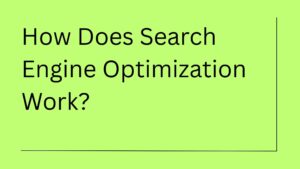
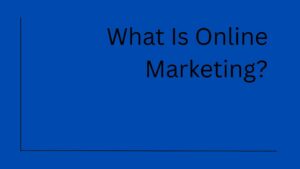

1 thought on “How To Choose the Right Email Newsletter Software for Marketing?”
Helped me pick the best newsletter tools, thanks. Keep going, mate.