If you’re running a business today, chances are you’re using some kind of digital marketing, whether you’re aware of it or not. Social media, email campaigns, search ads, SEO tools, automation platforms… It’s a lot. And honestly, picking the right digital marketing software to handle all this? Not as simple as it sounds.
The choices can feel endless. Some tools focus on email marketing, others on SEO. Some are all-in-one platforms, while others do just one thing but do it really well. It’s easy to feel stuck, wondering whether you’re paying for something you don’t really need or missing out on something you should be using.
In this practical guide, we’re going to walk through the key steps to choosing digital marketing software that actually works for your business—not someone else’s.
So, let’s get into it.
What Is Digital Marketing Software?
Before choosing software, it’s worth getting clear on what you’re actually choosing.
Digital marketing software is basically any tool or platform designed to help businesses manage, execute, track, or optimize their online marketing activities. The digital marketing software landscape has exploded over the past decade, with thousands of specialized tools emerging to address specific marketing challenges. From simple scheduling apps to comprehensive customer relationship management platforms, these tools have become the backbone of modern marketing operations, enabling businesses to reach customers across multiple channels simultaneously.
This includes tools that help with:
- Running email campaigns with advanced segmentation and personalization features
- Managing social media posts across multiple platforms with scheduling and analytics capabilities
- Automating marketing tasks like lead scoring, follow-ups, and customer journey mapping
- Tracking website traffic, user behavior, and conversion paths in real-time
- Improving SEO through keyword research, backlink analysis, and content optimization
- Managing customer data with sophisticated CRM integrations and contact management
- Running digital ads across search engines, social media, and display networks with budget optimization
Think of it like your marketing team’s toolbox. Only, not every tool needs to be in there. It depends on what you’re building. The key difference between generic business software and digital marketing software lies in their specialized features designed for marketing workflows—like A/B testing capabilities, conversion tracking, audience segmentation, and multi-channel campaign management. Understanding this distinction helps you evaluate whether a tool truly serves your marketing needs or if it’s just adding unnecessary complexity to your tech stack.
Why Digital Marketing Software Is Important?
Using the right digital marketing software can make your life a lot easier. But why exactly? Let’s look at a few real reasons:
Save time: Automate repetitive tasks like email follow-ups, social media posting, or lead scoring. Modern automation tools can handle complex workflows, trigger personalized responses based on user behavior, and manage entire customer nurturing sequences without manual intervention. This frees up your team to focus on strategy and creative work rather than mundane administrative tasks.
Get organized: Keep all your customer data, leads, and marketing campaigns in one place. No more juggling between spreadsheets and sticky notes. Quality marketing software provides centralized dashboards where you can monitor all your campaigns, track performance metrics, and access customer information instantly. This organization eliminates data silos and ensures everyone on your team has access to the same up-to-date information.
Improve results: With analytics and reports, you’ll know what’s working and what’s not. No more guessing whether your Instagram post did anything useful. Modern marketing tools provide sophisticated data analytics that reveal customer behavior patterns, enabling you to make data-driven decisions rather than relying on intuition. They offer detailed insights into campaign performance, customer engagement, and ROI across all channels.
Scale without chaos: As your business grows, you’ll need marketing processes that don’t fall apart. Good software can help with that. The integration capabilities of quality marketing software create a unified ecosystem where your sales, marketing, and customer service teams can collaborate seamlessly, breaking down organizational silos that often hinder business growth.
But, and this is important, not every tool will be useful for you. And sometimes, what works for a competitor might not suit your business at all. The competitive advantage of digital marketing software extends beyond basic efficiency gains, offering personalization capabilities that allow you to deliver tailored experiences to different customer segments, significantly improving engagement rates.
6 Steps to Choose the Right Digital Marketing Software for Your Business
Let’s break down the actual process. Picking software doesn’t have to be overwhelming. Here’s a simple, realistic approach to help you decide.
Step 1: Understand Your Business Needs (For Real)
Start by being brutally honest about what your business actually needs. Conducting a thorough business needs assessment requires looking beyond surface-level pain points to understand underlying business processes and goals. Consider your team’s skill levels and learning capacity—sophisticated tools might overwhelm a small team, while simple tools might limit a growing organization.
Ask yourself:
- Where are we struggling in marketing right now? Is it lead generation? Managing social media consistently? Tracking conversions? Something else? Document your current marketing workflows, noting bottlenecks and inefficiencies that software could address.
- Are we doing too many things manually? Could automation help? And if yes, in which areas? Analyze your customer journey from awareness to retention, identifying where technology gaps exist.
- Are our current tools making things easier or just adding confusion? Look at how existing tools integrate with each other and whether they’re creating more work than they’re solving.
- What are we aiming for in the next 1–3 years? Are we planning to scale? If so, will the software we choose now still work then? Consider your budget constraints realistically, including ongoing costs like training, maintenance, and potential upgrades.
This step is often skipped—or rushed. Don’t. Getting clarity here can save you from investing in fancy features you’ll never use. This foundational work prevents the common mistake of choosing software based on impressive features rather than actual business requirements, ensuring your investment delivers measurable value.
Maybe your main goal is to run better email campaigns. Maybe it’s streamlining how you manage Facebook and Instagram. Either way, defining what matters to your business is where it starts.
Step 2: Identify the Marketing Areas You Need Help With
Digital marketing is broad. Trying to “do it all” at once? Probably not the best idea. Prioritizing marketing areas requires understanding how they interconnect within your overall strategy and evaluating the potential impact and resource requirements for each area.
Instead, break it down.
Which of these areas feels like a priority for you right now?
Email Marketing: Sending newsletters, automated follow-ups, etc. Tools like Mailchimp or ConvertKit might help. Email marketing might seem straightforward, but it connects to your CRM, website analytics, and social media efforts, requiring integration capabilities for maximum effectiveness.
Social Media Management: Scheduling posts, tracking engagement, responding to messages. Think Buffer or Hootsuite. Social media management involves content creation, community engagement, and paid advertising coordination, making it essential to choose tools that handle multiple aspects of social presence.
SEO Tools: Improving search rankings, finding keywords, tracking backlinks. Platforms like Semrush or Ahrefs can work here. SEO tools need integration with content management systems and analytics platforms to provide comprehensive optimization insights.
Marketing Automation: Automatically scoring leads, nurturing prospects via emails, and triggering workflows based on user actions. HubSpot or ActiveCampaign are examples. Marketing automation depends on quality data from multiple sources and requires sophisticated segmentation capabilities to be effective.
Analytics and Reporting: Understanding traffic, conversions, and ROI. Google Analytics, but also reporting tools integrated into many platforms. Consider how reporting tools will consolidate data from multiple sources to provide unified insights.
Content Management: Planning, creating, and publishing content consistently. Content management systems need to integrate with social media tools, SEO platforms, and analytics to streamline the entire content lifecycle.
Instead of looking for one giant platform to handle everything, focus on the areas that need immediate attention. Consider the maturity of each marketing area in your organization; some areas might need foundational tools while others require advanced features. Quick wins in areas like social media scheduling might provide immediate relief, while comprehensive marketing automation might require longer implementation but offer greater long-term value.
Step 3: Research Available Tools (Without Rushing It)
Now that you’ve identified your needs, start exploring the software that fits. Effective research involves creating a structured evaluation framework to compare tools objectively and developing a scoring system that weighs factors like functionality, usability, cost, and support based on your priorities.
A few points to consider during research:
Cost vs. Value: Be careful here. A tool might seem cheap upfront, but it may charge extra for essential features. Look at the total value, not just the price. Consider the total cost of ownership, including implementation time, training requirements, and potential productivity losses during transition.
Ease of Use: Complicated tools might look impressive, but end up gathering dust. If your team can’t (or won’t) use it, skip it. Evaluate the learning curve and available resources like documentation, tutorials, and community forums to ensure successful adoption.
Integrations: Will the tool work with what you already use? For example, does your new email tool integrate with your CRM or website? Look beyond vendor marketing materials to understand real-world integration capabilities and any limitations.
Scalability: Could this software handle twice your workload six months from now? Or will you outgrow it too soon? Research the vendor’s roadmap and development philosophy. Are they innovating or just maintaining their current feature set?
Security: Not exciting to think about, but vital. Make sure the tool meets basic security standards, especially if you’re handling customer data. Evaluate the vendor’s financial stability and market position, as you don’t want to invest in a tool that might disappear.
Customer Support: When things break (and sometimes they do), will someone help? Check user reviews on how companies handle support. Look for user-generated content, case studies, and third-party reviews that reveal real-world performance.
Trial Periods: Always check for a free trial or demo. A no-commitment test drive is worth a lot. Use trial periods to test under real conditions and gather feedback from your team members who will actually use the tool.
And maybe ask other businesses or people in your network what they use. Sometimes casual conversations reveal insights you won’t find in reviews.
Step 4: Talk to Marketing/Software Experts If You’re Stuck
Still not sure? Expert consultation becomes particularly valuable when dealing with complex marketing technology stacks or enterprise-level implementations, especially if you’re planning a significant investment that will impact your entire marketing operation.
You don’t have to figure it out alone. Consider:
Hiring a consultant: Especially if you’re planning a big investment. A digital marketing expert can help you narrow down tools that fit your industry. Look for consultants with specific experience in your industry, as they understand unique challenges and regulatory requirements that might not be obvious to generalists.
Talking to vendors: Most software companies are happy to give you demos or consultations. When engaging with vendors, prepare specific questions about integration capabilities, data migration processes, and long-term support commitments. Don’t just rely on sales presentations; ask for technical demonstrations that address your specific use cases.
Asking peers: Reach out to people in your industry. What are they using? What mistakes did they make? This informal advice can be surprisingly helpful. Join industry forums, attend marketing conferences, and participate in user groups where you can gather unfiltered feedback from actual users.
Sometimes, an outside perspective saves you time and costly mistakes. Consider engaging with implementation specialists who can provide realistic timelines and resource requirements for deployment. IT and software professional networks like LinkedIn groups or industry associations often provide valuable peer insights that aren’t available through formal channels.
Step 5: Actually Try the Marketing Software First
This might sound obvious, but many people skip the trial phase or don’t use it properly. Effective software trials require structured testing protocols that simulate real-world conditions and clear success criteria established before starting the trial process.
Here’s what to do during a trial:
Involve your team: If they’ll be using the tool, get their feedback early. Test integration capabilities with your existing tools, ensuring data flows correctly between systems, and track how quickly team members become productive with the software.
Test essential features: Focus on what matters most to your business, not every shiny feature. Create test scenarios that mirror your actual marketing workflows, using representative data volumes and user loads to ensure the tool performs under realistic conditions.
Push its limits: Use it under real conditions. See how it handles actual data, campaigns, or workflows. Pay attention to system responsiveness during peak usage times and assess the quality of reporting and analytics features under stress.
Note any frustrations: Is the interface annoying? Is something slowing you down? Don’t ignore small pain points. They add up. Document daily experiences, noting both positive surprises and unexpected limitations that might impact long-term adoption.
Remember, no tool is perfect. But some imperfections are easier to live with than others. Consider running parallel tests with multiple tools to make direct comparisons, and most importantly, involve end-users throughout the trial process, as their adoption ultimately determines the tool’s success in your organization.
Step 6: Evaluate the Vendor, Not Just the Software
When buying software, you’re also choosing a partner. Sounds odd? Maybe. But it’s true. Vendor evaluation extends beyond immediate software capabilities to encompass long-term partnership potential and the company’s commitment to supporting your success.
Ask yourself:
Are they reliable? Look at reviews, check case studies, or even ask for references. Research the company’s financial health, market position, and growth trajectory to ensure they’ll be around to support your investment over the long term.
How’s their customer support in real life? Slow replies? Helpful? You can often find clues in forums or review sites. Evaluate their onboarding process, training programs, and ongoing support structure; these factors significantly impact your team’s success with the tool.
Do they update their product regularly? Stagnant software can become outdated fast. Examine their commitment to innovation through regular product updates, feature additions, and responsiveness to user feedback from their existing customer base.
Are there hidden fees? Clarify everything upfront: setup fees, per-user costs, upgrade charges, etc. Review their pricing transparency and contract terms, watching for automatic renewals, usage-based charges, or penalties for early termination.
Choosing the right vendor can be the difference between a helpful tool and a support nightmare. Consider their data security practices, compliance certifications, and backup procedures, especially if you’re handling sensitive customer information. Assess their customer success philosophy and track record for helping businesses achieve their marketing goals. A vendor that views your relationship as a partnership rather than a transaction will provide better long-term value.
Final Thoughts: Don’t Overcomplicate It
Choosing digital marketing software can feel like a big decision, and in some ways, it is. But don’t let analysis paralysis slow you down. The key to successful software selection lies in balancing thorough evaluation with decisive action, remembering that the “perfect” tool doesn’t exist; every solution involves tradeoffs between features, cost, and complexity.
Start by figuring out what you actually need. Focus on solving your most pressing marketing challenges first, then build your technology stack incrementally as your needs evolve.
Then, look for simple, practical tools that meet those needs without overcomplicating your workflows. Consider the opportunity cost of delaying your decision while searching for the ideal solution. Often, implementing an adequate tool quickly and learning from the experience provides more value than spending months researching every possible option.
You can always upgrade later. You can switch if something isn’t working. What matters is picking something that makes your marketing better today, not chasing perfection. Most marketing software decisions are reversible, and the insights gained from actually using a tool often reveal needs and preferences you couldn’t anticipate during the evaluation process.
Take your time. But not too much. The goal is progress, not perfection. Choose a tool that moves your marketing forward, learn from the experience, and iterate based on real-world results.
One Last Thought
No software can fix broken strategy. Tools help amplify what’s already working. Make sure you’re clear on your goals before expecting software to deliver magic.
Now, what’s the next step for your business?
Maybe it’s finally signing up for that free trial you’ve been putting off.
Or maybe it’s stepping back and asking: are we even clear on what our marketing goals are?
Either way, you’re a step closer now.
Good luck.

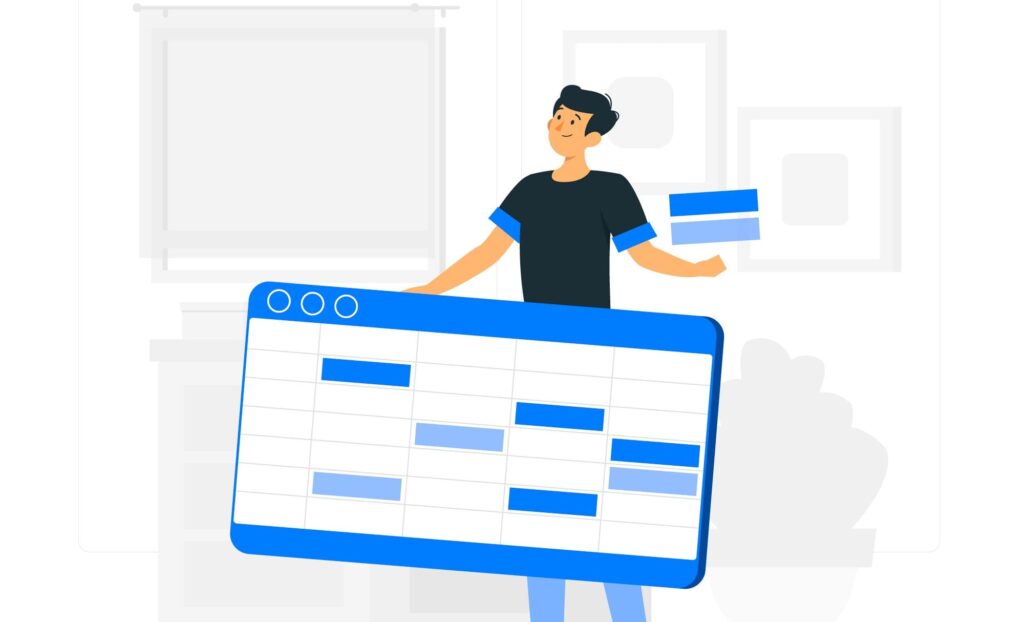

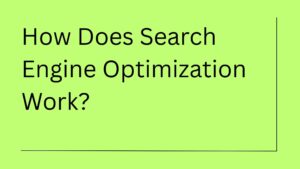
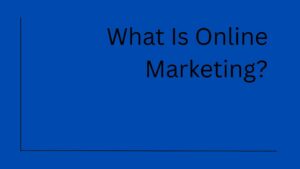

1 thought on “How to Choose the Digital Marketing Software? — A Buyer’s Guide”
I like what you guys are up to also. Such smart work and reporting! Keep up the superb work, guys. I’ve incorporated you guys into my blogroll. I think it’ll improve the value of my marketing site.