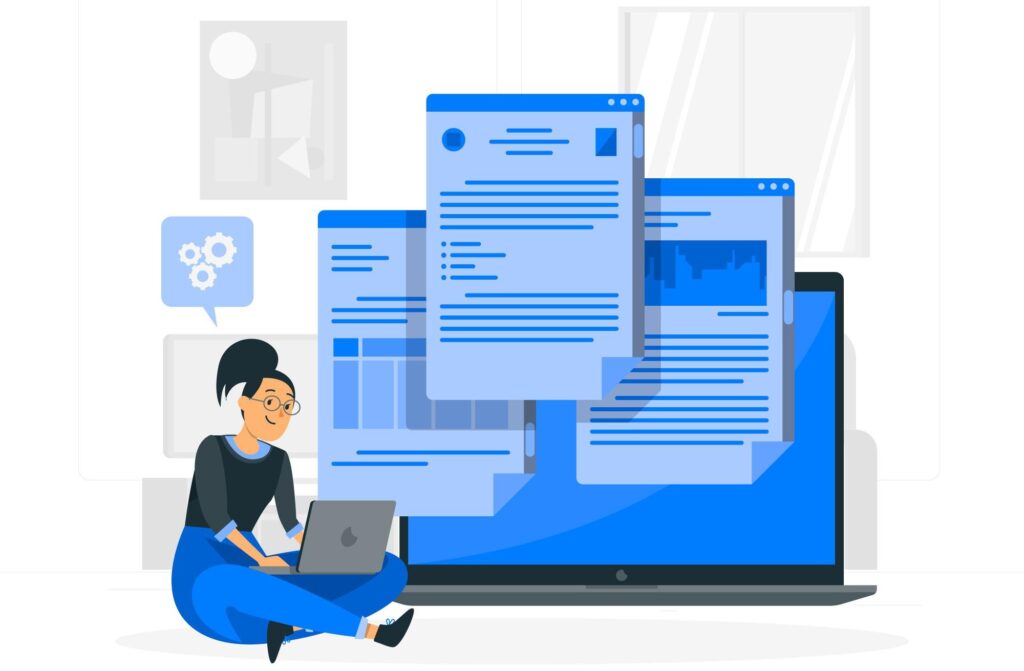A software design document (SDD) is an essential part of the software development process, helping teams ensure that the software they are about to create meets the specified requirements and functions as intended. Whether you are developing a mobile app, a web application, or a large enterprise system, a well-crafted software design document serves as a detailed blueprint to guide the entire software application development process.
In this comprehensive guide, we will walk you through everything you need to know about a good software design document. We’ll cover the purpose of the document, the key components it should include, and the steps you need to follow to create one that meets the needs of your project and your team.
What is a Software Design Document (SDD)?
A software design document, also known by several other names like a software design specification, technical specification document, or software requirement document, is a comprehensive document that outlines the architecture and design of the software being developed. It provides detailed instructions on how the software will be structured, the components it will consist of, and how these components will interact to achieve the desired functionality.
The goal of an SDD is to act as a roadmap for the software development team. It helps developers, software architects, project managers, and other stakeholders understand how the software will be built and what technical requirements need to be met.
As defined by the IEEE, a software design document is “a description of software created to facilitate analysis, planning, implementation, and decision-making.” It serves as a detailed guide that can be referenced throughout the development process to ensure that everyone is on the same page and the project stays on track.
In essence, think of it as a blueprint for building software. Just as an architect’s blueprint for a house shows how the house will be constructed, the SDD shows how the software will be created, ensuring that everyone involved in the project understands the technical details.
Who Creates the Software Design Document?
A software design document is typically created by experienced project managers, software architects, and senior developers. These individuals have the technical expertise and experience needed to craft a document that accurately reflects the software’s design, functionality, and technical requirements.
However, it’s important to note that the SDD is a collaborative effort. While the document may be written primarily by one or two key individuals, input from other stakeholders, such as quality assurance engineers, business analysts, and end users, is critical to ensure that the design meets all the necessary requirements and addresses potential challenges early in the development process.
Why is a Software Design Document Important?
A software design document plays a crucial role in ensuring the success of a software project. Here are a few reasons why an SDD is important:
1. Clear Communication: The SDD serves as a means of communication between developers, stakeholders, and other teams involved in the project. It ensures that everyone understands the technical specifications and requirements for the software.
2. Defines the Architecture: The software design document outlines the overall structure and architecture of the software, detailing how various components will interact with each other. This helps developers create scalable, maintainable, and efficient software systems.
3. Prevents Misunderstandings: A clear and well-defined software design document helps prevent misunderstandings and ambiguity. It ensures that the project team is aligned on the software’s goals, features, and requirements.
4. Guides Development: The document serves as a blueprint for developers to follow during the coding phase. By having a clear design in place, developers are better equipped to write code that adheres to the project’s requirements and goals.
5. Identifies Risks Early: By creating an SDD early in the development process, potential risks, such as technical challenges or missing features, can be identified before development begins. This allows for proactive risk management and more effective problem-solving.
Key Components of a Software Design Document
To develop a comprehensive software design, it’s essential to include several key components that describe the software’s design and architecture. The document should cover the following areas:
1. Introduction
The introduction of the software design document provides an overview of the project, its objectives, and the purpose of the document. It should clearly state the scope of the software, the intended users, and the key requirements that the software aims to address. This section sets the tone for the rest of the document and provides context for the design choices made later in the document.
2. Project Overview
This section should provide a detailed description of the project, including the problem the software aims to solve, the target audience, and any important background information that helps explain the project’s context. It should also include high-level goals for the software, as well as any assumptions or constraints that will influence the design.
3. System Architecture
The system architecture section is one of the most important parts of the software design document. It provides a high-level overview of the software’s architecture, including how different components will interact with each other. This section should cover things like:
Hardware and software requirements: What hardware and software environments are needed to run the software?
Component diagrams: Visual representations of how different modules or components interact.
Technology stack: A description of the technologies and tools that will be used to develop the software.
By including a detailed system architecture section, you give your development team a clear roadmap for building the software.
4. Design Goals and Constraints
In this section, you’ll outline the key design goals for the software. This might include things like performance goals, security requirements, scalability, and user experience objectives. It’s also important to mention any constraints, such as budget limitations, time constraints, or regulatory compliance issues, that may impact the design.
5. Detailed Design and Component Specifications
This section dives deeper into the specific design of each component of the software. It describes the functionality, data structures, algorithms, and interactions that each component will have. For each component or module, include the following:
Module description: A detailed explanation of what the component does.
Inputs and outputs: The data or interactions that the component will receive and produce.
Dependencies: How the component depends on other modules or systems.
Error handling: How errors or failures will be managed within the component.
6. User Interface Design
If your software involves a user interface (UI), this section should include detailed mockups or wireframes of the interface. It should describe how the UI will look and how users will interact with the software. Consider things like:
Navigation flow: How users will navigate through the application.
Visual design: The layout, colors, fonts, and other visual elements.
Usability: How the design will ensure that the software is easy to use.
7. Data Design
This section covers the data structure design, including the databases or data models that the software will use. It should describe how data will be stored, retrieved, and manipulated within the system. This might include things like:
Database schema: Tables, relationships, and data fields.
Data flow: How data will move through the system.
Data integrity: Measures in place to ensure that data remains accurate and consistent.
8. Security and Privacy Considerations
Security is a critical aspect of software design, especially for applications that deal with sensitive data. In this section, you’ll describe the security measures that will be implemented to protect the software and its users. This might include:
Authentication: How users will log in and prove their identity.
Authorization: How the software will control access to different parts of the system.
Encryption: How data will be encrypted to ensure privacy.
Data protection: Measures to protect user data from leaks or unauthorized access.
9. Testing and Quality Assurance
A successful software design document also includes a plan for how the software will be tested. This section should cover the types of testing that will be conducted, such as unit testing, integration testing, and user acceptance testing. It should also describe how quality assurance (QA) will be maintained throughout the development process.
10. Deployment and Maintenance
Finally, the software design document should include a plan for how the software will be deployed to production and maintained over time. This might include:
Deployment process: How the software will be released and made available to users.
Maintenance plan: How bugs will be fixed and updates will be rolled out.
Steps to Create a Good Software Design Document
Now that we understand the key components of a software design document, let’s break down the steps you should follow to create a good one.
Step 1: Define the Project’s Goals
Before diving into the technical details, start by defining the goals of the project. What problem is the software solving? Who are the end users? What are the success criteria? By answering these questions early on, you can ensure that the design aligns with the project’s overall objectives.
Step 2: Gather Requirements and Input from Stakeholders
Next, gather all the technical requirements and input from stakeholders. This might include feedback from business analysts, end users, product managers, and other teams. The more information you have upfront, the better equipped you’ll be to create a design that meets everyone’s needs.
Step 3: Design the System Architecture
Once you have all the requirements, it’s time to design the system architecture. This is the backbone of your software and will influence every other aspect of the design. Make sure you clearly define the relationships between components, the technology stack, and any integrations with other systems.
Step 4: Detail the Design of Each Component
With the system architecture in place, you can begin designing individual components. For each component, describe its functionality, inputs, outputs, and dependencies. Don’t forget to include error handling and how each component will interact with others.
Step 5: Write the Document
Now that you have all the design details, it’s time to write the document itself. Be clear and concise, and make sure that each section is well-organized and easy to follow. Use diagrams, flowcharts, and other visual aids where appropriate to enhance understanding.
Step 6: Review and Iterate
Once the document is written, review it with your team and stakeholders. Make sure that everything is accurate and aligns with the project’s goals. Be open to feedback and be prepared to make revisions as necessary.
Step 7: Finalize and Share
After making any necessary changes, finalize the document and share it with the development team. The SDD will now serve as the blueprint for the development process.
Conclusion
As said before, a software design document is vital to the software development process. It provides clarity and direction for the entire team, ensuring that everyone understands the software’s goals and how it will be built. By following the steps outlined in this guide and including all the essential components, you can create a detailed and effective software design document that will guide the development of a successful software product.
Remember, the SDD is not a static document. It should be updated and revised as the project progresses, especially if new requirements or changes arise. A well-crafted software design document will set your team up for success and help ensure that the final product meets both technical and user expectations.
Frequently Asked Questions (FAQs) about SDD
This document functions as a crucial blueprint for the entire software development endeavor. It meticulously outlines the proposed system’s architecture, detailing how its various components will interact and how the software will ultimately function to meet its objectives. By providing a shared understanding of the system’s design, it ensures that all stakeholders, from developers to clients, are on the same page, guiding the entire development process toward a clearly defined and well-articulated goal.
The primary responsibility for crafting this vital document often falls upon the shoulders of software architects, who possess the overarching technical vision for the system. However, the process is typically collaborative, with significant contributions coming from senior developers and technical leads who bring their practical experience to the table. Furthermore, valuable input from business analysts and other stakeholders is frequently incorporated to ensure the design aligns with business needs and user expectations. The specific team involved can vary depending on the scale and organizational structure of the project.
The presence of this document offers substantial value to any software project. It significantly reduces the potential for misunderstandings and ambiguities that can arise during development. By providing a clear and detailed plan, it facilitates more accurate planning, estimation of effort and resources, and better overall project management. Moreover, it serves as a consistent reference point throughout the entire software development lifecycle, aiding in maintaining coherence and effectively managing any changes or updates that may become necessary.
A comprehensive version of this document typically includes several key sections. It often begins with an introduction and a high-level overview of the system’s architecture. Subsequent sections delve into the detailed design specifications for individual components and modules. Descriptions of interfaces, outlining how different parts of the system will communicate, and data models, illustrating the structure of information, are also commonly included. Finally, it often addresses critical non-functional requirements such as performance expectations, security considerations, and usability guidelines.
To create a truly effective document, several best practices should be followed. It is paramount to ensure clarity, conciseness, and accuracy in the language used throughout the document, avoiding jargon where possible. The incorporation of diagrams and visual aids can greatly enhance understanding, particularly when explaining complex concepts. It’s crucial to treat this as a living document, regularly updating it to reflect any changes or refinements made during the development process. Finally, involving all relevant stakeholders in the review process and actively seeking their feedback can significantly improve its quality and usefulness.
This critical document is typically developed during the early design phases of the software development lifecycle. This stage generally follows the initial requirements gathering and analysis, where the fundamental needs of the project are defined. Crucially, it precedes the actual coding and implementation of the software. By establishing a solid design foundation early on, this document serves as an essential input and guiding resource for all subsequent development activities.