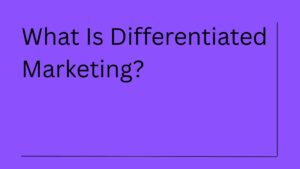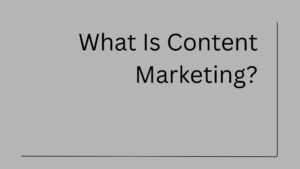As you know, online security is more important than ever. As cyber threats become more sophisticated, you need strong protection to keep your personal information, data, and devices safe. Antivirus software plays a crucial role in this defense by identifying, blocking, and removing malicious programs like viruses, malware, and ransomware. However, not everyone has the budget for premium security solutions. Fortunately, there are many free antivirus programs that offer powerful protection without costing a dime.
In this guide, you’ll discover the top-rated free antivirus software for the coming years, along with an in-depth look at their features, pros, cons, and specifications. We’ll also include a handy comparison table to help you choose the one that best fits your needs.
What is Antivirus Software?
Before diving into the top free antivirus software, it’s important to understand what antivirus software is and how it works. Antivirus software is a program designed to detect, prevent, and remove malware (malicious software) from your computer or mobile device. The types of malware it protects against include viruses, worms, trojans, spyware, adware, ransomware, and more.
How Does Antivirus Software Work?
- Real-Time Protection: Most antivirus programs offer real-time protection, which means they continuously monitor your system for suspicious activity or files.
- Scanning and Detection: Antivirus software scans files and programs to detect malware signatures or unusual behavior that could indicate a threat.
- Malware Removal: Once a threat is detected, antivirus software will either quarantine or remove it entirely, depending on the level of risk.
- Updates: Frequent updates ensure the antivirus software can recognize the latest malware and adapt to new threats.
Now that you understand what antivirus software is and how it works, let’s explore the top five free antivirus options available for the coming years.
Top-rated 5 Free Antivirus Software Recommendations
1. Avast Free Antivirus
Avast is one of the most well-known and trusted antivirus providers globally, and its free version offers substantial protection that’s hard to beat. The software is designed with a mix of security features that cover multiple layers of your system, making it more than just a basic antivirus. Avast uses a combination of signature-based detection, behavioral monitoring, and machine learning to identify and block a wide variety of online threats, including viruses, spyware, and ransomware.
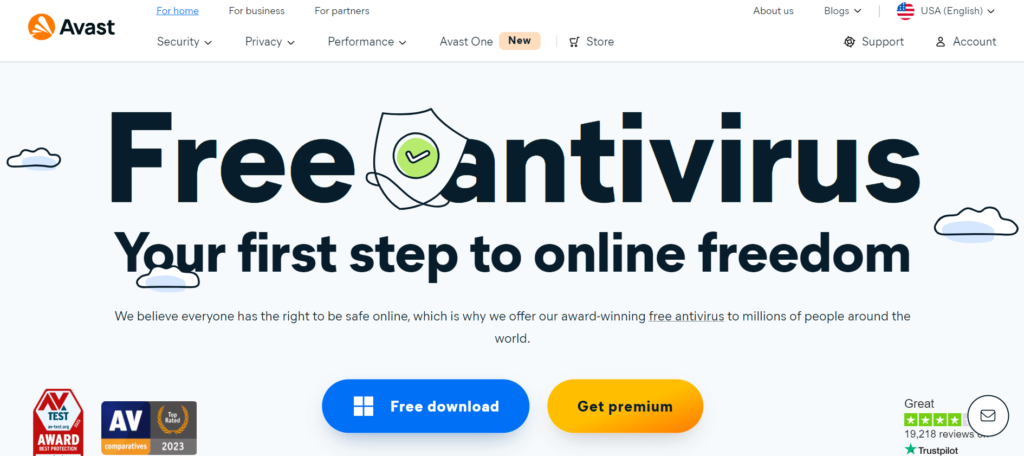
Features:
- Real-Time Threat Detection: Avast continuously monitors your files and internet activity for potential threats, providing real-time protection against malware, ransomware, spyware, and phishing attacks. This feature is key in preventing malicious files from entering your system.
- Smart Scan: This feature scans your entire system, including your network, for vulnerabilities and outdated software. It’s a one-click solution that checks for malware, weak passwords, performance issues, and network threats.
- Ransomware Shield: One of the standout features of Avast Free Antivirus is its ransomware protection. This tool prevents unauthorized apps and attackers from changing or deleting your personal files and documents.
- Wi-Fi Inspector: This feature scans your home or office network for security weaknesses, such as compromised devices or weak passwords. It helps ensure that all devices connected to your Wi-Fi network are secure.
- Do Not Disturb Mode: This mode silences unnecessary notifications from Avast and other apps while you’re playing games, watching movies, or working. It ensures you’re not distracted by pop-ups during important activities.
Pros:
- Excellent overall malware protection, including against zero-day threats.
- Wide range of additional features like Wi-Fi Inspector and Ransomware Shield.
- Intuitive, user-friendly interface, making it ideal for both tech-savvy users and beginners.
- Advanced threat detection using AI and behavioral analysis.
Cons:
- Regular pop-ups urging users to upgrade to the premium version can be annoying.
- Installation includes optional software (like Avast Secure Browser) that some users might find unnecessary.
Pricing:
- Free: Includes basic protection features, including real-time threat detection and ransomware shield.
- Premium: Starts at $69.99/year and includes firewall, VPN, phishing protection, and advanced anti-tracking features.
Best For: Avast Free Antivirus is ideal for users looking for comprehensive free protection that goes beyond traditional virus scanning, making it suitable for both casual users and tech enthusiasts who want extra tools for added protection.
2. Bitdefender Antivirus Free Edition
Bitdefender is often lauded for its impressive detection rates and minimal system impact, making it an excellent choice for users who prioritize speed and effectiveness. While its free version is more stripped down compared to the paid offerings, it still provides top-tier malware protection using the same core antivirus engine as its premium version.
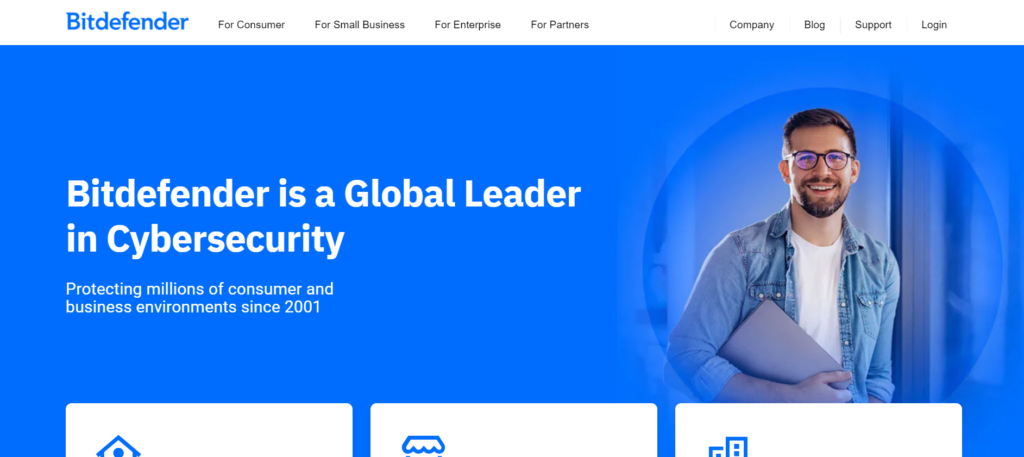
Features:
- On-Demand Scanning: Bitdefender Free Antivirus offers quick and effective on-demand scanning, which ensures your system is clear of any malicious software. It scans files as you download or access them, stopping threats before they can harm your system.
- Real-Time Threat Detection: Although the free version doesn’t include many advanced features, it still offers real-time protection that constantly monitors your system for incoming threats. This ensures that even new malware or emerging threats can be blocked before causing damage.
- Anti-Phishing: One of Bitdefender’s strong points is its phishing protection. It blocks fraudulent websites that attempt to steal your personal information, such as credit card details or login credentials.
- Behavioral Detection: This feature monitors your active applications and processes, looking for suspicious behavior. If an app suddenly starts behaving like malware, Bitdefender will flag and block it. This makes the antivirus especially adept at handling zero-day threats.
- Autopilot Mode: One of Bitdefender’s most convenient features, Autopilot Mode automatically adjusts security settings and runs scans without requiring user intervention. It’s perfect for those who prefer a hands-off approach to system security.
Pros:
- Light on system resources, making it ideal for users with lower-end hardware.
- Fast and efficient malware scans.
- Provides excellent protection against phishing and ransomware.
- Simple, minimalistic user interface, making it perfect for beginners.
Cons:
- Lacks the advanced tools and customization options found in Bitdefender’s premium versions.
- Does not include additional features like a firewall, password manager, or system optimization tools.
Pricing:
- Free: Basic malware protection, real-time scanning, and anti-phishing tools.
- Premium: Starts at $39.99/year and includes features like a VPN, parental controls, and advanced ransomware protection.
Best For: Bitdefender Free Edition is perfect for those who need reliable and strong antivirus protection without the bells and whistles. It’s great for users who prefer a minimalist approach to system security but still want powerful defense against malware.
3. AVG Antivirus Free
AVG has been around for decades and is known for offering robust antivirus solutions. Its free version provides excellent protection against a wide range of malware, including viruses, spyware, and phishing attacks. It’s a versatile antivirus program that includes features typically found in premium versions.
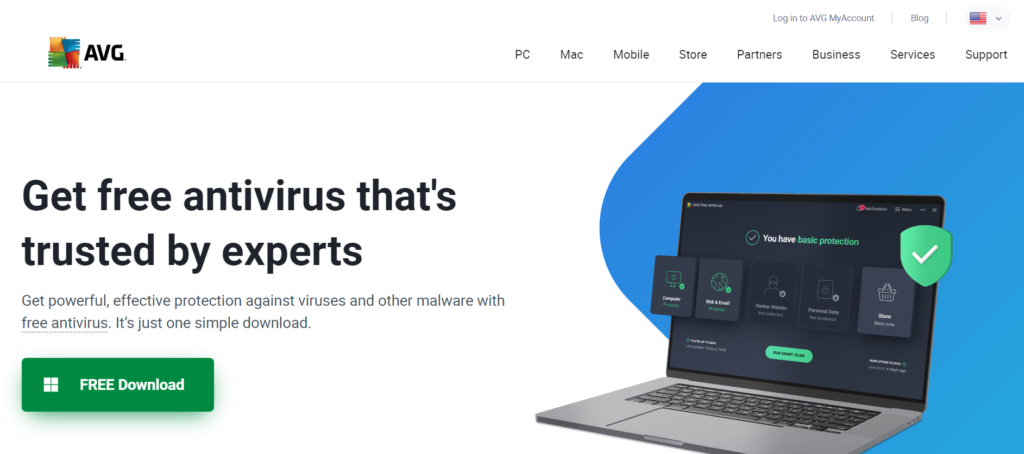
Features:
- Real-Time Protection: AVG continuously monitors your system, scanning files as they’re opened, moved, or downloaded. It uses advanced AI and real-time data to detect new types of malware before they can do any harm.
- Web & Email Shield: AVG’s Web Shield ensures that you don’t inadvertently download dangerous files while browsing the web. It also includes an Email Shield that scans incoming and outgoing emails to prevent phishing attacks or malicious attachments.
- File Shredder: This feature securely deletes files so that they cannot be recovered. This is especially useful when getting rid of sensitive documents that contain personal or financial information.
- Performance Scanning: Unlike other free antivirus programs, AVG also scans for system performance issues, identifying apps and files that are slowing down your device. It helps you manage background tasks more efficiently.
- Wi-Fi Inspector: Just like Avast, AVG comes with a Wi-Fi Inspector, which checks your network and connected devices for vulnerabilities, ensuring a safe browsing experience.
Pros:
- Excellent malware and phishing protection, with a focus on online security.
- Extra tools like File Shredder and Performance Scanning enhance your device’s overall health.
- Intuitive and easy-to-navigate interface, even for non-technical users.
- Regular automatic updates ensure you’re protected against the latest threats.
Cons:
- Frequent ads and upgrade prompts for the paid version can be intrusive.
- Some useful features, like webcam protection, are locked behind the paid version.
Pricing:
- Free: Comprehensive malware protection, including web and email scanning.
- Premium: Starts at $69.99/year, unlocking features like enhanced firewall, ransomware protection, and webcam shielding.
Best For: AVG Free Antivirus is perfect for users who want a free, no-nonsense antivirus solution that covers all the bases. It’s especially suited for users who do a lot of web browsing and online shopping and want strong web and email protection.
4. Kaspersky Security Cloud Free
Kaspersky has consistently ranked high among antivirus solutions due to its strong malware detection rates and minimal system impact. Kaspersky’s free version, Security Cloud Free, offers a cloud-based approach to antivirus protection, ensuring fast detection and updates.
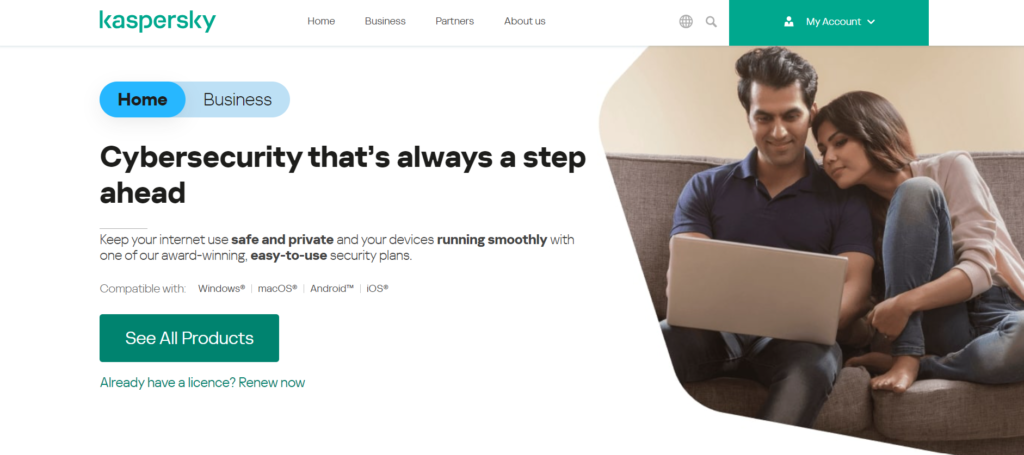
Features:
- On-Demand & Real-Time Scanning: Kaspersky’s Security Cloud Free edition offers both on-demand and real-time scanning, ensuring your system is always monitored for threats. The antivirus engine is powered by cloud-based AI, providing faster and more accurate detection of new malware.
- Cloud-Based Threat Detection: Using cloud technology, Kaspersky quickly updates its malware definitions, meaning new threats are identified almost as soon as they appear online. This ensures you’re always protected against the latest cyber threats.
- Password Manager: Kaspersky’s free version also includes a basic password manager, which securely stores your login credentials and helps you generate strong passwords. While the premium version offers more features, the free password manager is a nice bonus for added security.
- Data Leak Detection: This feature monitors the dark web and other databases to detect if your email or personal information has been compromised in a data breach.
Pros:
- Cloud-based scanning ensures real-time updates and fast malware detection.
- Comprehensive protection against ransomware, phishing, and spyware.
- Includes additional features like a free password manager and data leak detection.
- Easy-to-use interface with minimal system impact.
Cons:
- Fewer features compared to the paid version.
- Some users might find the constant prompts to upgrade to premium disruptive.
Pricing:
- Free: Core antivirus protection, real-time scanning, and cloud-based threat detection.
- Premium: Starts at $29.99/year, which includes features like VPN, parental controls, and advanced protection against online threats.
Best For: Kaspersky Security Cloud Free is ideal for users who want strong cloud-based protection that’s light on system resources. It’s particularly suited for those who prefer a “set it and forget it” approach, letting Kaspersky take care of system security in the background.
5. Windows Defender (Microsoft Defender)
If you’re a Windows user, you already have a built-in antivirus solution—Microsoft Defender (formerly known as Windows Defender). Microsoft has significantly improved its free antivirus offering over the years, making it a solid choice for basic protection. Since it’s built into Windows, it provides seamless integration with the operating system and works in the background without you needing to install any additional software.
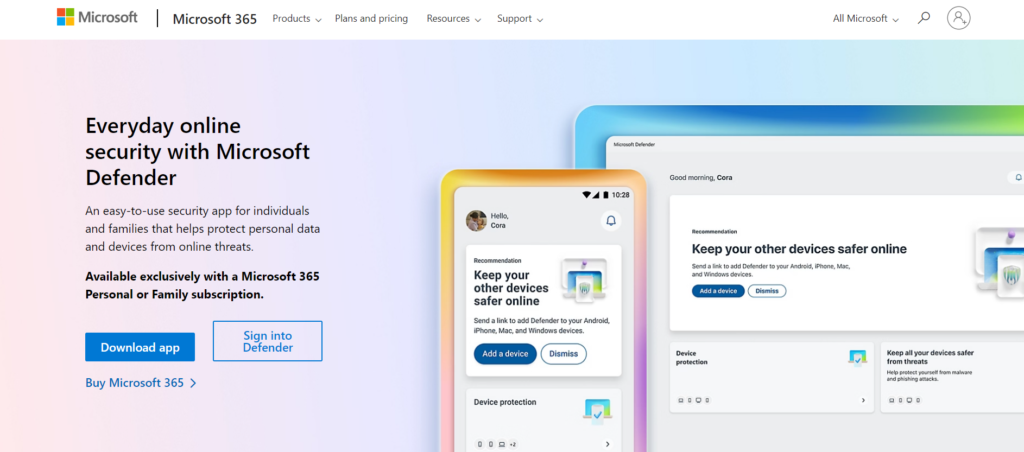
Features:
- Real-Time Protection: Windows Defender provides continuous real-time protection, meaning it automatically scans your system for malware as you work. It’s always running in the background, ensuring that files you download or apps you install don’t contain malicious software.
- Cloud-Delivered Protection: By utilizing Microsoft’s cloud infrastructure, Windows Defender ensures it’s updated with the latest threat intelligence. This cloud-based protection ensures quick responses to new and emerging threats.
- Firewall & Network Protection: One of Windows Defender’s standout features is its built-in firewall. It allows you to monitor your network activity, block suspicious incoming or outgoing connections, and set up advanced network rules.
- Controlled Folder Access: To protect against ransomware, Windows Defender includes Controlled Folder Access, which prevents unauthorized apps from accessing or encrypting your files. You can customize which folders are protected and which apps are allowed to make changes.
- Parental Controls: Windows Defender offers parental control features, allowing you to monitor and restrict your children’s online activity, block harmful content, and set limits on screen time.
- System Performance Impact: Since Windows Defender is native to the Windows OS, it is optimized to have a minimal performance impact. Unlike third-party antivirus software, it doesn’t hog system resources or slow down your computer.
Pros:
- Seamlessly integrated into Windows, requiring no additional installation.
- Continuous real-time protection with cloud-based updates.
- Offers strong protection against ransomware with features like Controlled Folder Access.
- Built-in firewall and network monitoring features.
- Low system impact due to its native Windows integration.
Cons:
- Lacks some advanced features like a password manager, VPN, or performance optimization tools.
- While it offers basic protection, it may not be as effective as third-party antivirus software in detecting sophisticated malware.
- Doesn’t include cross-platform protection, unlike some other free antivirus options.
Pricing:
- Free: Completely free for all Windows users. Windows Defender comes pre-installed and activated on every version of Windows 10 and 11.
Best For: Windows Defender is perfect for users who want a no-fuss, built-in antivirus that offers solid protection without the need to install third-party software. It’s a great option for those who primarily use Windows devices and prefer a system that operates seamlessly in the background.
| Antivirus Software | Real-Time Protection | Anti-Phishing | Ransomware Protection | Performance Impact | Extra Features | Premium Version Price |
| Avast Free Antivirus | Yes | Yes | Yes | Moderate | Wi-Fi Inspector, Smart Scan, Do Not Disturb | $69.99/year |
| Bitdefender Free Edition | Yes | Yes | Yes | Low | Anti-Phishing, Behavioral Detection | $39.99/year |
| AVG Antivirus Free | Yes | Yes | Yes | Moderate | File Shredder, Web & Email Shield | $69.99/year |
| Kaspersky Security Cloud Free | Yes | Yes | Yes | Low | Cloud-Based Detection, Password Manager | $29.99/year |
| Windows Defender | Yes | Yes | Yes | Low | Firewall, Parental Controls, Network Protection | Free (built-in) |
Conclusion
Choosing the right top-rated free antivirus software for your needs requires understanding the level of protection you need, the features you’re looking for, and how the antivirus will impact your system’s performance.
- If you’re looking for a full-featured antivirus that offers ransomware protection, real-time scanning, and tools like a Wi-Fi Inspector and file shredding, Avast Free Antivirus might be your best bet. However, it comes with frequent upgrade prompts.
- Bitdefender Free Edition stands out for those who want a lightweight, low-impact solution with robust anti-phishing and behavioral detection features.
- AVG Free Antivirus is great if you need extra security for your web browsing and email communications, plus it offers useful tools like file shredding.
- Kaspersky Security Cloud Free delivers cloud-based protection with added features like a free password manager and data leak detection.
- Finally, Windows Defender is a solid choice for Windows users who want a seamless antivirus solution with a minimal footprint. Its deep integration with the Windows operating system makes it an easy choice for users who don’t need a lot of extra features.
Ultimately, the best antivirus for you will depend on your specific use case—whether you prioritize advanced tools, a lightweight system impact, or simply need a basic level of protection without spending a dime.