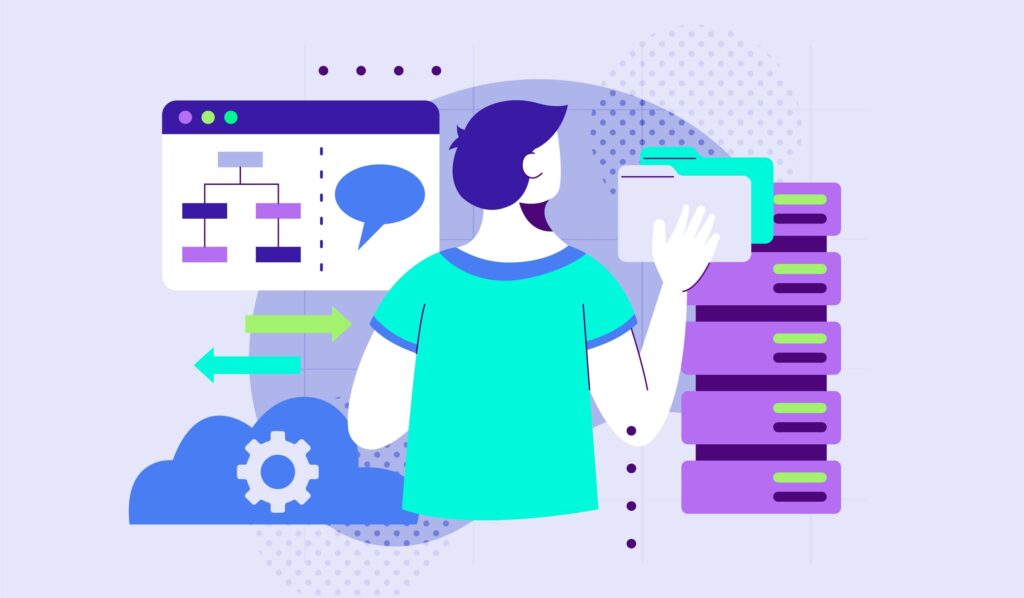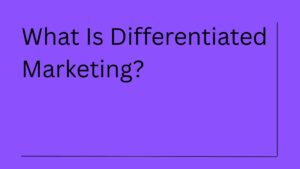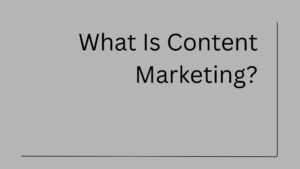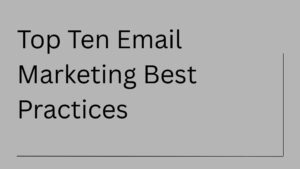Software applications have been instrumental in this journey, offering a wide array of solutions to meet various business needs. Technology is at the core of every successful operation of software applications, in particular, have played a crucial role in driving efficiency and innovation. Over the years, businesses have embraced various types of software to meet their operational needs, from simple tools to complex enterprise systems. However, with the continuous evolution of the tech ecosystem, one model has emerged as a game-changer—Software-as-a-Service (SaaS).
SaaS platforms offer a new way of delivering software to users, making it possible for businesses to leverage powerful tools without the need for complex installations or significant IT infrastructure. This shift from traditional software applications to cloud-based SaaS solutions has brought about numerous advantages that set it apart from conventional software models. But what exactly makes SaaS different, and how can businesses navigate this shift effectively?
In this comprehensive guide, we’ll explore the key distinctions between SaaS platforms and traditional software applications, helping you make an informed decision on what’s best for your business.
What You Need to Know Before Choosing Business Software
Before diving into the differences, it’s essential to consider a few critical factors when choosing business software. The decision between SaaS and traditional software often depends on your company’s size, industry, and growth trajectory. Ask yourself these questions before making a choice:
- How scalable does your business need the software to be? As your business grows, will the software be able to scale with you?
- What is your budget for software investment? Are you able to handle upfront costs, or do you need a more flexible subscription model?
- What level of customization do you require? Can you work with a standard solution, or do you need something tailored specifically to your needs?
- What kind of IT resources do you have? Will you have the ability to manage the software, or would you prefer a solution that reduces IT burdens?
Now that we have a solid foundation, let’s dive deeper into what distinguishes SaaS platforms from regular software applications.
Comparative Table: SaaS Vs Traditional Software
| Aspect | SaaS Platforms | Regular Software Applications | Implications |
| Delivery Model | Cloud-based, web browser access | Local installation, device-specific | SaaS eliminates complex setup; traditional software requires dedicated IT resources |
| Pricing Structure | Subscription-based (recurring fees) | Upfront license fees | SaaS offers financial flexibility; traditional software demands larger initial investment |
| Accessibility | Anytime, anywhere, multi-device | Device/location restricted | SaaS supports remote and distributed teams; traditional software limits collaboration |
| Update Mechanism | Automatic, managed by provider | Manual, managed by user/IT team | SaaS ensures consistent latest version; traditional software risks using outdated systems |
| Scalability | Highly flexible, easy tier changes | Complex, often requires new licenses | SaaS adapts quickly to business growth; traditional software requires significant reconfiguration |
| IT Infrastructure | Minimal, cloud-hosted | Requires on-premises servers, hardware | SaaS reduces technology overhead; traditional software demands continuous hardware management |
| Maintenance | Handled by provider | Managed internally | SaaS frees internal resources; traditional software consumes IT team’s time |
| Security Approach | Provider-managed, often compliance-certified | User/organization responsible | SaaS leverages expert security; traditional software requires internal security expertise |
| Cost Predictability | High (fixed subscription) | Low (multiple potential expenses) | SaaS offers transparent budgeting; traditional software has unpredictable total cost of ownership |
| Integration Capabilities | Easy via APIs | Often requires custom development | SaaS supports seamless ecosystem connectivity; traditional software creates integration challenges |
| User Experience | Typically intuitive, global-friendly | Varies, can be complex | SaaS prioritizes user accessibility; traditional software may require extensive training |
| Data Portability | Potential vendor lock-in | More user control | SaaS migration can be complex; traditional software offers easier data transferability |
| Customization | Configurable within platform limitations | Deeply customizable | SaaS provides quick adaptability; traditional software allows extensive modifications |
| Performance Scalability | Instant resource allocation | Hardware-dependent | SaaS can quickly adjust to performance needs; traditional software requires physical upgrades |
| Global Compatibility | Built-in multilingual, multi-region support | Often region-specific | SaaS facilitates international operations; traditional software may require localization |
Understanding the Rise of SaaS: How It Differs from Traditional Software Applications
By breaking down the complex barriers of traditional software deployment, SaaS platforms are not just a technological trend, but a strategic approach that enables businesses to stay competitive, reduce costs, and adapt rapidly in an ever-changing technological landscape.
1. Delivery Model — Cloud vs. Local Installations
The delivery model is one of the most fundamental differences between SaaS and traditional software applications.
SaaS Platforms:
SaaS platforms are cloud-based software that delivers software over the internet. This means that businesses and users access the software via web browsers, eliminating the need for complex installations on individual systems or servers. There’s no need to worry about storage space on local machines because the data and software are hosted on the provider’s servers. Moreover, updates and maintenance are handled automatically by the SaaS provider, ensuring users always have access to the latest version without any hassle.
Regular Software Applications:
On the other hand, traditional software applications are installed directly on a user’s local system or company server. This often involves a lengthy installation process, and updates or new versions need to be manually downloaded and applied. Furthermore, maintaining these applications requires ongoing attention from internal IT teams to ensure everything runs smoothly, which can take time and resources away from other critical business functions.
2. Pricing Structure — Subscription vs. Upfront Fees
How businesses pay for their software can significantly impact their financial planning and flexibility.
SaaS Platforms:
SaaS operates on a subscription-based model, meaning businesses pay a recurring fee (monthly or annually) for access to the software. This pricing model gives companies the ability to scale their software usage up or down depending on their current needs, which is especially beneficial for growing businesses. Furthermore, the subscription fee typically covers maintenance, updates, and support, which provides businesses with cost predictability.
Regular Software Applications:
Traditional software applications usually require an upfront payment for a license to use the software. This cost can be substantial, especially for enterprise-level tools. In addition to the initial license fee, businesses may have to pay extra for ongoing updates, support, and maintenance, which can result in unforeseen costs. These upfront payments can make traditional software applications harder to budget for, especially for smaller companies or startups.
3. Accessibility and Collaboration — Anytime, Anywhere
The ability to access software from any location can make or break a business in today’s mobile, remote-first world.
SaaS Platforms:
One of the standout features of SaaS platforms is their accessibility. Since these platforms are hosted in the cloud, users can log in from any device with an internet connection. This facilitates seamless collaboration among distributed teams, allowing employees to share and edit documents or data in real-time. Whether your team members are working from home, in the office, or traveling, they can always stay connected.
Regular Software Applications:
Traditional software applications, however, are generally tied to specific devices or systems. This can pose challenges when team members need to access the software from different locations or on different devices. Additionally, collaboration can be cumbersome, especially if team members are not working on the same version of the software. This limitation may require additional tools or services to facilitate remote work, increasing complexity.
4. Scalability and Customization — Growing with Your Business
Every business has growth aspirations, and the software you choose must be able to grow with you.
SaaS Platforms:
SaaS platforms are highly scalable. Whether you’re a small business just starting out or a large enterprise with thousands of users, SaaS solutions can be adjusted to meet your needs. Most SaaS providers offer flexible pricing tiers based on the number of users or the features required. Additionally, many SaaS solutions allow for some level of customization, enabling businesses to tailor the software to their specific requirements without needing extensive coding or development resources.
Regular Software Applications:
Traditional software applications can struggle with scalability. As your company grows, you may need to upgrade your systems or purchase additional licenses. Software customization may also be more difficult and costly with traditional software, requiring specific technical knowledge or third-party assistance. This makes scaling traditional software more complex and potentially expensive.
5. Automatic Updates and Maintenance — Say Goodbye to Downtime
Keeping your software up-to-date and secure is essential for any business.
SaaS Platforms:
A major advantage of SaaS is the automatic updates and maintenance. The SaaS provider takes care of all updates, including new features, security patches, and performance improvements. Users always have access to the latest version, reducing the risk of using outdated or vulnerable software.
Regular Software Applications:
With traditional software, updates are often the responsibility of the user or the IT department. Businesses must manually install updates, which can sometimes lead to compatibility issues or downtime during the update process. This adds an extra layer of management and potential risk for the organization.
6. IT Infrastructure — Reducing Hardware Requirements
The level of IT infrastructure required to run the software plays a significant role in overall operational costs.
SaaS Platforms:
Since SaaS platforms are hosted in the cloud, they significantly reduce the need for extensive on-premises IT infrastructure. Businesses don’t need to invest in servers, storage, or dedicated IT personnel to maintain the software. This not only reduces costs but also minimizes the burden on internal resources, allowing IT teams to focus on more strategic initiatives.
Regular Software Applications:
Traditional software applications often require a robust IT infrastructure. Businesses need to host the software on their own servers, which can be costly and time-consuming. Furthermore, they must allocate resources to manage and maintain the hardware and software, which increases operational complexity.
7. Data Security and Compliance — Trusting the Experts
When it comes to protecting sensitive business data, security is a top priority.
SaaS Platforms:
Most reputable SaaS providers take security very seriously. They invest heavily in encryption, authentication, and regular security audits to ensure their platforms remain secure. Additionally, many SaaS platforms comply with industry-specific regulations, such as GDPR, making them suitable for businesses that handle sensitive data.
Regular Software Applications:
With traditional software applications, the responsibility for security and compliance often falls on the business. While some businesses may have the resources to implement robust security measures, others may struggle to meet regulatory requirements, especially if they lack an in-house security team.
8. Cost Predictability and Total Cost of Ownership (TCO) — Clarity in Expenses
Understanding the true cost of a software solution is essential for effective financial planning.
SaaS Platforms:
With SaaS, businesses benefit from predictable, recurring costs. The subscription model typically includes software updates, maintenance, and support, making it easier to calculate the total cost of ownership (TCO) and ROI in SaaS. There are no hidden costs, and businesses can adjust their subscription plans as needed.
Regular Software Applications:
The TCO for traditional software can be more difficult to calculate. Upfront licensing fees, ongoing support costs, hardware maintenance, and upgrade expenses all contribute to the total cost. This makes it harder to plan your budget and manage long-term financial sustainability.
9. Integration Capabilities — Connecting the Dots
The ability to integrate software with other tools is essential for maximizing efficiency.
SaaS Platforms:
Many SaaS platforms are designed to integrate seamlessly with other software applications and tools. With the help of APIs (Application Programming Interfaces), businesses can streamline their workflows and ensure smooth data transfer between systems. This enhances overall productivity and ensures all parts of the business are connected.
Regular Software Applications:
Integrating traditional software with other tools can be more challenging. It may require custom development or third-party solutions, which can increase costs and complicate implementation.
10. User Experience and Global Reach — Simplicity and Flexibility
The overall user experience plays a significant role in software adoption and efficiency.
SaaS Platforms:
SaaS platforms are designed to be user-friendly, with intuitive interfaces that require minimal training. Additionally, many SaaS providers offer multilingual support and ensure their platforms are accessible worldwide, making it easier for businesses to operate across multiple regions and time zones.
Regular Software Applications:
Traditional software can vary widely in terms of user experience. Some legacy systems are difficult to use and require extensive training, while others may not be easily adaptable to different languages or regions, complicating international expansion.
11. Vendor Lock-In and Data Portability — Consider the Risks
While SaaS solutions offer numerous benefits, businesses must be aware of potential risks.
SaaS Platforms:
A potential drawback of SaaS platforms is vendor lock-in. Once your business relies on a particular SaaS provider, migrating to a different platform can be challenging. The process of transferring data and processes may involve downtime or compatibility issues, so it’s crucial to carefully evaluate providers before committing to a long-term relationship.
Regular Software Applications:
Traditional software provides businesses with more control over their data. If your company wishes to switch to a new provider, migration is usually more straightforward. However, businesses may still encounter difficulties related to data compatibility or system configurations.
Conclusion: Embrace the Future with SaaS
As technology continues to evolve, SaaS platforms are revolutionizing the way businesses operate, offering a flexible, scalable, and cost-effective solution for organizations of all sizes. The unique features of SaaS—such as cloud delivery, subscription pricing, accessibility, and automatic updates—make it an attractive alternative to traditional software applications. By adopting SaaS, businesses can focus on what matters most: growth, collaboration, and innovation.
Whether you’re a small startup or an established enterprise, embracing SaaS can help you stay ahead in a competitive market. However, like any business decision, it’s essential to carefully consider your specific needs and objectives before making the switch. With the right SaaS platform, your business can unlock new levels of productivity, efficiency, and success.