So having the right utility software can make all the difference in optimizing your computer’s performance and enhancing your productivity. But what exactly defines “good” utility software? With countless options available, it can be overwhelming to determine which tools are truly essential. In this blog, we’ll delve into the key features and benefits that distinguish high-quality utility software from the rest.
From file management and system cleanup to security enhancements and performance optimization, we’ll explore how these tools can streamline your tasks and keep your devices running smoothly. Whether you’re a tech novice or a seasoned pro, understanding what makes utility software effective is crucial for maximizing your digital experience.
Stay with us as we break down the various types of utility software, share expert tips, and recommend some top picks that cater to different needs. By the end of this post, you’ll be equipped with the knowledge to choose the best utility software for your specific requirements, ensuring your devices remain efficient and secure.
Let’s discover everything you need to know about making informed decisions in the world of utility software!
What is a Utility Software?—The Definition
Imagine your computer as a bustling city. At the heart of this city is the operating system (OS), the mayor who keeps everything running smoothly. But even the best mayor needs a team of specialists to handle specific tasks—this is where utility software comes in. Utility software is like the unsung heroes of your computer city, performing vital functions to keep everything running efficiently and securely.
Utility software consists of programs designed to maintain, manage, and protect your computer. While you might not interact with these programs daily, they work tirelessly in the background, ensuring your system operates at its best. They help with file management, system performance optimization, and data protection. In essence, utility software keeps your computer in tip-top shape, allowing you to focus on your work or play without worrying about technical hiccups.
History of Utility Software Tools
The evolution of utility software closely mirrors the development of computing itself, with each era bringing new challenges and solutions. In the earliest days of computing, during the 1950s and 1960s, utility programs were minimal and often indistinguishable from the operating system itself. These rudimentary utilities focused on fundamental tasks like memory allocation and basic input/output operations, typically written in assembly language and tightly integrated with specific hardware.
The 1970s marked a significant transition as computing technology began to separate more clearly into hardware, operating systems, applications, and utilities. During this period, the first recognizable utilities emerged as standalone programs, including file management tools and the earliest disk formatting utilities. This era saw the birth of Unix and its powerful command-line utilities that emphasized modular design and single-purpose tools that could be combined for complex operations.
The personal computer revolution of the 1980s dramatically expanded the utility software landscape. As home computers proliferated, so did the problems they encountered. Companies like Norton and McAfee emerged with solutions for disk recovery, system optimization, and virus protection. Peter Norton’s Norton Utilities became synonymous with system maintenance, introducing tools like UnErase for file recovery and Norton Disk Doctor for disk repair that saved countless hours of work for early PC adopters.
The 1990s witnessed an explosion in utility software complexity as Windows-based systems gained dominance. Internet connectivity introduced new security concerns, spawning a robust industry of antivirus and firewall utilities. Disk defragmentation tools became household necessities as hard drives grew larger and file fragmentation increasingly impacted performance. This decade also saw the rise of comprehensive utility suites that bundled multiple maintenance tools under a single interface.
By the 2000s, utility software began incorporating automation and preventative maintenance features, moving beyond reactive problem-solving to proactive system care. Cloud integration emerged in the 2010s, allowing utilities to leverage online resources for threat definitions, driver updates, and remote backup solutions. Modern utility software has evolved from simple tools to sophisticated system management platforms that employ artificial intelligence to predict and prevent issues before users even notice them.
Why Need a Utility Software Program?
You might wonder why you need utility software when your computer seems to be running just fine. It’s a common misconception—if nothing appears to be broken, why fix it? But beneath the surface, your system might be slowly accumulating problems that can affect performance, security, and reliability over time. Utility software is designed to tackle these hidden issues and ensure your computer stays in peak condition. Here’s why it’s a smart investment for every user:
Preventive Maintenance
Just like regular check-ups can prevent serious health issues, routine maintenance with utility software helps prevent significant system failures. These programs can detect and fix small errors in your operating system, clean the registry, manage disk space, and identify outdated drivers before they cause instability. By resolving minor problems early, utility software prevents data loss, system crashes, and expensive repair needs in the future.
Enhanced Performance
Over time, your computer accumulates temporary files, broken shortcuts, cached data, and fragmented storage. These elements can make even the most powerful machines feel sluggish. Utility software performs disk defragmentation, clears junk files, manages background processes, and optimizes boot-up times. This helps your system run more efficiently, reducing lag and speeding up everyday tasks like launching applications or browsing the internet.
Data Security
In an age where cyber threats are increasingly sophisticated, basic antivirus software is often not enough. Utility programs frequently come bundled with features like malware scanners, firewalls, secure file deletion tools, and privacy protection options. These features help defend against ransomware, spyware, and unauthorized access to your personal data, giving you greater peace of mind.
Time Savings
Manually performing system maintenance tasks—like checking for driver updates, cleaning out junk files, or organizing startup items—can be tedious and confusing, especially for less tech-savvy users. Utility software automates these tasks, running quietly in the background or on a schedule you set. This automation frees up your time and ensures that maintenance happens consistently without requiring your constant attention.
Data Recovery
Sometimes, accidents happen—files get deleted, or your system crashes unexpectedly. Many utility programs include data backup and recovery features, allowing you to restore important files or even your entire system to a previous working state. This can be a lifesaver in emergency situations.
System Longevity
Regular maintenance not only improves daily performance but also extends the life of your hardware. A well-maintained system experiences less strain, generates less heat, and avoids the buildup of damaging errors, helping your computer last longer without costly replacements.
Functions of Software Utilities
There’s application software—the software that does the function(s) that you obtained the computer for. Browsers, word processing, office functions, numerical simulations, whatever. The stuff you bought the computer for. But utility software serves a completely different purpose—it’s the behind-the-scenes manager that keeps your system running smoothly.
Think of your computer as a house. If applications are the activities you do inside (cooking, watching TV, sleeping), utility programs are the maintenance tasks that keep the house functional. They’re the plumbing checks, electrical inspections, and roof repairs that prevent disaster before it strikes.
Modern computing systems have evolved tremendously, requiring sophisticated utility programs to handle increasingly complex maintenance tasks. These utilities work tirelessly in the background, often without users even noticing. They monitor system health, fix potential problems, optimize performance, and ensure all hardware components communicate effectively.
The scope of utility program functions spans virtually every aspect of computing infrastructure. They handle critical tasks like managing system resources, monitoring CPU and memory usage, and ensuring efficient data storage. When your operating system automatically installs security patches, a utility program coordinates that process. When your system recovers after a crash without data loss, thank the utility programs that created automatic backups.
Without utility software, even the most powerful application programs would eventually falter as the underlying system deteriorated. Files would become fragmented, security vulnerabilities would remain unpatched, and system conflicts would multiply. Utility software provides the essential maintenance layer that prevents digital entropy from degrading your computing experience over time.
From specialized disk repair tools to comprehensive system maintenance suites, utility programs fill countless roles in modern computing environments. They represent the crucial difference between computers that maintain peak performance for years and those that quickly become frustrating, slow, and unreliable.
Disk Cleanup
Over time, your computer accumulates unnecessary files from various sources like web browsers, temporary system files, and leftover files from uninstalled programs. Disk cleanup utilities identify and remove these files, freeing up valuable space and improving performance.
Disk Defragmentation
When files are saved to your hard drive, they can become fragmented, meaning pieces of the file are scattered across different locations. This can slow down your system. Disk defragmentation utilities reorganize these pieces, making files easier to access and improving system speed.
Backup and Recovery
These utilities create copies of your data, ensuring you can recover important files in case of hardware failure, accidental deletion, or cyberattacks. Some also offer system recovery, allowing you to restore your entire OS to a previous state.
Antivirus and Antimalware
These utilities scan your system for malicious software, quarantine or remove threats, and protect against future infections. They often include real-time protection to block malware before it can harm your system.
Firewall
A firewall monitors incoming and outgoing network traffic, allowing or blocking data based on security rules. It acts as a barrier between your computer and potentially harmful traffic, protecting against unauthorized access.
Encryption Tools
These utilities protect your data by converting it into unreadable code that can only be accessed with a decryption key. This is crucial for securing sensitive information, especially when transmitting data over the internet.
System Monitoring
System monitoring tools keep an eye on your computer’s performance, tracking metrics like CPU usage, memory usage, and disk activity. They help you identify potential issues before they become serious problems.
Uninstaller
Standard uninstallation processes can leave behind remnants of programs. Uninstaller utilities ensure complete removal, preventing unnecessary files from cluttering your system.
Features of Utility Software
The feature set of quality utility software extends far beyond basic functionality, offering comprehensive solutions for virtually every aspect of system maintenance and optimization. Modern utility software typically employs intelligent algorithms that can anticipate problems before they affect system performance, creating a proactive rather than reactive approach to computer maintenance.
File Management
Advanced file management capabilities allow users to not only organize files but also implement sophisticated search protocols that can locate content based on metadata, creation dates, or even content patterns within documents. This proves invaluable when managing the thousands of files accumulated on modern systems over time.
Security Advancement
Security features have evolved dramatically, with contemporary utilities providing real-time protection against emerging cybersecurity threats through continuous updates and behavioral analysis. Rather than simply scanning for known malware signatures, top-tier security utilities now monitor system behavior for suspicious activities, catching even zero-day exploits that haven’t been previously identified.
Backup and Recovery
The backup and recovery capabilities found in premium utility software implement incremental backup strategies that minimize storage requirements while maximizing data protection. These systems often integrate with cloud services, ensuring your critical data remains safe even if your physical hardware is damaged or stolen.
System Optimization
System optimization has become increasingly sophisticated, with utilities that dynamically allocate resources based on usage patterns rather than applying generic optimization routines. The best optimization utilities learn from your specific usage habits to provide personalized performance enhancements tailored to your computing priorities.
Diagnostic Tools
Diagnostic tools have similarly advanced, offering comprehensive system health assessments that can identify hardware components nearing failure before they cause catastrophic data loss. This predictive maintenance approach significantly reduces downtime and extends the functional lifespan of computing equipment.
Uses of Utility Software
Utility software is everything on the computer that is NOT part of a particular application. Given how much operating systems are tasked with doing, a fair amount of what goes into an OS distribution is utility software. What are we talking about?
- Software that addresses a particular type of device – for example, a program to burn files onto a DVD-ROM drive.
- Software that addresses a particular type of file – for example, a program that edits text files.
- Software that addresses a particular type of system attribute – for example, a program that assigns permissions to files or users.
Utility software finds application across virtually every computing context, from casual home users to enterprise-level systems management. For everyday computer users, utilities often work silently in the background, performing scheduled maintenance tasks like disk optimization, malware scanning, and automatic updates without requiring constant attention or technical expertise.
In professional environments, IT administrators deploy sophisticated utility suites to manage entire networks of devices, centralizing control of security protocols, software deployment, and system monitoring. These enterprise-grade utilities allow for remote diagnostics and maintenance, significantly reducing the need for physical intervention when problems arise across distributed systems.
Software developers regularly employ specialized utilities for debugging, code analysis, and performance profiling—tools that aren’t part of the different development environments themselves but are essential for creating robust, efficient applications. These utilities help identify memory leaks, performance bottlenecks, and potential security vulnerabilities before the software is released.
Content creators depend on utilities for managing large media libraries, converting between file formats, and performing batch operations on multiple files simultaneously. Without these specialized tools, tasks like renaming hundreds of image files or converting an entire music collection to a different format would be prohibitively time-consuming.
System administrators implement scheduled utility operations to perform maintenance during off-hours, ensuring maximum system availability during peak usage periods. These automated maintenance routines handle everything from log file rotation to temporary file cleanup, preserving system performance without disrupting user activities.
Even casual computer users interact with utilities more frequently than they might realize—from the file compression tool used to unzip downloaded content to the disk cleanup utility that reclaims valuable storage space. The convenience these utilities provide has become so integrated into the computing experience that many users take their functionality for granted until system problems highlight their importance.
Types of Utility Programs
Utility software comes in various types, each designed to handle specific tasks. Here’s a closer look at the different categories:
System Utilities
System utilities are crucial for maintaining and optimizing the overall performance of your computer. They help ensure that your system runs smoothly and efficiently.
- Disk Cleanup: Removes unnecessary files, such as temporary files and system cache, to free up disk space.
- Disk Defragmentation: Reorganizes fragmented data on your hard drive to improve access speed and overall performance.
- System Monitoring Utilities: Tools like CPU-Z or HWMonitor track system performance metrics, such as CPU usage, temperature, and memory usage, helping you diagnose issues and maintain optimal performance.
Security Utilities
Security utilities are essential for protecting your computer and personal data from various threats. They play a critical role in maintaining a secure environment.
- Antivirus Software: Programs like Norton or Bitdefender scan for and remove viruses and other malicious software.
- Antimalware Tools: Utilities such as Malwarebytes target specific types of malware, including spyware and adware.
- Firewalls: Tools like ZoneAlarm or Comodo Firewall monitor and control incoming and outgoing network traffic to prevent unauthorized access.
- Encryption Software: Programs like VeraCrypt encrypt files and drives to protect sensitive information from unauthorized access.
File Management Utilities
These tools help you organize, search, and manage your files more efficiently, enhancing your productivity and file handling capabilities.
- File Explorers: Utilities like Total Commander offer advanced file management features beyond the built-in file explorer.
- Search Tools: Tools such as Everything or Listary provide rapid and accurate file searching capabilities.
- Compression Utilities: Software like WinRAR or 7-Zip compresses files and folders to save space and facilitate easier sharing.
Backup and Recovery Utilities
Backup and recovery utilities are vital for data protection, ensuring that you can recover lost files and restore your system in case of failures.
- Backup Solutions: Tools like Acronis True Image or Backblaze create regular backups of your files and system settings.
- Recovery Utilities: Programs such as Recuva or EaseUS Data Recovery Wizard can recover deleted files and restore lost data.
Network Utilities
Network utilities help manage and monitor your network connections, ensuring a stable and secure network environment.
- Network Analyzers: Tools like Wireshark analyze network traffic to troubleshoot connectivity issues and optimize network performance.
- Packet Sniffers: Utilities such as tcpdump capture and analyze data packets traveling across the network.
- Bandwidth Monitors: Programs like NetWorx track and measure your network bandwidth usage to identify potential bottlenecks.
Uninstaller Utilities
Uninstaller utilities ensure that programs are completely removed from your system, eliminating leftover files and registry entries that could affect system performance.
- Advanced Uninstallers: Tools like Revo Uninstaller offer thorough removal processes, including cleaning up residual files and registry entries.
Common Problems Solved by Utility Software
Utility software addresses an extensive range of system issues that would otherwise severely impact computing experiences. Perhaps most universally frustrating is the gradual performance degradation that affects virtually all computers over time.
Boosting System Performance
System optimization utilities tackle this problem through multiple approaches—clearing temporary files that accumulate in hidden folders, removing redundant registry entries that slow startup times, and defragmenting storage to improve data access speeds. Without these maintenance tools, even powerful computers would eventually crawl to unusable speeds.
Protecting Against Data Loss and Recovery
Data loss represents another critical problem that utility software helps mitigate. Recovery utilities can resurrect deleted files by scanning storage sectors for remnants of removed data, often saving irreplaceable documents or precious photographs. Backup utilities prevent catastrophic data loss by automatically creating redundant copies of important files, either locally or in cloud storage, ensuring that hardware failures or ransomware attacks don’t result in permanent information destruction.
Strengthening System Security Against Threats
Security vulnerabilities pose an ever-present threat in our connected world. Antivirus utilities continuously monitor system activity for malicious code patterns, while firewall utilities regulate network traffic to prevent unauthorized access. Anti-malware tools specifically target deceptive software that might not qualify as viruses but still compromise system integrity or privacy. These security utilities form an essential defensive perimeter against an increasingly sophisticated landscape of digital threats.
Resolving Resource Conflicts and Ensuring Hardware Compatibility
Resource conflicts frequently arise when multiple hardware components or software programs compete for the same system resources. Diagnostic utilities help identify these conflicts by monitoring resource allocation and flagging incompatibilities. Driver management utilities ensure that hardware components communicate effectively with the operating system by maintaining updated interface software, preventing the mysterious crashes and failures often attributed to “computer glitches.”
Streamlining File Management and Optimizing Storage
File management presents challenges as storage capacities have grown exponentially. Search utilities help locate specific files among thousands or millions of documents. Disk space analyzers identify storage-hogging files and folders, while duplicate file finders eliminate redundant copies that waste valuable space. Compression utilities reduce file sizes for efficient storage and transmission, solving problems of limited storage or bandwidth constraints.
Addressing System Configuration and Startup Issues
System configuration issues often prevent computers from reaching optimal performance. Registry cleaners address Windows-specific problems by removing obsolete or corrupted settings that accumulate over time. Startup managers control which programs launch automatically, preventing unnecessary applications from consuming resources during system initialization.
Choosing the Right Utility Software Tool
With so many options available, choosing the right utility software can be daunting. Here are some tips to help you make the best choice:
Identify Your Needs
Navigating the crowded marketplace of utility software demands a strategic approach that balances comprehensive functionality against system impact. The ideal utility solution should address your specific maintenance requirements without introducing unnecessary complexity or consuming excessive resources. Begin by conducting a thorough assessment of your system’s particular vulnerabilities and performance bottlenecks—each computing environment faces unique challenges based on usage patterns, hardware specifications, and installed applications.
Read Reviews
Look for reviews and ratings from resources like G2. Professional reviews provide valuable insights but should be evaluated within the context of your specific needs. Pay particular attention to benchmarks measuring the software’s impact on system resources during both active operations and background monitoring. The most efficient utilities maintain a minimal footprint while inactive, conserving precious processing power and memory for your primary applications. Look beyond marketing claims to independent laboratory testing that validates security efficacy and optimization results under controlled conditions.
Check Compatibility
Compatibility considerations extend beyond basic operating system requirements to include interactions with existing software installations. Some security utilities conflict with others when running simultaneously, creating protection gaps or performance issues. Similarly, certain optimization tools may interfere with specialized applications, particularly those with unconventional file access patterns or resource requirements. Before committing to any utility solution, research potential conflicts with your critical applications and existing security measures.
Evaluate Features & Functionalities
The functionality comparison should prioritize core features addressing your primary concerns while treating supplementary capabilities as secondary considerations. A streamlined tool that executes its primary function exceptionally typically outperforms bloated suites attempting to address every conceivable maintenance scenario. Consider whether automation options align with your technical comfort level—power users might prefer granular control, while casual users benefit from intelligent default settings requiring minimal intervention.
Cost Check
Cost evaluation should incorporate both initial purchase price and long-term subscription requirements, particularly for security tools requiring regular definition updates. Free alternatives often provide adequate functionality for basic needs but typically lack advanced features, comprehensive support, and timely updates critical for security applications. Consider the potential cost of data recovery services or professional system repair when determining the value proposition of premium utility options.
Look for Updates and Support
The development reputation and longevity of the software provider offer important indicators of future support and reliability. Established companies with dedicated research teams typically deliver more timely responses to emerging threats and technological changes, ensuring your utility software remains effective throughout its lifecycle.
Best Utility Software Examples
Running a business is no small feat, and keeping your computer systems in top shape is crucial to maintaining smooth operations. That’s where utility software comes in. These programs are like the unsung heroes of your business tech toolkit, quietly working behind the scenes to ensure everything runs efficiently. Let’s dive into some of the best utility software examples that can make a real difference for your business.
1. CCleaner
Imagine your office after a big project—papers everywhere, empty coffee cups, and a general sense of chaos. That’s what your computer looks like after weeks or months of use. CCleaner is like your digital cleaning crew. It helps you clean up unnecessary files, clear out junk data, and even manage your startup programs. By freeing up space and streamlining processes, CCleaner ensures your computers run faster and more efficiently. Plus, it has a user-friendly interface, so you don’t need to be a tech whiz to use it.
2. Malwarebytes
Security is paramount in any business. Just like you wouldn’t leave your office door unlocked overnight, you shouldn’t leave your computers vulnerable to cyber threats. Malwarebytes is your digital security guard. It excels at identifying and removing malware, ransomware, and other malicious software that could compromise your business data. Its real-time protection and regular updates keep your systems secure, giving you peace of mind that your sensitive information is safe from cybercriminals.
3. Acronis True Image
Think of Acronis True Image as your business’s digital insurance policy. You wouldn’t run a business without insurance, and you shouldn’t operate without a reliable backup solution. Acronis offers comprehensive backup and recovery options, ensuring that your data is safe even in the event of a hardware failure, cyberattack, or human error. It allows you to back up everything from individual files to entire systems, and it even offers cloud backup options for extra security.
4. WinRAR
File management can be a headache, especially when dealing with large or numerous files. WinRAR is like your business’s digital filing cabinet. This utility software helps you compress files to save space and makes it easy to organize and archive documents. It’s especially useful for businesses that need to send large files via email or store extensive archives without using up too much storage space. Plus, its encryption feature adds an extra layer of security to your sensitive documents.
5. LastPass
Password management is a critical yet often overlooked aspect of business security. LastPass acts as your digital keychain, securely storing all your passwords and allowing you to access them with a single master password. It can generate strong passwords for you and automatically fill them in when needed, reducing the risk of weak or reused passwords. With LastPass, you ensure that your business accounts remain secure without the hassle of remembering multiple passwords.
6. TeamViewer
In today’s remote work environment, being able to access and troubleshoot systems from afar is invaluable. TeamViewer is like your remote IT support. It allows you to access and control your computers from anywhere, facilitating remote troubleshooting, software installations, and collaboration. This can be a game-changer for businesses with remote teams or multiple locations.
By incorporating these utility software tools into your business operations, you can enhance efficiency, security, and productivity. Each tool brings unique benefits, helping you manage your systems more effectively and focus on what you do best—running your business.
Conclusion
Utility software is the silent champion of your computer, working behind the scenes to ensure everything runs smoothly and securely. From routine maintenance to robust security measures, these tools are indispensable for maintaining the health and performance of your system.
Choosing the right utility software involves understanding your needs, evaluating features, and considering factors like compatibility and cost. By investing in good utility software, you not only enhance your computer’s performance but also protect your valuable data and extend the lifespan of your hardware.
Think of utility software as your computer’s personal caretaker—dedicated, reliable, and always ready to lend a helping hand. Embrace these tools, and enjoy a smoother, more efficient computing experience. Whether you’re a tech novice or a seasoned pro, utility software is your best ally in navigating the digital landscape.
FAQs about Utility Software Tools
These are system software designed to help manage, maintain, and configure computer hardware, operating systems, or application software. They typically perform specific tasks that are not usually handled by core applications. Their aim is often to optimize performance, manage resources, or enhance the user experience by providing supplementary functionalities.
Individuals and organizations often turn to these programs to improve their computing efficiency and security. They can help diagnose problems, recover lost data, protect against malware, and streamline various system operations. Ultimately, they contribute to a smoother, more reliable, and better-managed digital environment for the user.
The functions of these tools are diverse, ranging from file management and disk defragmentation to system monitoring and security enhancements. They might handle tasks like data backup and recovery, network analysis, or process management. Their core purpose is usually to support and extend the capabilities of the operating system and other applications.
These programs prove invaluable in various situations, such as troubleshooting computer issues, optimizing system speed, and safeguarding sensitive information. They are commonly used for routine maintenance, disaster recovery planning, and enhancing overall system stability. Whether for personal use or within a business infrastructure, they address practical computing needs.
These programs can be broadly categorized based on their primary function, including system utilities, security utilities, file management tools, and disk management software. Within these categories, you’ll find specific tools for tasks like antivirus protection, disk partitioning, file compression, and system cleanup. Understanding these categories helps in identifying the right tool for a particular need.
When choosing these applications, it’s important to consider factors like compatibility with your operating system, the specific tasks you need to accomplish, and the software’s reliability and reputation. User reviews, security features, and ease of use are also crucial aspects to evaluate. Ensuring the chosen software comes from a trustworthy source is paramount for system integrity.


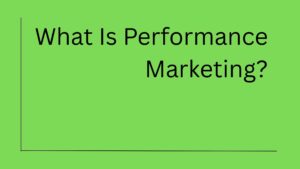


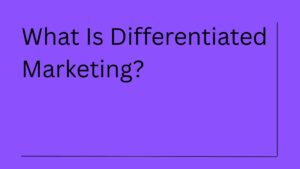
1 thought on “What is a Good Utility Software? — Everything You Need To Know”
Great blog on Utility software! Thanks for putting it up!