If you’ve ever bought something in-store or online, you’ve interacted with a Point of Sale (POS) system. Whether it’s the cashier ringing up your groceries or the online checkout when purchasing new shoes, POS systems play a crucial role in processing transactions efficiently and accurately. But what exactly is a POS system, and how does it work? In this complete guide, you’ll dive into the essential aspects of POS software, how they function, and why they’re indispensable for modern businesses.
What is a Point of Sale (POS) System?
At its core, a Point of Sale (POS) system is where a customer completes a transaction with a business. It’s essentially the spot where sales happen—whether that’s in a brick-and-mortar store or on an eCommerce platform. More than just a register, a modern POS system is an integrated solution that manages sales, inventory, customer relationships, and even employee performance. It’s the hub for handling payments and business operations in a streamlined and efficient manner.
In simple terms, a Point of sale system serves as the final point where products or services are purchased, and payments are processed. Whether your business is a coffee shop, boutique, or online store, having a POS system allows you to run operations smoothly and focus on growth instead of manual processes.
How Does a POS System Work?
A POS system does more than just handle transactions. It acts as a central system that ties together several functions of your business. Here’s how it works:
The Checkout Process: When a customer chooses a product or service, the details are entered into the Point of sale system. This can be done manually through a cashier or through a self-checkout interface in some cases.
Price Calculation: The system automatically calculates the total price, including any taxes, discounts, or promotions. This helps eliminate human error in price calculations.
Payment Handling: Once the total is finalized, the system accepts payment through various methods—credit cards, mobile payments (like Apple Pay), cash, or even gift cards.
Inventory Updates: When a product is sold, the POS system immediately updates your inventory levels. This real-time inventory tracking helps you know when to restock and prevents you from selling out-of-stock items.
Receipt Generation: The Point-of-sale system generates a receipt, which can be printed or sent digitally to the customer. This provides a record of the sale, and in some cases, allows customers to return or exchange items.
Data Analytics: Behind the scenes, a POS system collects valuable data—such as best-selling items, customer buying patterns, and peak sales times—that helps business owners make smarter decisions.
This automated process minimizes human error, increases transaction speed, and improves customer satisfaction.
Difference Between POS and POS Systems
You might have heard the terms “POS” and “POS system” being used interchangeably, but they are not quite the same. Let’s break down the difference:
POS (Point of Sale): This refers to the actual location where the transaction takes place. Whether it’s a physical counter at a store or a virtual checkout on a website, the Point of sale is the spot where customers complete a purchase.
POS System: The POS system is the hardware and software solution that enables the POS transaction. It integrates various functions, from payment processing to inventory management, sales tracking, and even employee management. A Point-of-sale system can be as simple as a cash register or as complex as a multi-functional solution with mobile payments, cloud-based data storage, and advanced analytics.
While the Point of sale is where the sale happens, the POS system is the tool that facilitates and records that sale, along with performing various other business functions.
Components of a POS Systems
A fully functional Point-of-sale system comprises several hardware and software components that work together to process transactions and manage business operations efficiently. Let’s break down the most common components:
Hardware
POS Terminal: This is the central piece of hardware where the transaction is processed. It can be a desktop computer, tablet, or dedicated machine designed specifically for retail environments.
Barcode Scanner: Scans the barcode on products to quickly input product details, reducing manual data entry and speeding up the checkout process.
Receipt Printer: Generates a physical receipt of the transaction, although many systems now offer digital receipts via email or SMS.
Cash Drawer: For businesses that accept cash, a secure cash drawer is still a vital part of the Point-of-sale hardware setup.
Card Reader: As more customers use credit, debit, or contactless payments, a card reader that supports chip cards and mobile payments (like Apple Pay or Google Pay) is essential.
Customer Display: Some POS systems include a customer-facing screen that shows the itemized transaction in real time, making the payment process more transparent.
Software
Sales Interface: The software that allows you to input products, apply discounts, calculate taxes, and complete the sale.
Inventory Management: Point of sale systems often include a feature for tracking stock levels, alerting you when items are running low.
Customer Relationship Management (CRM): Many modern Point of sale systems help businesses track customer details, purchase history, and preferences via CRM software to offer personalized promotions and loyalty programs.
Employee Management: Keep track of employee performance, hours worked, and sales goals through the POS software. Some systems also have built-in scheduling tools.
Data Analytics: Point of sale systems generate reports that offer insights into sales trends, customer behavior, and business performance, helping you make informed decisions.
Benefits of Using a Point-of-sale (POS) System
Implementing a Point-of-sale system can revolutionize the way you run your business. Here are some of the key benefits that come with using a POS system:
Increased Efficiency: A POS system automates many manual tasks, such as calculating totals, processing payments, and updating inventory. This speeds up the checkout process and reduces errors, allowing employees to focus on customer service rather than administrative tasks.
Accurate Sales Tracking: With a Point of sale system, you can track every sale in real time. This gives you immediate access to valuable data like total sales, peak sales periods, and top-selling products, which can help you optimize your business operations.
Inventory Management: One of the major perks of a POS system is real-time inventory tracking. Knowing what’s in stock, when to reorder, and what’s running low can prevent stockouts and overstocking, ultimately saving you money.
Customer Relationship Management: POS systems help businesses build stronger relationships with their customers by tracking their preferences, purchase history, and even offering personalized promotions or loyalty rewards.
Employee Performance Tracking: A Point of sale system provides insights into individual employee performance, helping you monitor who is hitting sales targets, working efficiently, or may need additional training.
Multi-Channel Sales Management: With some systems, you can seamlessly integrate both online and in-store sales data into one platform, giving you a comprehensive view of your business’s overall performance.
Better Decision-Making: All the data captured by your POS system can be turned into actionable insights through reporting and analytics features. This helps you identify trends, optimize inventory, and improve marketing efforts.
Types of Point-of-sale Terminals
Different businesses have different needs, and not every POS terminal is created equal. Here are the most common types of Point of sale terminals:
Traditional POS Terminals: These are commonly found in brick-and-mortar stores. They include hardware like a cash register, barcode scanner, receipt printer, and card reader, all integrated with a software system.
Mobile POS (mPOS): This is a portable solution often used by small businesses or restaurants. mPOS systems typically run on tablets or smartphones, making them ideal for mobile operations or businesses with limited counter space.
Cloud-Based POS: These systems store data on the cloud rather than on local servers. This allows business owners to access sales data and other information remotely, and offers greater flexibility in scaling operations.
Self-Service Kiosks: Increasingly popular in fast food restaurants and some retail stores, self-service kiosks allow customers to place their orders or scan products themselves. This reduces the need for staff and speeds up the transaction process.
Online POS: For eCommerce businesses, online POS systems integrate with shopping cart software to manage orders, inventory, and payments from online customers.
Various POS Used by Different Businesses
Different industries have unique requirements when it comes to Point of sale systems. Here’s a look at how various businesses make use of POS systems tailored to their needs:
Retail: In retail, POS systems are primarily used for inventory management and tracking sales across different outlets. They often integrate with eCommerce platforms to provide a seamless shopping experience both online and in-store.
Restaurants and Cafes: A POS system for a restaurant not only tracks sales and payments but also helps manage seating arrangements, kitchen orders, and even employee tips. Many restaurant Point of sale systems offer tableside service capabilities through mobile devices.
Salons and Spas: POS systems for salons and spas often include features like appointment scheduling, customer history tracking, and product sales, all within one interface.
Hotels: Hotels use POS systems for more than just checking in and out guests. These systems can integrate with booking software, housekeeping services, and even restaurants or bars within the property.
Healthcare: Medical facilities and pharmacies use POS systems to handle appointments, patient billing, and even insurance claims.
Conclusion
A Point of Sale (POS) system is more than just a tool for processing payments; it’s a comprehensive solution that simplifies business operations, enhances customer experience, and provides valuable insights into sales and inventory. Whether you’re running a small café or a large retail chain, the right POS system can help you manage various aspects of your business efficiently, allowing you to focus on growth.
By choosing a POS system tailored to your business’s specific needs, you can streamline daily operations and gain access to valuable data that can drive smarter decisions. Whether it’s tracking employee performance, managing inventory, or offering better customer service, the advantages of a Point of sale system are hard to ignore.
It’s also essential to recognize that POS systems come in different shapes and sizes—traditional setups, mobile devices, cloud-based solutions, or self-service kiosks—all catering to the specific needs of various industries. As technology evolves, so do POS systems, offering businesses more flexibility and efficiency than ever before.
Ultimately, the right Point of sale (POS) system doesn’t just process sales; it transforms how your business operates by integrating multiple functions into a single, cohesive platform. When considering your options, think about how a POS system can help you grow, provide better service, and make data-driven decisions that move your business forward.
By integrating a modern POS system, you not only enhance customer satisfaction but also set your business up for success in a competitive market.

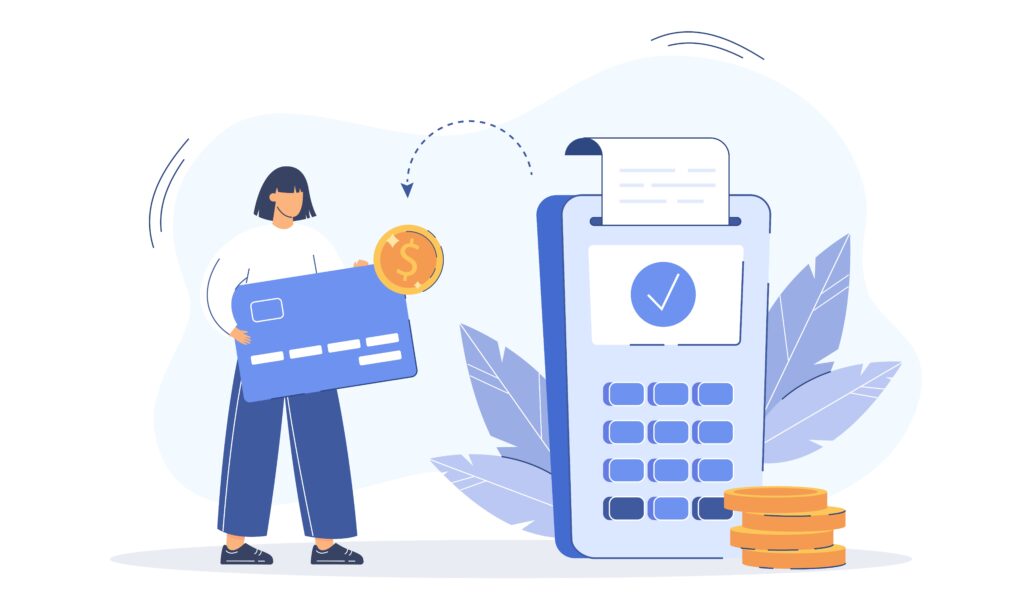
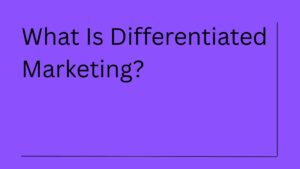
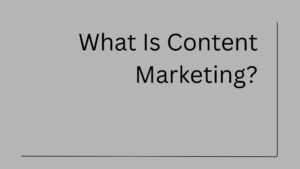
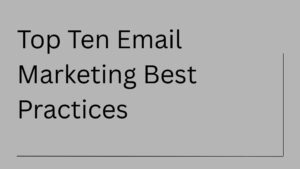

2 thoughts on “What is a Point of Sale (POS) system? A Complete Guide”
Woah! I’m really digging the content of the blog, which is unique and simple. A lot of times it’s difficult to get that “perfect balance” between the definition of POS and the actual POS software. I must say that you’ve done a fantastic job with this. Additionally, the blog has a lot of other related information too. Excellent blog!
Thank you for the insightful article on Point of Sale (POS) systems. Your comprehensive breakdown of how POS systems function—from transaction processing to inventory management and data analytics—provides valuable clarity for businesses seeking to optimise their operations.
As a representative of a POS software development company, I can attest to the transformative impact that tailored POS solutions have across various industries. Custom-developed POS systems not only streamline sales and inventory processes but also enhance customer engagement through integrated CRM features and real-time analytics. Our experience in developing scalable and secure POS applications has empowered businesses to adapt swiftly to market changes and consumer demands.
Your article effectively highlights the critical components and benefits of POS systems. For businesses aiming to implement or upgrade their POS infrastructure, collaborating with a specialised POS software development company can ensure that the solution aligns perfectly with their unique operational needs and growth objectives.