It is becoming increasingly difficult to manage finances in today’s fast-paced business world. Accounting software has become an essential tool for businesses of all sizes, helping them stay on top of financial tasks, reduce manual errors, and improve overall efficiency. But what exactly is accounting software, and how can it benefit your business?
This comprehensive guide will walk you through everything you need to know about accounting systems—from their evolution to the key features you should look for and how to implement them in your business.
What Is Accounting Software?
At its core, accounting software is a program or suite of applications designed to manage and streamline your financial processes. It automates many manual tasks such as invoicing, bookkeeping, payroll, and tax management. Whether you’re running a small business or managing the finances of a large corporation, the accounting system is a vital tool that helps you track financial transactions, generate reports, and make data-driven decisions.
Imagine no longer having to juggle spreadsheets, manually enter data, or worry about balancing the books. Accounting software takes care of that by offering a centralized platform where all your financial data is stored and processed. By automating these processes, you not only save time but also reduce the risk of errors that can result from manual entry.
The Evolution of Accounting System
Accounting, in one form or another, has existed for centuries. However, modern accounting software as we know it today has undergone a remarkable evolution. To see how leading firms have adapted to these changes, take a closer look at the accounting software tools used by the Big 4 firms. Understanding this evolution can provide valuable insight into why accounting software is such an essential tool for businesses today.
Early Accounting Methods
Before the advent of computers, accounting was done manually, using ledgers and journals. Accountants had to record every transaction by hand, which was time-consuming and prone to errors. Calculations were done manually, and reports were compiled from various books—this process was not only tedious but also inefficient.
The Rise of Digital Solutions
In the 1970s and 1980s, the first iterations of digital accounting tools appeared. These programs were limited in functionality but provided a glimpse of how technology could improve the financial management process. As personal computers became more widespread, software developers started creating more sophisticated accounting tools. Programs like QuickBooks and Peachtree (now Sage 50) emerged, offering small businesses affordable accounting solutions.
The Move to Cloud-Based Accounting
The last decade has seen a significant shift towards cloud-based accounting systems. Cloud technology allows users to access their accounting data from any device with an internet connection. This innovation has made accounting more flexible and accessible, especially for small to medium-sized businesses (SMBs) that may not have the budget for in-house accounting departments. Cloud solutions like Xero, FreshBooks, and Wave have taken the market by storm, offering real-time data access, enhanced security, and collaboration capabilities.
The Future of AI and Automation
Artificial intelligence (AI) and machine learning are poised to transform accounting software even further. AI-powered tools can now perform more complex tasks such as predictive analytics, fraud detection, and automated financial reporting. The trend is clear: accounting software is moving toward full automation, reducing the need for human intervention in routine tasks.
Why Use Accounting Software?
You may wonder why you should invest in accounting software when spreadsheets or manual methods seem to work just fine. Here’s why accounting applications are a must for modern businesses:
Efficiency and Time-Saving
Manually managing your finances is not only time-consuming but also prone to errors. The accounting platform automates repetitive tasks, such as data entry, reconciliation, and report generation. This gives you more time to focus on running your business rather than worrying about financial records.
Accuracy and Reduced Errors
One small mistake in your financial data can have significant consequences. Accounting software helps to minimize these errors by automating data entry and calculations. Many programs also include validation checks to ensure data integrity. The result? Fewer mistakes and more reliable financial reports.
Better Decision-Making
Having up-to-date financial information at your fingertips enables better decision-making. Most accounting software offers real-time reporting, meaning you can instantly see how your business is performing. Whether it’s cash flow analysis, profit margins, or budget forecasting, accounting software gives you the tools you need to make data-driven decisions.
Compliance and Tax Management
Tax laws are complex, and staying compliant can be challenging, especially if you’re handling everything manually. Accounting software helps you keep track of tax deductions, generate tax reports, and ensure you comply with local regulations. Many programs are updated regularly to reflect changes in tax laws, making compliance easier.
Scalability
As your business grows, your accounting needs will change. Accounting software is scalable, meaning it can adapt to accommodate more users, more transactions, and more complex financial processes. This makes it a future-proof solution that grows with your business.
Types of Accounting System Software
Accounting software comes in various forms, tailored to meet different business needs. Understanding the different types can help you choose the best solution for your business.
Small Business Accounting Software
These solutions are designed specifically for small businesses that may not have an in-house accountant. They offer easy-to-use features such as invoicing, expense tracking, and basic reporting. Programs like QuickBooks, Xero, and FreshBooks are great examples. They allow small business owners to manage their finances without needing extensive accounting knowledge.
Enterprise Resource Planning (ERP) Systems
ERP systems are comprehensive solutions that integrate accounting with other business processes such as inventory management, human resources, and customer relationship management (CRM). These systems are more complex and are generally used by larger organizations with more intricate financial needs. Examples include SAP, Oracle, and Microsoft Dynamics.
Cloud-Based Accounting Software
Cloud-based accounting software, as mentioned earlier, allows users to access their financial data from anywhere with an internet connection. This type of software is especially useful for businesses with remote teams or those that need real-time access to financial data. Xero, Zoho Books, and Wave are all popular cloud-based accounting solutions.
Industry-Specific Accounting Software
Some industries have unique accounting requirements, and for this reason, there are industry-specific accounting software solutions. For example, construction companies may need software that handles job costing, while retail businesses may require point-of-sale (POS) integration. Examples include Jonas Construction Software and Restaurant365 for the restaurant industry.
Key Features to Look for in Accounting Software
When choosing accounting software, you need to ensure it meets your business needs. Here are the key features to look for:
Invoicing and Billing
Most accounting software includes invoicing and billing features, allowing you to create and send professional-looking invoices. Look for software that supports recurring invoices, multiple currencies, and automated payment reminders.
Expense Tracking
Tracking your expenses is critical to maintaining accurate financial records. Your accounting software should allow you to categorize and monitor expenses easily. Some programs even allow you to scan receipts directly into the system.
Bank Reconciliation
Reconciling your bank accounts with your accounting software ensures that your records are accurate and up-to-date. Look for software that can automatically sync with your bank accounts and match transactions.
Reporting and Analytics
Robust reporting tools are essential for understanding your business’s financial health. Your accounting software should offer customizable reports that provide insights into key metrics like profit margins, cash flow, and financial forecasts.
Payroll Integration
If you have employees, payroll integration is a must. Accounting software with built-in payroll capabilities can help you manage employee payments, tax deductions, and benefits without needing separate software.
Multi-User Access
As your business grows, you may need to give multiple team members access to your accounting software. Look for a solution that offers multi-user support with role-based access controls to ensure data security.
Advantages of Accounting Software
Investing in accounting software offers a range of advantages that can improve your business’s efficiency, accuracy, and scalability. Here are the top benefits:
Automation of Repetitive Tasks
By automating tasks like invoicing, expense tracking, and reconciliation, accounting software frees up valuable time for more strategic activities. This level of automation reduces the risk of human error, allowing for a more streamlined accounting process.
Improved Financial Reporting
Accounting software provides instant access to real-time financial data, giving you a clear picture of your business’s financial health. With customizable reports, you can analyze profits, cash flow, and other key metrics to make better business decisions.
Enhanced Collaboration
Cloud-based accounting software allows multiple users to collaborate in real time. Whether you’re working with a remote accounting team or sharing reports with business partners, everyone can access up-to-date financial data from any location.
Cost Savings
Although accounting software is an investment, it can save you money in the long run. By reducing the need for manual bookkeeping and minimizing errors, you can lower operational costs and avoid costly financial mistakes.
Implementing Accounting Application for Your Business
Once you’ve selected the right accounting software, the next step is implementing it. A smooth implementation process ensures that you can start reaping the benefits of your new system as quickly as possible.
Assess Your Needs
Before you even purchase accounting software, it’s essential to assess your specific needs. Do you need basic invoicing features, or are you looking for an all-in-one ERP solution? Will you need multi-currency support, payroll integration, or POS capabilities? Understanding your requirements will guide you in choosing the best software for your business.
Data Migration
One of the most critical steps in implementing accounting software is migrating your existing financial data. This process can be complex, especially if you’re moving from a manual or legacy system. Ensure that your data is clean and well-organized before migration. Many accounting software providers offer migration assistance to help make this process as smooth as possible.
Staff Training
To get the most out of your accounting software, your team will need to be trained on how to use it effectively. Most software providers offer training resources, including tutorials and customer support. Ensure that your staff knows how to use the software’s features, generate reports, and handle any troubleshooting.
Ongoing Maintenance and Updates
Once your accounting software is up and running, you’ll need to ensure it remains effective and up-to-date. Most cloud-based accounting software automatically updates, ensuring you have access to the latest features and security patches. However, if you’re using on-premise software, you may need to manually install updates or work with your IT team to maintain the system. Regularly reviewing your software setup and performance can also help you make necessary adjustments as your business evolves.
Monitor Financial Health
Accounting software enables you to continuously monitor your business’s financial health by offering real-time reports and analytics. Make it a habit to review these reports regularly to ensure that you’re staying on top of expenses, revenues, and cash flow. The software’s dashboards and charts can give you an instant snapshot of your company’s financial well-being, allowing you to make informed decisions quickly.
The Future of Accounting Software
Accounting software has come a long way, but it continues to evolve. As new technologies like artificial intelligence (AI), machine learning, and blockchain become more integrated into financial systems, the future of accounting software promises to be even more exciting and transformative.
Artificial Intelligence and Automation
AI and machine learning are already making waves in accounting software, but the future holds even greater potential. These technologies will further automate tasks like data entry, reconciliation, and report generation. Predictive analytics powered by AI will help businesses anticipate financial trends and risks, allowing for proactive decision-making. Imagine software that not only tracks your finances but also predicts future cash flow issues or suggests budgeting adjustments based on your spending habits.
Blockchain for Enhanced Security
Blockchain technology could revolutionize how financial data is stored and verified, providing a more secure and transparent accounting process. By using distributed ledgers, blockchain can eliminate fraud risks and create an immutable record of transactions. This could particularly benefit industries that rely on auditing and regulatory compliance, as blockchain allows for more accurate and tamper-proof records.
Mobile and Remote Access
As remote work continues to grow, mobile access to accounting software will become even more essential. Expect to see more robust mobile applications that allow users to manage their financial operations from anywhere. Features like real-time reporting, mobile invoicing, and expense tracking will continue to evolve, offering business owners unprecedented flexibility.
Integration with Other Business Tools
The future of accounting software will also involve deeper integration with other business tools like CRM systems, project management software, and e-commerce platforms. Seamless integration across different applications will help businesses create a unified ecosystem, ensuring that financial data flows smoothly across all departments.
Conclusion
Accounting software is more than just a tool for balancing the books—it’s a comprehensive solution that can improve your business’s efficiency, accuracy, and overall financial health. Whether you’re a small business owner or managing a large enterprise, implementing the right accounting software can save you time, reduce errors, and provide valuable insights into your financial performance.
From its early beginnings in manual ledger keeping to the rise of cloud-based solutions and AI-powered tools, accounting software has undergone significant transformation. Today, it’s an essential part of any modern business strategy. By automating routine tasks, improving financial reporting, and offering real-time insights, accounting software empowers you to make smarter, data-driven decisions.
As you look to implement accounting software in your business, take the time to assess your needs, choose the right solution, and invest in proper training and maintenance. With the right approach, accounting software will not only simplify your financial management but also drive your business forward in the years to come.
FAQs
When selecting accounting software, look for features like invoicing, expense tracking, bank reconciliation, reporting, payroll integration, and multi-user access. These are essential tools that will help streamline your financial operations.
Absolutely! Small businesses can greatly benefit from accounting software by automating routine tasks, reducing errors, and improving financial visibility. Cloud-based solutions like QuickBooks and Xero are particularly popular among small businesses due to their affordability and ease of use.
Yes, most cloud-based accounting software providers offer robust security measures such as data encryption, multi-factor authentication, and regular backups. These measures help ensure that your financial data is protected from unauthorized access or data loss.
If you’re using cloud-based accounting software, updates are usually automatic, so you don’t have to worry about manual installations. For on-premise solutions, it’s important to stay on top of updates to ensure you’re benefiting from the latest features and security patches.
The future of accounting software lies in AI, automation, blockchain technology, and deeper integrations with other business tools. These advancements will make accounting even more efficient, secure, and insightful for businesses of all sizes.



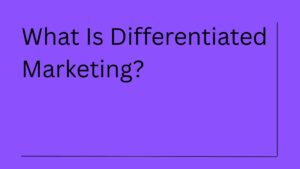
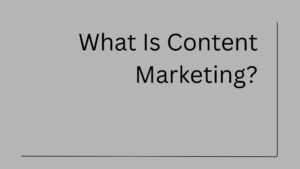
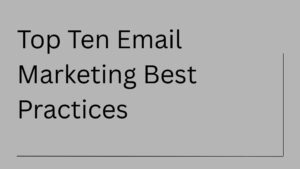
1 thought on “What is Accounting Software? Everything You Need To Know”
Usually, I do not read posts on blogs about software, particularly; however, I would like to say that this write-up very much compelled me to take a look at it and do so! Your writing style has surprised me. Thank you, very great article.