If you’re just starting to explore the world of ERP software, it might seem like a lot to take in. Essentially, ERP (Enterprise Resource Planning) is a system designed to consolidate and manage the vast amount of information that businesses handle daily. Imagine a central database where all kinds of data are organized and connected, allowing seamless communication between different business functions. ERP systems facilitate this integration, bringing data from various departments into one cohesive system, improving data accessibility and business operations.
One of the first questions you may ask when looking into ERP software is: What is it, and how did it come about? Originally, ERP stood for “Enterprise Resource Planning” software, and over time, it has evolved to encompass a wide range of functionalities that cater to diverse business needs. Understanding the software’s origins can give you a better appreciation of how it functions today, from its roots in managing enterprise resources to its present-day capabilities in optimizing processes.
Cost is another major consideration when deciding on ERP software. While ERP systems can be expensive due to their complex nature, they are a valuable tool for businesses looking to streamline their operations and improve efficiency. With the increasing number of companies offering ERP solutions, there are options available for a range of budgets, making it more accessible for businesses of all sizes.
In this blog post, we’ll break down ERP, explore its vital role in modern business, and delve into real-world examples that showcase its impact.
Enterprise Resource Planning (ERP) – The Definition
In the intricate world of business management, Enterprise Resource Planning (ERP) emerges as a crucial software solution. At its core, ERP integrates various business functions—such as finance, HR, supply chain, and customer relations—into a single, unified platform. This seamless integration enhances efficiency by streamlining processes and improving data accuracy across departments. By centralizing information, ERP systems facilitate smoother operations, real-time data access, and better decision-making. Essentially, ERP acts as the backbone of an organization’s technology infrastructure, aligning and optimizing resources to drive productivity and support strategic goals.
What is an ERP Software?
ERP software refers to a suite of applications designed to help organizations manage their core business processes. This includes everything from accounting and procurement to project management, risk management, compliance, and supply chain operations. A robust ERP system not only integrates all these different functions but also provides real-time data on key business metrics, aiding decision-making and helping businesses operate more efficiently.
At its core, ERP systems are designed to tie together disparate business processes and facilitate the smooth flow of data between them. They do this by centralizing transactional data, ensuring that different parts of the business are working with the same up-to-date, accurate information. This eliminates data duplication, reduces errors, and provides a single, unified view of the organization’s operations.
ERP systems are essential for managing operations, whether you’re running a small company or a large corporation. ERP has become so integrated into business operations that, for many companies, it is as essential as the electricity powering their offices.
To understand the value of ERP, consider an automotive manufacturing company that sources parts from multiple suppliers. An ERP system can track the purchasing process, from requisitioning parts to paying suppliers, ensuring that every component is accurately documented and linked to relevant data. This unified approach allows businesses to maintain consistency and accuracy throughout their processes, improving efficiency and reducing the chances of mistakes.
How Do ERP Systems Work?
Understanding how ERP systems function is key to appreciating their impact on business efficiency. These systems operate through a series of interconnected modules, each tailored to specific business functions, which work together to streamline operations.
Data Collection
At the core of an ERP system is its ability to collect data from various departments across the organization. Whether it’s finance, human resources, supply chain, or sales, the ERP system consolidates this information into a centralized database. This centralization ensures that all data is accurate, up-to-date, and easily accessible.
Data Processing
Once the data is collected, ERP systems process it to ensure that it is relevant and timely. This processing includes validating data, performing calculations, and updating records. The processed data is then made available in real-time to authorized users throughout the organization. This immediate access enables employees to stay informed and respond quickly to changing circumstances or emerging issues.
Reporting
One of the most valuable features of ERP systems is their reporting capabilities. Users can generate a wide range of reports based on the centralized data, from financial summaries and sales performance to inventory levels and employee productivity. These reports provide critical insights that support strategic decision-making and operational improvements. By transforming raw data into actionable information, ERP systems help organizations make informed choices and drive their business forward.
ERP systems integrate data collection, processing, and reporting into a cohesive workflow, enhancing visibility, accuracy, and efficiency across the entire organization.
Enterprise Resource Planning System Fundamentals
To understand the impact of ERP, it’s essential to fully appreciate the transformative impact of Enterprise Resource Planning (ERP) systems, it’s crucial to understand their fundamental components and capabilities. These core elements work together to optimize business operations and drive efficiency. its fundamental components and capabilities:
Centralized Database
At the heart of every ERP system is a centralized database. This database serves as a repository for data from various departments within an organization, such as finance, human resources, and supply chain management. By consolidating data into a single source, ERP systems ensure consistency and accuracy across the board. This centralized approach reduces data redundancy and minimizes errors, providing a reliable foundation for business operations.
Modular Structure
ERP solutions are designed with a modular structure, meaning they consist of various modules that handle specific business functions. Each module, whether it’s for finance, HR, manufacturing, or supply chain management, operates independently but integrates seamlessly with others. This modularity allows organizations to implement only the modules they need, making it easier to scale and adapt the system as business requirements evolve.
Real-Time Updates
One of the standout features of ERP systems is their ability to provide real-time data updates. This capability enables organizations to make quick, informed decisions based on the most current information available. Real-time updates enhance responsiveness and agility, allowing businesses to address issues promptly and capitalize on opportunities as they arise.
Customization
ERP systems are highly customizable, which means they can be tailored to fit the specific needs and industry requirements of an organization. From adjusting workflows to integrating with existing systems, customization ensures that the ERP system aligns closely with a company’s unique operational processes and strategic goals. This flexibility makes ERP a versatile tool for a wide range of industries and business sizes.
By understanding these fundamentals, you can better appreciate how ERP systems contribute to streamlined operations, improved data accuracy, and enhanced decision-making in today’s dynamic business environment.
Key Functions and Components of an ERP Solutions
Sales & Marketing
The Sales & Marketing Module manages both domestic and international sales activities. It maintains a comprehensive database of customers and products, and it includes features for order placement, order scheduling, shipping, and invoicing. The Sales module can be integrated with other tools like e-commerce platforms and Customer Relationship Management (CRM) systems to support sales transactions, lead generation, direct marketing campaigns, and more. This integration helps create an efficient sales process from order to customer relationship management.
Inventory Management
The Inventory Module ensures that the right materials are available at the right time and in the right condition, minimizing downtime and operational inefficiencies. It helps improve inventory tracking by accurately recording inventory movements at different stages. The module sends notifications when stock levels reach reorder thresholds, ensuring that the optimal inventory level is maintained and that stockouts or overstocking issues are avoided.
Purchase Management
The Purchase Module controls the procurement of materials necessary to fulfill customer orders and manage inventory levels. It ensures that the right materials are purchased at the best price from reliable suppliers. Key functions in this module include creating purchase orders, tracking suppliers, managing contracts, handling good receipt notes, processing payments, and ensuring regulatory compliance. It plays a crucial role in managing supplier relationships and maintaining smooth operations within the supply chain.
Plant Maintenance
The Plant Maintenance Module helps schedule planned maintenance actions to prevent equipment breakdowns and failures. It provides maintenance managers with immediate access to critical equipment information, such as location, serial numbers, manuals, repair history, and warranty details. The module also offers notifications for upcoming maintenance, ensuring that equipment is properly maintained and operational, reducing unexpected downtime and costly repairs.
Quality Control
The Quality Control Module monitors the quality of both raw materials and finished products at every stage of production. Integrated with production, inventory, and purchasing modules, it ensures that quality standards are met consistently. The module allows for the setting of quality control parameters and validates both raw materials and finished goods, helping to maintain high-quality production processes and ensuring customer satisfaction.
Production Management
The Production Module focuses on the planning, control, and execution of production processes. It helps production departments determine the materials, labor, and resources required to fulfill sales orders. Through Bill of Materials (BOM) screens, users can define all necessary components, such as raw materials, machines, and utilities, to produce finished products. This module supports both made-to-order and made-to-stock production strategies, helping businesses streamline manufacturing operations.
Asset Management
The Asset Management Module provides an overview of the lifecycle of enterprise assets, from procurement to tracking, depreciation, and disposal. It offers businesses an accurate, real-time view of all assets in one place, allowing for better decision-making regarding asset maintenance and replacement. This module integrates with purchasing and accounting functions, providing seamless management of fixed assets and ensuring that assets are properly tracked and accounted for.
Finance
The Finance Module is a core component of ERP software, managing all financial activities within the organization. It integrates with other modules to collect financial data for the general ledger and financial statements. This module streamlines key finance operations, including managing cash flow, asset management, and financial reporting. It also helps maintain accurate financial records and ensures that the organization’s financial health is well-monitored.
Human Resource
The Human Resource Module manages employee recruitment, payroll, training, performance evaluation, and other HR activities. It tracks employee history, including hiring and layoffs, and facilitates the payroll process based on attendance records. The module also ensures compliance with statutory requirements and can be integrated with biometric systems for time tracking. HR management can be done as a standalone module or integrated with other ERP modules based on the organization’s needs.
Why are ERP Softwares Important for Business?
In the modern world, data is one of the most valuable assets a business can have, and ERP systems are designed to help organizations manage this data effectively. ERP software is a comprehensive business management tool that automates a wide range of functions, including accounting, inventory management, customer relationship management (CRM), intelligent reporting, finance, and supply chain management. These systems enable businesses to track key performance indicators, improve visibility, and enhance decision-making.
The advent of ERP systems was driven by the need to manage the increasing volume of data generated by businesses, which made manual bookkeeping and data entry both inefficient and prone to human error. In the past, companies had separate departments dedicated to data entry, but the rapid growth in data volume required a more streamlined, reliable approach. This is where ERP software comes in, offering automation and integration across the organization, reducing data silos, and providing accurate, real-time information.
ERP software is especially valuable for businesses of all sizes facing challenges such as global competition, managing complex supply chains, or adapting to unforeseen events. The scalability of ERP features means that businesses can tailor the software to their needs, integrating various business functions—from human resources to supply chain management—into one cohesive system. ERP allows for better coordination between departments and ensures that everyone is working from the same up-to-date information, which can lead to more efficient operations and better decision-making.
Moreover, businesses can choose between on-cloud or on-premise ERP solutions. Like any cloud-based software has additional benefits, such as cost savings on infrastructure and human resources, along with the flexibility to scale up as needed. The transition from legacy systems to modern ERP systems is a noticeable shift, reflecting the evolution in business technology and the increasing importance of integrated solutions.
In essence, ERP systems are designed to automate data collection, organization, and analysis, then share this information across the organization to support decision-making and improve business performance. While ERP systems were initially designed to handle financial data, their capabilities have expanded to include human resources, marketing, logistics, and beyond.
Today, ERP software is an essential tool for businesses that want to stay competitive and operate efficiently in an increasingly complex and data-driven world. ERP systems play a vital role in modern business by enhancing efficiency, accuracy, and resource management while significantly improving customer service.
Characteristics of ERP Systems
ERP systems are designed to integrate and streamline various business processes, offering a cohesive solution to manage operations across an organization. Below are some key characteristics that make ERP systems effective tools for businesses:
Integrated System
One of the fundamental characteristics of ERP software is its ability to operate as an integrated system. This means that the various modules and functions within the ERP system work together in real-time or near real-time. Updates made in one part of the system are automatically reflected across all other modules. This ensures that the data is always up to date and accessible across the entire organization, without the need for manual updates or data entry. By automating data sharing, an ERP system minimizes the risk of errors and inconsistencies, leading to improved decision-making.
Common Database
A key feature of ERP systems is the use of a common database. All applications within the ERP software share a single, unified database, which eliminates data silos. In traditional systems, different departments may maintain their own separate databases, leading to discrepancies and inefficiencies. With a common database, data is consistent across the organization, ensuring that all employees have access to accurate, up-to-date information. This centralized data storage also streamlines reporting, as it simplifies the process of collecting and analyzing data from various business functions.
Consistent User Interface
ERP systems are designed to provide a consistent user interface (UI) across all of their modules. Whether an employee is working in finance, human resources, procurement, or any other department, the UI remains the same, providing a seamless and user-friendly experience. This consistency makes it easier for employees to navigate the system, reducing the learning curve and improving efficiency. A familiar interface across modules also helps reduce the risk of user error and ensures that all employees can use the system effectively, regardless of their department.
Complex Installation
Implementing an ERP system is a significant undertaking, and it typically involves a complex installation process. This process can be time-consuming and require considerable effort in terms of application and data integration. For large organizations with multiple departments and functions, the installation may need to be customized to fit specific needs. IT support is often required to ensure the system is properly configured and integrated with existing infrastructure. While the installation process can be challenging, it sets the foundation for smooth and efficient operations once the system is up and running.
These characteristics ensure that ERP systems are powerful, reliable, and scalable solutions for businesses looking to streamline their operations and improve overall efficiency.
Types of ERP Software Solutions
ERP systems come in various forms, each designed to cater to the unique needs of different businesses. Below are the different types of ERP solutions:
Generalist ERP
Generalist ERP systems are the most common type of ERP solution and offer a broad range of features that can serve a variety of industries and business functions. These systems are ideal for businesses that need an all-in-one solution to manage multiple aspects of their operations, such as finance, HR, inventory, and customer management. Generalist ERPs provide flexibility and scalability, allowing businesses to customize their system to some extent, but they may not offer the deep industry-specific features found in specialized systems.
Open-Source ERP
Open-source ERP systems are developed and shared by communities, offering businesses the ability to customize the software according to their specific needs. These systems are often more affordable compared to proprietary ERP solutions, but they require a higher level of technical expertise for setup, maintenance, and updates. Open-source ERP systems offer flexibility in terms of customization, but businesses must ensure they have the necessary IT resources to implement and support the software.
Vertical ERP
Vertical ERP systems are specifically designed for businesses in particular industries, such as manufacturing, healthcare, retail, or logistics. These systems come with industry-specific features that help businesses comply with regulatory requirements, industry best practices, and operational workflows unique to their sector. Vertical ERP solutions are ideal for organizations that need specialized functionality that generalist ERPs cannot provide.
Horizontal ERP
Unlike vertical ERP systems, horizontal ERP systems are designed to serve businesses across multiple industries, focusing on specific business processes like accounting, HR, or project management. These systems offer functionality that can be applied universally across sectors but lack the deep industry-specific features that vertical systems provide. Horizontal ERP solutions are suitable for businesses that need comprehensive coverage of basic business functions without the need for industry-specific features.
Small Business ERP
Small Business ERP systems are designed specifically for smaller organizations with fewer resources and simpler requirements. These solutions offer the core features of ERP systems but are typically less complex and more affordable. Small Business ERPs help streamline essential processes like finance, HR, and inventory management, making them accessible for businesses with limited budgets and operational needs. These systems are scalable, allowing small businesses to expand as they grow.
Each type of ERP system has its own advantages and is suitable for different types of businesses based on size, industry, and specific requirements. By understanding these options, businesses can select the ERP system that best meets their needs.
Various ERP System Modules
ERP systems are composed of several modules, each designed to automate and streamline specific business processes. Here are some of the most common modules found in ERP software:
Finance and Accounting
The Finance and Accounting Module is essential for managing an organization’s financial operations. This module includes features like the general ledger, accounts payable and receivable, budgeting, fixed asset management, and financial reporting. It ensures that financial data is accurate, up-to-date, and aligned with regulatory standards. By integrating financial data with other modules, it helps businesses maintain a clear financial picture and make informed decisions.
Human Resources (HR)
The Human Resources Module covers all aspects of employee management, including recruitment, payroll, benefits administration, time and attendance, performance management, and more. This module helps streamline HR processes, ensuring that all employee data is stored in one place and easily accessible. By automating HR tasks, this module reduces manual work and ensures compliance with labor regulations.
Supply Chain Management
The Supply Chain Management Module is crucial for managing the flow of goods and services from suppliers to customers. It covers functions like inventory management, order processing, procurement, supplier relationship management, demand planning, and warehouse management. This module helps businesses optimize their supply chain, reduce costs, and ensure that products are delivered on time and at the right price.
Manufacturing
The Manufacturing Module is designed to manage production processes. It includes features such as Bill of Materials (BOM), work orders, production scheduling, quality control, and shop floor management. By automating production planning and tracking, this module helps businesses ensure that manufacturing processes are efficient, cost-effective, and aligned with customer demand.
Customer Relationship Management (CRM)
The CRM Module helps businesses manage their interactions with customers. It includes features for sales and marketing automation, customer service, contact management, and lead generation. By centralizing customer data, this module enables businesses to build stronger customer relationships and drive sales growth.
Project Management
The Project Management Module helps businesses plan, schedule, and execute projects. It includes features for resource allocation, budgeting, cost management, and collaboration tools. This module is designed to improve project delivery by ensuring that projects are completed on time, within budget, and in line with objectives.
Business Intelligence and Reporting
The Business Intelligence (BI) Tools and Reporting Module provides tools for data analysis and decision-making. It includes dashboards, analytics, key performance indicators (KPIs), and reporting tools that give businesses actionable insights into their operations. By visualizing data, this module helps business leaders make informed decisions and identify opportunities for improvement.
Compliance and Risk Management
The Compliance and Risk Management Module helps businesses manage regulatory compliance and mitigate risks. It includes tools for risk assessment, compliance tracking, and audit trails. This module ensures that businesses adhere to relevant laws and regulations and helps identify potential risks that could impact operations.
Integration Tools
The Integration Tools Module enables ERP systems to communicate with other software applications. Through APIs (Application Programming Interfaces) and middleware, this module facilitates data exchange between ERP and external systems, ensuring seamless integration with third-party applications.
Mobile Access
The Mobile Access Module allows employees to access ERP functions through mobile devices. This feature is especially useful for businesses with remote or field-based employees, as it enables them to stay connected and access critical information while on the go.
Each of these modules serves a specific purpose in optimizing business operations, and together, they provide a comprehensive solution for managing the complexities of modern businesses.
Different Types of Industries That Use ERP Solutions
Every industry relies on a range of business activities to effectively manage its resources, such as personnel, materials, equipment, and finances. For a business to remain profitable, it must be able to control, track, and manage these resources efficiently. ERP software plays a pivotal role in helping businesses across different industries integrate and streamline these various aspects.
Some common business activities that ERP systems help manage include procurement, material management, production planning, sales & distribution, marketing, and human resources (HR). When looking at the structure of a typical organization, departments such as purchasing, inventory, finance, and HR are considered core to its operations. ERP systems enable these departments to function cohesively, ensuring that resources are utilized effectively and that information is seamlessly shared across the business.
In finance, ERP systems provide tools for financial accounting, including receivables, payables, general ledger management, cash flow management, and fixed asset tracking. For purchase and inventory management, ERP supports supply chain management processes, from order receipt to warehouse management, supplier relationship management, and even budgeting. In HR, ERP systems facilitate recruitment, employee management, payroll processing, leave management, performance assessments, and training activities.
Moreover, ERP systems also aid in project management, production planning, pre-sales activities, and after-sales services. By integrating all these functions, ERP helps organizations optimize their workflow, making it easier to track resources and ensure efficient operations across all departments.
10 Benefits of ERP Software
Enterprise Resource Planning (ERP) software offers numerous advantages that can significantly transform an organization’s operations and overall performance. Here are ten key benefits of implementing an ERP system:
1. Enhanced Efficiency
One of the primary benefits of Cloud ERP software is the automation of routine tasks. By automating processes such as data entry, order processing, and inventory management, ERP systems reduce manual efforts and streamline operations. This leads to increased efficiency and allows employees to focus on more strategic activities rather than repetitive tasks.
2. Improved Data Accuracy
ERP systems centralize data storage, which minimizes discrepancies and errors that often occur with multiple data entry points. This centralization ensures that all departments are working with the most accurate and up-to-date information. Improved data accuracy not only helps in maintaining consistency but also in making more reliable decisions based on precise information.
3. Better Decision-Making
With real-time access to comprehensive data, ERP systems enable informed decision-making. Managers and executives can analyze up-to-date reports and insights from various business functions, allowing them to make decisions quickly and strategically. This capability is crucial for responding to market changes, optimizing operations, and planning for future growth.
4. Streamlined Processes
ERP software simplifies complex business processes by integrating various functions into a single system. This integration helps eliminate bottlenecks and inefficiencies, resulting in smoother workflows and faster execution of tasks. By streamlining processes, businesses can achieve higher productivity and reduce operational delays.
5. Enhanced Collaboration
ERP systems foster better collaboration among teams across different departments. With centralized data and integrated processes, employees can easily share information and work together on projects. This improved collaboration enhances communication and ensures that everyone is on the same page, leading to more coordinated and effective teamwork.
6. Cost Savings
The efficiency gained from ERP systems leads to significant cost savings. By reducing manual processes, minimizing errors, and optimizing resource allocation, businesses can lower operational costs. Additionally, the improved visibility into financial data helps identify areas where costs can be cut and resources can be better utilized.
7. Scalability
ERP systems are designed to grow with your business. As your organization expands and evolves, the ERP system can be scaled to accommodate new functions, additional users, and increased data volume. This scalability ensures that the ERP system continues to support your business needs effectively, even as they change over time.
8. Competitive Advantage
Efficient operations and streamlined processes provided by ERP systems can give your business a competitive edge. By improving efficiency, accuracy, and responsiveness, ERP systems enable companies to operate more effectively than their competitors. This operational excellence can enhance market positioning and drive business growth.
9. Regulatory Compliance
ERP systems assist in meeting industry regulations and compliance requirements by providing tools for accurate reporting and documentation. This helps businesses stay compliant with legal standards and avoid potential penalties. Automated compliance features ensure that necessary regulations are followed consistently across the organization.
10. Improved Customer Satisfaction
With better order management and integrated CRM functionalities, ERP systems enhance customer satisfaction. Streamlined order processing, accurate inventory tracking, and efficient customer service lead to faster delivery times and improved customer interactions. Satisfied customers are more likely to return and recommend your business, driving long-term success.
ERP software offers a range of benefits that can significantly impact an organization’s efficiency, accuracy, and overall performance. By automating processes, enhancing collaboration, and providing real-time insights, ERP systems help businesses operate more effectively and stay competitive in today’s dynamic market.
Best Enterprise Resource Planning(ERP) System Examples
To appreciate how ERP systems impact businesses in the real world, let’s delve into some noteworthy examples:
1. Intuit QuickBooks
Intuit QuickBooks is renowned for its user-friendly and versatile ERP solutions, particularly favored by small to mid-sized businesses. QuickBooks provides comprehensive modules that address key business needs, including financial management, inventory control, and payroll. Its simplicity and integration capabilities make it an attractive choice for companies looking for an effective yet straightforward ERP system. QuickBooks helps businesses manage their finances efficiently while offering tools for invoicing, expense tracking, and financial reporting.
2. Xero
Xero is a cloud-based ERP solution designed to accommodate businesses of varying sizes. Known for its intuitive interface and accessibility, Xero offers modules that cover crucial areas such as financial management, procurement, and project tracking. Its cloud-based nature allows users to access the system from anywhere, making it ideal for businesses with remote teams or multiple locations. Xero’s real-time data updates and easy integration with other tools support efficient business operations and financial oversight.
3. Deltek
Deltek is a prominent ERP provider that caters to industries with specific project management needs, such as architecture, engineering, and professional services. Deltek’s ERP solutions include modules for finance, operations, sales, and customer service, offering a versatile platform for managing complex business processes. Deltek is particularly valued for its robust project management features, which help organizations plan, execute, and track projects efficiently, ensuring that they stay on budget and meet client expectations.
These examples illustrate the diverse capabilities of ERP systems, each tailored to different business requirements and industry needs. Whether you’re a small business seeking simplicity or a larger enterprise needing comprehensive solutions, ERP systems like QuickBooks, Xero, and Deltek provide essential tools to streamline operations and drive success.
5 Advantages of Enterprise Resource Planning (ERP) Software
ERP software offers a multitude of benefits that can significantly enhance business operations. Here’s a closer look at five key advantages:
Data Integration
One of the most compelling benefits of ERP systems is their ability to integrate data from various departments into a single, unified platform. This integration ensures that information from finance, human resources, supply chain, and other areas is centralized, providing a comprehensive view of the organization. By breaking down data silos, ERP systems facilitate seamless information flow and enhance cross-departmental collaboration, leading to more cohesive and efficient operations.
Improved Productivity
ERP systems streamline and automate a wide range of business processes, from order processing and inventory management to payroll and customer service. This automation reduces the need for manual intervention, minimizes repetitive tasks, and accelerates workflows. As a result, employees can focus on more strategic activities rather than getting bogged down by routine administrative tasks. The streamlined processes lead to significant productivity gains and operational efficiency.
Data Accuracy
Centralized data storage in ERP systems ensures a single source of truth for all organizational information. This centralization helps maintain data accuracy by reducing the chances of discrepancies that can arise from multiple data entry points. With accurate and up-to-date data at their fingertips, businesses can avoid costly errors and make more reliable decisions based on real-time information.
Cost Savings
By optimizing resource allocation and reducing operational inefficiencies, ERP systems contribute to cost savings. Automation and improved process management lead to lower labor costs, reduced inventory carrying costs, and minimized waste. Additionally, enhanced visibility into financial and operational data allows businesses to identify areas where costs can be cut and resources can be better allocated, further driving savings.
Enhanced Decision-Making
Access to real-time data is a significant advantage of ERP systems. With up-to-date information readily available, businesses can make informed decisions quickly and effectively. Real-time insights into various aspects of operations—such as sales performance, inventory levels, and financial status—enable managers to respond promptly to changing conditions, seize opportunities, and address challenges before they escalate.
These advantages underscore the transformative potential of ERP systems, demonstrating how they can drive efficiency, accuracy, and strategic growth in modern businesses.
5 Disadvantages of Enterprise Resource Planning (ERP) Software
While ERP systems offer numerous benefits, they also come with their own set of challenges that businesses need to consider:
Costly Implementation
One of the most significant drawbacks of ERP systems is the high cost associated with their implementation. The initial expenses include not only the purchase of the software but also costs for hardware, consulting services, and the extensive customization often required. Additionally, companies must factor in the cost of training staff and potential disruptions to business operations during the transition period. For many businesses, especially smaller ones, these upfront costs can be substantial.
Complexity
ERP systems are inherently complex due to their comprehensive nature. Implementing and managing these systems often requires specialized knowledge and extensive training. Employees may need to learn new processes and interfaces, which can be time-consuming and challenging. The complexity can also lead to longer implementation timelines and a steep learning curve, which may affect overall productivity in the short term.
Resistance to Change
Employees and management might resist the changes brought about by an ERP implementation. Such resistance can stem from discomfort with the technology, fears about job security, or a reluctance to alter established workflows. Managing this resistance is crucial, as it can impact the successful adoption and effectiveness of the ERP system. Effective change management strategies and clear communication are essential to overcoming these challenges.
Customization Challenges
While ERP systems can be tailored to meet specific business needs, the process of customization can be complex and costly. Adapting the software to fit unique business requirements often involves significant time and resources. Additionally, extensive customization can lead to difficulties in system maintenance and upgrades, potentially affecting the long-term functionality and support of the ERP system.
Data Security Concerns
Centralized data storage in ERP systems can pose security risks if not adequately protected. A single point of failure can potentially compromise sensitive information, making robust data security measures essential. Businesses must invest in strong cybersecurity protocols and ensure that their ERP system is configured to protect against data breaches and unauthorized access.
These disadvantages highlight the need for careful planning and consideration when implementing an ERP system, ensuring that the potential benefits outweigh the challenges.
Is Implementing ERP Software Worth the Investment?
Still, there are countless opportunities to learn and gather knowledge, especially for business owners looking to enhance their company’s operations. The decision to implement ERP software is a major one, and it’s not something to be taken lightly. ERP is not just another passing trend; it represents a fundamental shift in how businesses operate by enabling automation and providing real-time, accurate data that can inform critical decisions.
For any business owner, the key question to ask is not “What is the best ERP for business?” but rather “What is the best ERP for my business?” This shift in perspective is crucial because the ERP system that works well for one company may not be suitable for another. When you focus on what your unique needs are, you’ll be able to make a more informed decision. The process of evaluating ERP systems can be complex, but in the end, it leads to actionable insights that allow businesses to optimize their operations and improve their overall efficiency.
The investment in ERP software can be significant, but the benefits often outweigh the costs. ERP software brings together critical business functions, automates key processes, and reduces the risk of human error. It can lead to substantial improvements in productivity, decision-making, and data accuracy. When implemented correctly, ERP software becomes a valuable long-term asset that can help a company scale and adapt to changing business environments.
Conclusion
As we wrap up this journey through the world of Enterprise Resource Planning, we’re struck by the profound impact ERP systems have on businesses. They are the backbone of efficient operations, helping companies streamline processes, enhance productivity, and make data-driven decisions. While challenges and disadvantages exist, the benefits far outweigh them. ERP is an indispensable tool that continues to evolve, promising a future of even greater efficiency and effectiveness for businesses across the globe. So, whether you’re exploring ERP for the first time or seeking to optimize your existing system, remember that ERP is not just a technology; it’s a strategic ally in your journey toward business success.
Important FAQs about ERP Software
ERP software helps businesses streamline operations, automate processes, improve data accuracy, and provide real-time information across all departments. This leads to better decision-making, increased productivity, reduced costs, and enhanced customer satisfaction.
Yes, most ERP systems can be customized to fit the unique needs of a business. Customization options may include modifying features, adding industry-specific modules, and integrating the ERP system with other software to improve functionality.
ERP systems improve supply chain management by providing real-time tracking of inventory, procurement, and order processing. This allows businesses to optimize inventory levels, reduce delays, and improve supplier relationships, ensuring that the right materials are available when needed.
The finance module in an ERP system manages all financial functions, including accounting, financial reporting, cash management, and fixed asset tracking. It integrates with other modules to provide accurate and up-to-date financial data, ensuring that the organization’s financial health is properly managed.
ERP software streamlines HR processes such as recruitment, payroll, employee management, and performance evaluation. It helps HR departments automate routine tasks, ensure compliance with regulations, and improve employee data management, leading to more efficient HR operations.
Yes, ERP systems can be scaled to meet the needs of small businesses. There are ERP solutions specifically designed for smaller organizations, offering core functionalities such as inventory management, finance, and HR, at a more affordable cost, while still providing the benefits of automation and data integration.




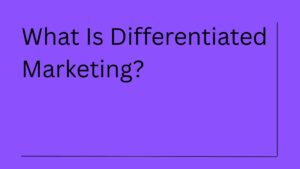
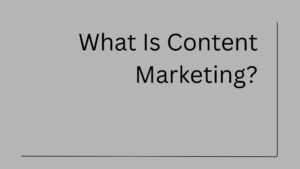
2 thoughts on “What is Enterprise Resource Planning (ERP) Software? A Detailed Overview”
After reading this article, I gained a clear understanding of what ERP stands for and how beneficial it can be for businesses when used effectively. The information presented in the article was well-organized and easy to follow, making it straightforward to grasp the concept. In simple, I learned about ERP, thanks a lot.
I have no questions to ask in this case because ERP is the heart of every single thing in a product-making unit. Your point of view caught my eye and was very interesting. Thanks for sharing your thought.