In our exploration of the dynamic world of project management and software development, one tool has consistently stood out as a beacon of efficiency and collaboration—Jira Software. This article is a firsthand account of our journey to comprehend the essence of Jira, from, what Jira software is and its definition to its popularity in the software world. We will unravel the history, origins, and evolution of Jira and explore why it has become an undisputed leader among project management software solutions. So, fasten your seatbelts as we embark on this enlightening voyage through the world of Jira Software.
What is Jira Software? -Defining
Before diving deeper into the specifics of Jira, it’s crucial to establish a clear understanding of what it is. Jira Software, developed by Atlassian, is a comprehensive project management and issue-tracking tool tailored for managing and overseeing complex workflows. It is primarily designed to aid software development teams in planning, tracking, and managing their projects with agility and precision. By offering a structured platform, Jira allows teams to efficiently handle tasks, monitor issues, and oversee project progress.
It facilitates collaboration by providing features like customizable workflows, detailed reporting, and real-time tracking, making it an essential digital companion for teams aiming to streamline their processes and enhance productivity. Jira’s flexibility and scalability also make it suitable for various projects beyond software development, adapting to the diverse needs of different teams and industries.
History of Jira – Origins and Evolution
To fully grasp the significance of Jira, it’s important to explore its origins and development. Jira was first introduced in 2002 by Atlassian as a solution for internal bug and issue tracking. Initially created to address the needs of Atlassian’s own development team, Jira’s modest beginnings paved the way for its evolution into a robust project management tool. Over time, Jira’s functionality expanded beyond simple bug tracking.
As user needs evolved, so did Jira, incorporating features that support agile methodologies, project management, and customizable workflows. The tool’s versatility allowed it to adapt to a wide range of industries and teams, not just within software development but also in fields like IT, marketing, and operations. This growth has cemented Jira’s position as a leading solution in project management and issue tracking, making it an essential platform for teams seeking to optimize their processes and manage their projects with greater efficiency and insight.
Why is Jira So Popular as a Project Management Tool?
When it comes to project management software, one name consistently rises above the rest, and that’s Jira Software. The question is, why? What makes Jira Software the go-to choice for countless organizations, from startups to Fortune 500 companies? Let’s delve into the key reasons behind the unwavering popularity of Jira.
Customization and Adaptability
At the heart of Jira’s popularity is its exceptional customization and adaptability. It’s like having a tool that molds itself to your unique workflow rather than forcing you to conform to predefined structures. Jira supports various project management methodologies, including Scrum, Kanban, and customized workflows. This adaptability means that whether you’re a software development team, a marketing department, or an HR group, Jira can be tailored to fit your processes seamlessly.
Customization extends to issue types, fields, and workflows. You can create your own issue types and define custom fields to capture the exact information you need. Workflow configuration is flexible, allowing you to map out your team’s processes from start to finish. This adaptability is a game-changer, as it ensures that you’re not limited by the tool; rather, the tool empowers you to manage your projects your way.
Seamless Collaboration
Effective collaboration is the cornerstone of successful project management, and Jira Software excels in this department. It provides a platform where teams can collaborate seamlessly, share ideas, and ensure everyone is on the same page. Here’s how Jira fosters collaboration:
Real-Time Updates: Jira’s real-time updates ensure that everyone has access to the most current information. Whether a team member updates the status of a task or adds a comment, these changes are instantly visible to the entire team. This real-time aspect keeps everyone informed and prevents miscommunications.
Customizable Dashboards: Jira allows you to create customizable dashboards, giving each team member a view tailored to their needs. These dashboards display relevant data, tasks, and charts, ensuring that team members see what’s important to them.
Notifications and Alerts: Jira sends out notifications and alerts to keep team members informed about changes, upcoming deadlines, and mentions in comments. This feature ensures that nothing goes unnoticed.
Integration with Communication Tools: Jira integrates seamlessly with popular communication tools like Slack and Microsoft Teams, further enhancing collaboration. This integration brings task updates and important notifications directly to your team’s chat channels.
Robust Issue Tracking
In the world of project management, robust issue tracking is paramount. Jira’s issue tracking capabilities are nothing short of exceptional. It provides a centralized platform for logging and managing issues, which can be anything from bugs and errors to feature requests and tasks. The robustness of Jira’s issue tracking system becomes evident through the following features:
Custom Issue Types: Jira allows you to define custom issue types, ensuring that you can categorize and track different types of work. This flexibility ensures that you can manage everything from software bugs to marketing campaign tasks.
Detailed Issue Fields: Customizable fields allow you to capture all the information you need for a particular issue. Whether it’s a description, priority, due date, or custom data, Jira’s fields ensure that no detail is left untracked.
Workflow Integration: Issues move through workflows, which you can customize to fit your team’s processes. This integration ensures that every issue progresses through the necessary steps, from creation to resolution.
Issue Dependencies: Jira allows you to establish dependencies between issues, which is essential for tasks that rely on others being completed first.
The robust issue tracking capabilities of Jira make it an ideal tool for teams that need to manage a variety of work items with precision.
Integration Ecosystem
Jira’s integration ecosystem is another factor contributing to its popularity. It’s not just a standalone tool; it’s a hub that connects seamlessly with a plethora of other software and services. This integration capability means that you can build a custom toolkit that perfectly suits your needs.
Jira integrates with various categories of software, including:
Version Control Systems: If you’re a software development team, you can integrate Jira with version control systems like Git, SVN, and Mercurial. This integration ensures that code changes are linked to relevant issues, providing full visibility into development progress.
Continuous Integration Tools: For DevOps teams, integrating with continuous integration tools like Jenkins and Bamboo streamlines the process of building, testing, and deploying software.
Customer Support Software: Integrating with customer support software like Zendesk or ServiceNow allows you to manage and track customer issues or requests effectively.
Project Management Tools: If you’re using other project management tools or want to connect Jira with solutions like Trello or Asana, integration ensures that work items flow seamlessly between platforms.
This extensive integration ecosystem makes Jira a versatile and central part of your software development process and project management workflow. It ensures that you’re not siloed within a single tool but can leverage the best of multiple solutions.
Agile Support
Agile methodologies have transformed the way teams manage projects, particularly in software development. Jira has been designed with Agile in mind, making it a natural fit for teams practicing Scrum, Kanban, or other Agile frameworks. Here’s how Jira supports Agile practices:
Backlog Management: Jira’s backlog feature allows teams to prioritize and manage their work items effectively. You can create, groom, and estimate backlog items, ensuring that you’re always working on the most valuable tasks.
Sprint Planning: For Scrum teams, Jira offers dedicated sprint planning boards. These boards make it easy to select backlog items for the next sprint, estimate work, and create a sprint goal.
Burndown Charts: Jira provides burndown charts that track the team’s progress during a sprint. This visual representation of work remaining ensures that teams can adjust their efforts to meet their sprint goals.
Scalability
Jira Software is a tool that can grow with your organization. Whether you’re a small startup or a large enterprise, Jira’s scalability ensures that it can accommodate your evolving needs. The tool supports different user tiers, from small teams to enterprises, allowing you to scale your usage as your organization expands.
Jira also offers Data Center editions for organizations with large user bases. These editions provide high availability and performance at scale, ensuring that Jira remains responsive and reliable, even with substantial user loads.
Scalability is a vital feature for organizations that anticipate growth and need a project management tool that can keep up with their increasing demands.
Reporting and Analytics
Data-driven decision-making is a hallmark of successful project management, and Jira doesn’t disappoint in this regard. Jira’s reporting and analytics capabilities provide valuable insights into your team’s performance and project progress. Key features include:
Custom Reports: Jira allows you to create custom reports based on your project’s specific needs. Whether you need a sprint report, a release burndown chart, or a custom dashboard, Jira provides the tools to generate the insights you require.
Data Export: Jira’s data export options ensure that you can analyze your data externally or use it in other reporting tools.
Advanced Searching: Jira’s advanced search capabilities let you filter and analyze your data with precision. You can create complex queries to extract the exact information you need.
Built-in Reports: Jira offers a range of built-in reports that provide at-a-glance insights into your project’s status, progress, and performance.
Dashboards: Customizable dashboards display real-time information and reports, ensuring that stakeholders have access to up-to-date data.
Reporting and analytics in Jira empower teams to make data-driven decisions, spot trends, and continuously improve their processes.
Cross-Functional Use
While Jira Software initially gained recognition in the software development world, its application extends far beyond coding. Jira is a versatile tool that has found applications in a wide range of industries and departments. Its adaptability, customization, and collaboration features make it suitable for various use cases, including:
Marketing Teams: Marketers use Jira to manage campaigns, track content production, and plan marketing initiatives. Customizable workflows and issue types cater to marketing processes.
HR Departments: HR teams can streamline recruitment, onboarding, and employee management using Jira. It’s an excellent tool for tracking candidates and ensuring a smooth onboarding experience.
Customer Support: Customer support teams benefit from Jira’s issue tracking capabilities. It allows them to manage customer issues, prioritize support requests, and track progress.
Product Management: Product managers use Jira to plan product roadmaps, track feature requests, and collaborate with development teams.
Finance Departments: Finance teams leverage Jira to manage budget approvals, financial planning, and expense tracking.
The versatility of Jira makes it an attractive solution for various departments within organizations, ensuring that it’s not limited to a single niche.
What are the key benefits of Jira Software in a business?
Jira, a versatile project management tool developed by Atlassian, is widely embraced by businesses of all sizes and across various industries. Its popularity is rooted in the array of benefits it brings to the table. In this section, we will explore how Jira offers enhanced project visibility, efficient task tracking, improved collaboration, enables data-driven decision-making, and can be seamlessly customized to meet the unique needs of your business.
Enhanced Project Visibility
One of the key benefits of Jira for businesses is the unparalleled project visibility it provides. Jira acts as a centralized hub for all your project data, making it easy to monitor progress, track tasks, and access real-time insights. The customizable dashboards and reports offer a visual representation of your projects, helping you stay informed about project statuses, task assignments, and team activities. This visibility ensures that stakeholders have access to the most current information, which is crucial for effective project management.
Efficient Task Tracking
Task tracking and management are at the core of any project, and Jira excels in this regard. With Jira, you can create, assign, and track tasks with precision. The platform supports various project management methodologies, including Scrum and Kanban, allowing teams to choose the approach that best suits their workflow. Jira’s customizable workflows empower businesses to model their task management processes according to their specific needs. It ensures that no task goes unnoticed, and project progress remains transparent and accountable.
Improved Collaboration
Effective collaboration is a fundamental requirement for the success of any project, and Jira recognizes this. With its real-time updates, team members can work together seamlessly, share ideas, and ensure everyone is on the same page. Customizable dashboards enable each team member to have a view tailored to their requirements, displaying relevant data, tasks, and charts. Jira also sends out notifications and alerts to keep team members informed about changes, upcoming deadlines, and mentions in comments. Additionally, Jira integrates seamlessly with popular communication tools like Slack and Microsoft Teams, bringing task updates and important notifications directly to your team’s chat channels.
Data-Driven Decision-Making
In the modern business landscape, data-driven decision-making is paramount. Jira equips businesses with the tools necessary for data-driven insights. It offers customizable reports and analytics features that provide valuable insights into your team’s performance and project progress. Custom reports can be created to cater to specific project needs, while advanced searching allows you to filter and analyze your data with precision. Jira’s built-in reports and dashboards provide at-a-glance insights into your project’s status and performance. By leveraging these data-driven insights, businesses can make informed decisions, spot trends, and continuously improve their processes.
Customization for Your Needs
No two businesses are exactly alike, and Jira understands that. One of its standout features is its ability to be customized to meet your specific business requirements. Whether you’re in software development, marketing, HR, or any other field, Jira’s customization options allow you to tailor the tool to your unique workflow management. You can define custom issue types, create custom fields to capture the exact information you need, and configure workflows that map out your processes from start to finish. This adaptability ensures that you’re not limited by the tool; rather, it empowers you to manage your projects your way.
Uses of Jira Project Management Tool
Now that we’ve explored the key benefits of Jira, let’s take a closer look at how this versatile tool is utilized across different business functions. Jira’s adaptability and customization make it an ideal solution for various departments within organizations, transcending its origins in software development.
Software Development
In the realm of software development, Jira is more than just a tool; it’s an indispensable ally. It offers extensive support for Agile methodologies, making it a natural fit for Scrum, Kanban, and other Agile practices. Jira aids software development teams in backlog management, sprint planning, and burndown chart creation. It integrates seamlessly with version control systems like Git, SVN, and Mercurial, ensuring that code changes are linked to relevant issues. Software development teams rely on Jira to track and manage their projects, making it an integral part of their daily workflow.
Marketing Campaign Management
Marketing teams also find Jira invaluable for managing their campaigns. Jira can be customized to handle various aspects of marketing campaigns, from task management and content production to project planning and execution. Customized workflows enable marketing teams to streamline their processes, ensuring that campaigns are executed efficiently and deadlines are met. The tool’s collaboration features foster teamwork, while its issue tracking capabilities help in managing campaign-related tasks and tracking their progress.
HR and Employee Onboarding
Jira supports HR departments in various ways, including employee onboarding. It can be customized to create workflows that guide new employees through the onboarding process, ensuring that all necessary tasks and paperwork are completed. Jira’s task tracking features are instrumental in tracking each step of the onboarding journey, from document submissions to training sessions. By using Jira, HR departments can streamline the onboarding process, reduce paperwork, and enhance the overall employee experience.
Customer Support and Issue Tracking
Customer support teams benefit significantly from Jira’s robust issue tracking capabilities. Jira provides a centralized platform for managing customer issues, support requests, and inquiries. Support teams can efficiently categorize and track customer issues, ensuring that nothing falls through the cracks. The tool’s issue dependencies feature is especially useful for tasks that rely on the resolution of other issues. Customized workflows allow support teams to create a structured process for issue resolution, guaranteeing that support requests are handled with precision and speed.
Product Roadmap Planning
Product managers leverage Jira to plan and manage product roadmaps. Jira’s flexibility and customization enable product teams to track feature requests, prioritize development tasks, and create a roadmap tailored to their product’s specific needs. The platform allows product managers to create custom issue types for features, enhancements, or bug fixes. The roadmap planning process becomes data-driven, thanks to Jira’s reporting and analytics features, which provide insights into feature development progress and customer feedback.
The versatility of Jira is evident in its cross-functional use across various business functions. Its adaptability, customization, and collaboration features ensure that it’s not confined to a single niche. Whether you’re in software development, marketing, HR, customer support, or product management, Jira has something valuable to offer, making it a crucial asset in achieving your business objectives.
Elements of Jira Software: Components and Structure
When it comes to effectively managing projects, streamlining tasks, and fostering collaboration, Jira Software stands as a robust solution. To fully grasp its functionality and how it supports businesses, it’s essential to understand the core components and structural elements that form the foundation of Jira.
At its heart, Jira is built around the concept of issues. Issues are the central elements in Jira and can represent a wide range of work items, from tasks and stories to bugs and epics. These issues can be grouped into projects, which provide a logical container for related work. Jira projects are highly customizable, allowing businesses to define their own workflows, issue types, and fields.
The fundamental components and structural elements of Jira include:
Issues: These are the primary building blocks in Jira, representing individual work items. They can be customized to suit various needs, ensuring that different types of work items can be managed effectively.
Projects: Projects serve as the containers for issues and provide a structured environment for organizing work. Each project can have its own unique configuration, workflows, and permissions.
Workflows: Workflows define the lifecycle of an issue, from creation to completion. They specify the steps an issue goes through and the conditions that must be met to move from one step to another. Explore what is workflow management software and how it helps streamline tasks.
Issue Types: Jira allows users to define custom issue types, such as tasks, stories, bugs, and more. This flexibility ensures that the tool can be tailored to various business processes.
Fields: Jira includes a variety of default fields (e.g., summary, description, assignee) that capture essential information about an issue. Moreover, businesses can create custom fields to capture specific data relevant to their projects.
Boards: Agile boards, such as Scrum and Kanban boards, provide visual representations of work items and their status. They are highly interactive and facilitate Agile project management practices.
Dashboards: Dashboards are customizable and display real-time information about projects and tasks. They enable team members to have a personalized view of their work and access essential data at a glance.
Advantages and Strengths of using Jira for Businesses
Jira Software offers a wide array of strengths and benefits that make it a preferred choice for businesses seeking to enhance their project management and task-tracking capabilities. Let’s delve into some of the core advantages of Jira:
Customizable Workflows: Jira allows businesses to create and customize workflows to match their unique processes. Whether you follow Scrum, Kanban, or a custom approach, Jira adapts to your needs.
Efficient Task Tracking: Jira streamlines task tracking and management. Team members can create, assign, and monitor tasks, ensuring that nothing falls through the cracks. Customizable workflows offer clarity on the task’s progress.
Improved Collaboration: Collaboration is a key driver for project success, and Jira excels in fostering effective teamwork. Real-time updates, notifications, and integration with communication tools enhance collaboration.
Data-Driven Decision-Making: Jira provides valuable insights through customizable reports and analytics. Teams can make informed decisions based on data, track trends, and continuously improve their processes.
Customization for Your Needs: The flexibility of Jira enables businesses to customize the tool to meet their specific requirements. Whether you’re in software development, marketing, HR, or another field, Jira adapts to your unique workflows.
Enhanced Project Visibility: Jira offers unparalleled project visibility, with customizable dashboards and reports. This visibility is essential for monitoring progress, tracking tasks, and accessing real-time insights.
These strengths and benefits collectively contribute to Jira’s popularity among businesses, making it an ideal choice for modern project management and task tracking.
Limitations and Challenges Associated with Using Jira
While Jira Software brings numerous advantages to the table, it’s important to recognize that it may not be without limitations and challenges. Examining these aspects provides a more comprehensive understanding of what to expect when implementing Jira in a business context. Some limitations and challenges associated with Jira include:
Complexity: Jira’s extensive feature set can be overwhelming for new users. Customization options, while beneficial, can also make the tool complex to set up and configure.
Cost: Jira’s licensing costs can be a concern for small businesses or startups. Pricing structures may not align with limited budgets, especially if many users need access.
Learning Curve: As with any robust software, there is a learning curve associated with Jira. Team members may need training and time to become proficient users.
Overcustomization: While customization is a strength, it can also lead to overcomplicated workflows if not managed carefully. A balance must be struck to avoid creating overly complex processes.
Resource Intensive: Running Jira on-premises can be resource-intensive, particularly for larger organizations. Adequate hardware and infrastructure are necessary to ensure smooth operation.
Integration Complexity: Integrating Jira with other tools can be complex and may require third-party plugins. Ensuring data consistency and flow between systems can be a challenge.
Recognizing these limitations and challenges is essential for businesses considering Jira, as it helps them proactively address potential issues and make informed decisions.
Conclusion: Summarizing the Role and Impact on Business Operations
In conclusion, Jira Software stands as a versatile and powerful tool for businesses across various industries. It provides unparalleled project visibility, streamlines task tracking, and fosters improved collaboration among teams. Data-driven decision-making is made possible through customizable reports and analytics, while the tool’s flexibility allows for customization to meet specific business needs.
However, it’s essential to acknowledge the limitations and challenges that may arise, including complexity, cost considerations, a learning curve, potential overcustomization, resource requirements, and integration complexity.
In the end, Jira’s strengths and benefits far outweigh its limitations, making it a valuable asset for businesses seeking to optimize their project management and task tracking processes. Its adaptability to different business functions and customizable workflows underscore its significance in enhancing business operations and achieving project success.




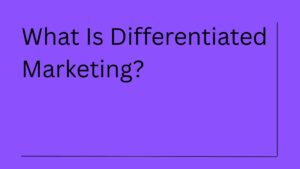
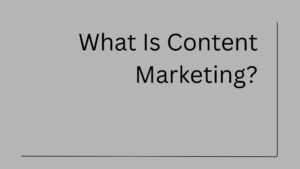
1 thought on “What is Jira Software? A Detailed Overview To Know”
So, yes, anyone who looks to get started with the Jira platform, your article would help a lot. Wanted to ask if there is any more related content?