Modern marketing is no longer a one-person show. Today’s successful marketing campaigns require seamless coordination between creative teams, data analysts, content creators, social media managers, and external stakeholders. With marketing teams becoming increasingly distributed and campaigns growing more complex, the need for effective collaboration has never been more critical.
Marketing departments that fail to collaborate effectively often struggle with missed deadlines, inconsistent messaging, duplicated efforts, and ultimately, poor campaign performance. This is where collaborative tools step in as game-changers, transforming how marketing teams operate and deliver results.
Let’s explore why businesses should prioritize collaborative tools specifically for marketing success and how these platforms can revolutionize your marketing operations.
Why You Should Use Collaborative Software Tools for Marketing?
1. Streamlined Campaign Planning and Execution
The Challenge of Multi-Channel Marketing
Modern marketing campaigns span multiple channels social media, email marketing, content marketing, paid advertising, and more. Coordinating these complex, multi-touchpoint campaigns without proper collaboration tools often leads to confusion, missed opportunities, and inconsistent brand messaging.
How Collaborative Tools Solve This
Marketing collaboration platforms like Monday.com, Asana, and CoSchedule allow teams to create comprehensive campaign calendars, assign specific tasks to team members, and track progress in real-time. For example, a product launch campaign can be broken down into content creation, social media scheduling, email sequences, and paid ad creation all managed within a single platform.
Real-World Application: A team launching and marketing a new digital product can use Trello or Notion to create a campaign board where the content team knows exactly when blog posts are due, the social media manager can see when graphics need to be ready, and the paid ads specialist can coordinate with campaign timelines. This prevents the common scenario where social media posts go live before the landing page is ready.
The Bottom Line
Streamlined campaign execution leads to better timing, consistent messaging across channels, and ultimately higher conversion rates. Teams that use collaborative planning tools report up to 25% improvement in campaign delivery times.
2. Enhanced Creative Collaboration and Content Approval
The Creative Bottleneck Problem
Marketing creativity often gets stifled by inefficient feedback loops. Traditional methods of sharing creative assets, like emailing files back and forth, create version control nightmares and slow down the approval process significantly.
Real-Time Creative Collaboration
Tools like Figma, Adobe Creative Cloud for Teams, and Canva for Teams allow multiple team members to collaborate on creative assets simultaneously. Stakeholders can provide feedback directly on designs, eliminating the need for lengthy email chains and reducing revision cycles.
Practical Example: An agency working on a client’s brand campaign can use Figma to create designs while the account manager, creative director, and client provide real-time feedback. This collaborative approach can reduce the typical 5-7 revision rounds to just 2-3, significantly speeding up campaign launch timelines.
Centralized Asset Management
Collaborative tools also solve the problem of scattered marketing assets. Platforms like Brandfolder or Google Drive for Business create centralized libraries where teams can access approved logos, brand guidelines, and campaign materials, ensuring brand consistency across all marketing touchpoints.
3. Data-Driven Decision Making Through Shared Analytics
Breaking Down Data Silos
Marketing success relies heavily on data, but teams often struggle with fragmented analytics across different platforms Google Analytics, social media insights, email marketing metrics, and advertising data living in separate systems.
Unified Reporting and Collaboration
Tools like Google Data Studio, Tableau, or HubSpot enable marketing teams to create shared dashboards that pull data from multiple sources. This collaborative approach to data analysis allows team members to spot trends, identify opportunities, and make informed decisions together.
Marketing Impact: When the entire team has access to the same performance data, they can quickly pivot strategies, reallocate budgets, and optimize campaigns based on real-time insights rather than waiting for monthly reports.
Enhanced Campaign Optimization
Collaborative analytics tools enable marketing teams to conduct more effective post-campaign analysis. Team members can collectively analyze what worked, what didn’t, and why leading to continuous improvement in marketing strategies.
4. Improved Cross-Functional Team Alignment
The Alignment Challenge in Marketing
Marketing success often depends on coordination with sales teams, product development, customer service, and external partners. Misalignment between these functions can result in inconsistent messaging, missed opportunities, and poor customer experiences.
Creating Seamless Cross-Functional Workflows
Collaborative platforms like Slack, Microsoft Teams, or Basecamp create dedicated channels for cross-functional communication. Marketing teams can create specific channels for product launches, sales enablement, or customer feedback, ensuring all relevant stakeholders stay informed and aligned.
Business Benefits: Companies using collaborative tools for cross-functional marketing alignment see 67% improvement in lead conversion rates, as sales and marketing teams work with consistent messaging and shared goals.
Sales and Marketing Alignment
Tools like HubSpot or Salesforce enable marketing and sales teams to share lead information, track customer journeys, and collaborate on nurturing strategies. This alignment is crucial for converting marketing-qualified leads into sales-qualified opportunities.
5. Faster Time-to-Market for Marketing Campaigns
Speed as a Competitive Advantage
So today, the ability to quickly respond to market trends, competitor actions, or emerging opportunities can make or break a marketing campaign. Traditional, siloed approaches to campaign development simply can’t keep up.
Accelerated Campaign Development
Collaborative tools enable parallel work streams rather than sequential handoffs. While the copywriter will write email content, the designer can work on visuals, and the digital marketer can set up tracking all simultaneously and with full visibility into each other’s progress.
Time Savings Example: The timeline for a typical product launch campaign that might take 6-8 weeks using traditional methods can be reduced to 3-4 weeks using collaborative tools, allowing businesses to capitalize on market opportunities more quickly.
Agile Marketing Methodology
Many marketing teams are adopting agile methodologies, using tools like Jira or Azure DevOps adapted for marketing workflows. This approach enables rapid iteration, quick pivots based on performance data, and faster response to market changes.
6. Enhanced Client and Stakeholder Communication
Transparency Builds Trust
For agencies and marketing teams working with multiple stakeholders, transparent communication is essential for maintaining trust and ensuring project success. Collaborative tools provide stakeholders with real-time visibility into campaign progress, eliminating the need for constant status update meetings.
Streamlined Approval Processes
Platforms like ProofHQ, ReviewBoard, or Filestage enable marketing teams to share campaign materials with stakeholders for approval, with clear commenting and revision tracking features. This reduces approval timeframes and ensures everyone is working with the most current version of materials.
ROI Impact: Marketing teams using collaborative approval processes report 40% reduction in revision cycles and 30% faster campaign launch times, directly impacting marketing ROI through improved efficiency.
7. Better Resource Management and Budget Optimization
Maximizing Marketing Spend Efficiency
Marketing budgets are often under scrutiny, and teams need to demonstrate clear ROI for every dollar spent. Collaborative tools provide the transparency and tracking capabilities necessary for optimizing resource allocation.
Resource Planning and Tracking
Tools like Resource Guru or Teamwork enable marketing managers to track team capacity, identify bottlenecks, and optimize resource allocation across campaigns. This prevents overallocation of team members and ensures high-priority campaigns receive adequate attention.
Campaign Budget Collaboration
Platforms like Monday.com or Smartsheet allow marketing teams to collaborate on budget planning, track campaign expenses in real-time, and make data-driven decisions about budget reallocation based on campaign performance.
Conclusion
The marketing landscape has fundamentally changed. Success no longer depends solely on creative brilliance or market insights; it requires seamless collaboration between diverse team members, efficient workflows, and rapid response to market opportunities.
Businesses that invest in collaborative tools for their marketing teams gain significant competitive advantages: faster campaign execution, improved creative quality, better data-driven decision making, and stronger cross-functional alignment. These benefits translate directly into improved marketing ROI, higher conversion rates, and accelerated business growth.
As marketing becomes increasingly complex and distributed, the question isn’t whether your business should use collaborative tools for marketing success it’s which tools will best serve your team’s specific needs and goals. The marketing teams that embrace collaboration today will be the ones leading their industries tomorrow.
Ready to transform your marketing team’s collaboration? Start by identifying your biggest collaboration challenges and selecting tools that address those specific pain points. The investment in collaborative marketing tools pays dividends in both team productivity and campaign performance.



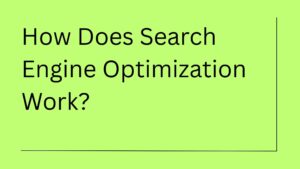
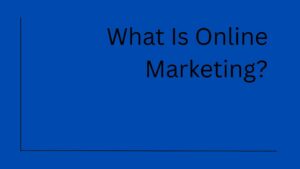

1 thought on “Why Businesses Should Use Collaborative Tools for Marketing Success?”
Thanks for sharing. I read many of your blog posts, cool, your blog is very good. Keep doing it right about technology, software and much more.