Enterprise Resource Planning (ERP) systems have become the backbone of modern businesses, streamlining operations, enhancing efficiency, and boosting overall productivity. However, for ERP solutions to achieve their full potential, they must be accessible and easy to use. A well-crafted and user-friendly interface can mean the difference between seamless adoption and user frustration. This is why User Experience (UX) plays a pivotal role in ensuring that the ERP system delivers maximum value to organizations.
UX in ERP design is not just about aesthetics; it is about functionality, efficiency, and user engagement. ERP solutions are often complex, requiring users to navigate multiple modules and execute various tasks. A thoughtful UX design ensures that users can interact with the system intuitively, reducing cognitive load and increasing productivity. This article explores the importance of UX in an ERP system and how it contributes to an efficient and user-friendly experience.
Understanding User Categories of ERP Systems
ERP users typically fall into two broad categories:
- Casual Users – These users engage with the ERP system for basic, infrequent tasks such as submitting expense reports, approving purchase orders, or viewing payroll details. They require an interface that is simple, intuitive, and easy to navigate without extensive training.
- Experienced Users – These users interact with ERP systems on a daily basis, managing complex processes such as supply chain logistics, financial reporting, sales tracking, and human resource management. They require a seamless, efficient, and responsive interface that supports multitasking and quick decision-making.
For an ERP system to be effective, it must cater to the needs of both user groups. The key to successful ERP application design is enabling all users to navigate the system swiftly and understand their next steps regardless of its complexity. This requires a consistent design across different modules, ensuring a unified and intuitive experience for tasks ranging from invoice management to sales oversight.
Why Does the User Experience (UX) Design Enhance the ERP System?
Navigating Complexity with Ease
ERP solutions are often associated with high complexity, making them intimidating for users. The intricate processes involved in managing business functions across finance, HR, supply chain, and customer management can create a steep learning curve that hinders adoption and productivity. A well-designed UX mitigates this complexity, ensuring that even first-time users can understand and interact with the system efficiently.
Modern ERP implementations face the challenge of balancing comprehensive functionality with accessibility. Research by NetSuite indicates that nearly 65% of ERP implementation challenges stem from user experience issues rather than technical limitations. This underscores the critical importance of UX design in enterprise systems.
An intuitive interface should prioritize:
Clear Information Hierarchy
Structuring information in a logical manner ensures users can locate essential features effortlessly. This includes thoughtful menu organization, consistent navigational patterns, and visual cues that guide users through complex workflows. Progressive disclosure techniques can present information in manageable chunks, revealing details only when necessary to prevent overwhelming users with options.
Minimalist Design
Eliminating unnecessary clutter and focusing on core functionalities reduces cognitive overload. This approach embraces the principle that “less is more” by removing decorative elements that don’t serve a functional purpose and streamlining screens to highlight only what’s essential for task completion. White space becomes a strategic element that improves readability and directs attention to important areas.
User-Friendly Dashboards
Presenting critical insights and KPIs in an easy-to-digest format enables quick decision-making. Effective dashboards utilize data visualization techniques such as charts, graphs, and heat maps to transform complex data sets into actionable intelligence. The most successful ERP dashboards allow for drill-down capabilities that let users explore underlying data without losing context.
Contextual Help Systems
Integrating just-in-time guidance through tooltips, hover explanations, and embedded tutorials significantly reduces training requirements. These contextual aids provide assistance precisely when and where users need it, avoiding the “help manual syndrome” where users must interrupt their workflow to seek assistance.
By facilitating straightforward navigation, a well-designed UX ensures that users can reach their desired destinations quickly and perform tasks with minimal friction. This reduces training costs, accelerates onboarding, and ultimately drives higher system adoption rates across the organization.
Transforming Tasks into Enjoyable Experiences
The usability of an ERP system directly impacts its adoption. When users find the interface enjoyable and engaging, they are more likely to use the system effectively. The principle that “if something is enjoyable, it is more likely to be done” applies strongly to ERP UX design philosophy.
Psychological research on motivation indicates that positive emotional states increase productivity by approximately 12%, while frustrating experiences can reduce productivity by up to 40%. For ERP systems that form the backbone of daily operations, these figures translate directly to organizational efficiency and profitability.
A positive user experience can be achieved by:
Reducing Cognitive Load
Simplifying interactions to minimize mental effort allows users to focus on their actual work rather than figuring out the system. This includes implementing recognition rather than recall (using visual cues and familiar patterns), maintaining consistency across functions, and chunking information into manageable pieces. Cognitive load theory suggests that working memory is limited, so ERP interfaces should offload memory requirements whenever possible.
Optimizing Workflows
Structuring tasks in a way that aligns with user expectations creates natural, intuitive processes. This involves mapping digital workflows to existing mental models, minimizing steps required to complete common tasks, and creating logical progression between screens. Task analysis and journey mapping techniques help identify inefficiencies and opportunities for streamlining business processes.
Providing Instant Feedback
Ensuring users receive immediate responses to their actions builds confidence and prevents errors. This includes visual confirmation of successful actions, progress indicators for lengthy operations, and clear error messages with remediation suggestions. The principle of “visibility of system status” from Nielsen’s heuristics becomes particularly important in complex ERP environments where users need constant reassurance.
Implementing Micro-interactions
Small, satisfying interactive elements like subtle animations, sound effects, or visual transitions create moments of delight that transform mundane tasks into engaging experiences. Though seemingly minor, these design elements significantly impact the overall perception of system quality and enjoyment.
When ERP tasks become intuitive and satisfying, employees become more productive, leading to a higher return on investment (ROI) for businesses implementing ERP solutions. Organizations report up to a 34% increase in ERP utilization when interfaces are redesigned with user experience principles at the forefront.
Tailoring the ERP System Experience
One of the most effective ways to improve ERP UX is through personalization. Different users have different preferences, roles, and workflows, and allowing them to customize their interface enhances their interaction with the system while acknowledging the diversity of organizational needs.
Industry data suggests that personalized ERP interfaces can reduce task completion time by up to 28% and decrease error rates by nearly 22%. These improvements stem from reducing information overload and presenting only what’s relevant to each user’s specific responsibilities.
Customization options can include:
Theme and Layout Adjustments
Enabling users to choose preferred colors, font sizes, and screen layouts accommodates individual visual preferences and accessibility requirements. Dark mode options reduce eye strain during extended use periods, while layout flexibility adapts to different screen sizes and working environments. These seemingly cosmetic changes can significantly impact user comfort during long work sessions.
Personalized Dashboards
Allowing users to pin frequently used modules, reports, and metrics creates efficiency through relevance. Role-specific dashboard templates provide starting points that users can further refine to match their unique workflows. A finance manager might prioritize budget variance reports, while a production supervisor focuses on equipment utilization metrics—each configuring their entry point to the ERP system around their primary responsibilities.
Role-Based Access and Views
Displaying only relevant features based on job responsibilities reduces complexity and improves security. These role-based configurations can dynamically adjust the entire user interface, from available menu options to field-level permissions, ensuring users see only what they need. Advanced implementations can even adjust terminology to match departmental language, making the system speak the user’s professional dialect.
Workflow Customization
Enabling the modification of approval chains, notification preferences, and process steps allows organizations to align the ERP system with their unique operational requirements. This level of customization transforms a generic ERP solution into a tailored business process management tool that reflects organizational structure and policies.
Cross-Device Experience Continuity
Maintaining consistent yet optimized experiences across desktop, tablet, and mobile interfaces ensures seamless transitions as users move between devices throughout their workday. This responsive design approach acknowledges the modern work environment where tasks might begin on a warehouse floor tablet and continue later at a desktop workstation.
By enabling users to tailor the ERP system to their specific needs, organizations can increase usability, engagement, and overall satisfaction. This personalization transforms the ERP from an imposed system to an adaptive tool that conforms to users rather than forcing users to adapt to the system.
Bring out the Potential of ERP Users
ERP systems should do more than just facilitate transactions; they should empower users to make informed decisions. A UX-driven ERP system provides actionable insights and enables users to maximize their efficiency by transforming complex data into meaningful business intelligence.
The distinction between a functional ERP and an empowering one often lies in how effectively it converts data into actionable information. Organizations with empowering ERP interfaces report 41% higher user confidence in decision-making and 37% faster response times to business challenges.
Key features to enhance user empowerment include:
Smart Notifications & Alerts
Helping users stay on top of important updates through intelligent prioritization ensures attention is directed to what matters most. Unlike simplistic alert systems, advanced ERP notifications employ context awareness to deliver information at optimal moments, avoid notification fatigue through smart bundling, and adapt to user behavior patterns. These notifications can highlight inventory exceptions, flag approval bottlenecks, or identify emerging business opportunities.
Predictive Analytics
Assisting users in making data-driven decisions through forward-looking insights transforms ERP systems from historical record-keepers to strategic advisors. These capabilities might include demand forecasting models, cash flow projections, or resource allocation recommendations. By presenting predictive elements within operational contexts, modern ERP systems enable proactive management rather than reactive responses.
AI-Driven Recommendations
Suggesting relevant actions based on user behavior and system data creates an intelligent assistant that augments human capabilities. Machine learning algorithms can identify patterns across historical transactions to recommend optimal vendors, suggest ideal reorder points, or highlight potential compliance issues before they become problems. These recommendations become increasingly personalized as the system learns from user interactions and decisions.
Natural Language Processing Interfaces
Enabling conversational interactions through text or voice allows users to query complex data sets without specialized reporting knowledge. This democratization of data access means that non-technical users can ask questions like “Show me last quarter’s sales by region compared to forecast” and receive immediate visual responses without navigating complex report builders.
Collaborative Features
Facilitating knowledge sharing and collective problem-solving through integrated communication tools transforms the ERP from an individual productivity tool to an organizational collaboration platform. This includes embedded discussion threads linked to specific transactions, document annotation capabilities, and shared workspaces for cross-functional processes like product launches or financial closes.
Continuous Learning Support
Providing in-application tutorials, guided workflows, and contextual training materials creates a self-improving user base that grows increasingly proficient. These educational elements should evolve alongside user proficiency, offering basic guidance to newcomers while revealing advanced capabilities to experienced users.
By integrating UX principles that emphasize empowerment, ERP systems can elevate user confidence, ensuring that they can leverage the full potential of the software. This approach transforms ERP from a transactional necessity to a strategic advantage that amplifies human capabilities through thoughtful technology design.
Best Practices for Optimizing ERP System User Experience
1. Adopt a User-Centered Design Approach
Designing with the end-user in mind ensures that ERP systems are intuitive and easy to navigate. Conducting user research and usability testing helps identify pain points and areas for improvement.
2. Simplify Navigation and Minimize Clicks
Reducing the number of steps needed to complete a task enhances efficiency. Implementing logical workflows and shortcuts streamlines user interactions.
3. Implement Responsive and Adaptive Design
Modern ERP systems should be accessible across multiple devices, including desktops, tablets, and smartphones. A responsive design ensures usability regardless of screen size.
4. Provide In-Application Guidance
Interactive tutorials, tooltips, and onboarding guides can help users familiarize themselves with ERP functionalities without extensive training.
5. Optimize System Performance
A sluggish ERP system can lead to frustration and decreased productivity. Optimizing system performance by reducing load times and ensuring quick responsiveness is crucial for a positive UX.
Conclusion
The role of UX in ERP systems cannot be overstated. A well-designed, user-friendly interface is critical to the success of an ERP implementation. From simplifying complex processes and making tasks enjoyable to offering personalization options and empowering users, UX has a profound impact on the overall efficiency of ERP systems.
As businesses continue to invest in ERP solutions, prioritizing UX considerations is essential. By adopting user-centered design principles, streamlining navigation, and integrating intelligent features, organizations can ensure that their ERP systems are not just functional but also intuitive and engaging. A well-designed ERP UX leads to higher adoption rates, improved productivity, and a more empowered workforce, ultimately driving business success.

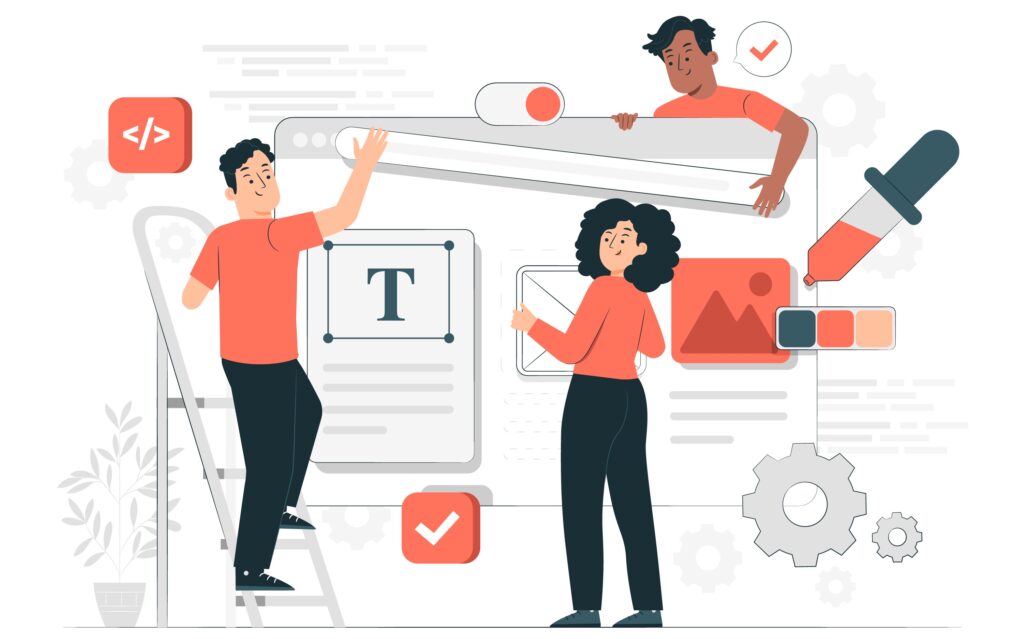
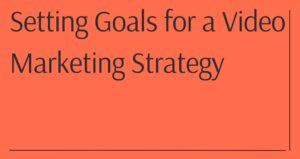

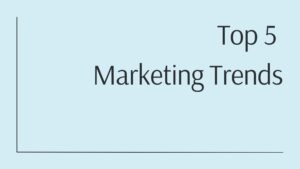

5 thoughts on “Why is User Experience (UX) Design Key For ERP System?”
Thanks for covering it up!
Great one! It is the one actually I’m looking for!
Thanks for sharing. I read many of your blog posts, cool, your blog particularly on user experience(UX) topic is very good.
Your point of view on UX caught my eye and was very interesting. Thanks. I have a question for you.
Thank you for your sharing. I am worried that I lack creative ideas. It is your article that makes me full of hope in adopting UX for ERP software applications. Thank you. But, I have a question, can you help me?