Voice User Interface (VUI) is revolutionizing the way we interact with technology, bringing the power of spoken language into digital experiences. With the rise of smart speakers, voice assistants, and IoT devices, VUI has moved from a futuristic concept to an everyday reality. This guide explores everything you need to know about VUI, from its basic principles to the technological innovations shaping its future.
As we navigate through this guide, you’ll gain insights into the fundamentals of VUI, understand its evolution, learn how it differs from traditional user interfaces, and discover the core components that make VUI effective. Whether you’re a designer, developer, or curious tech enthusiast, this guide provides a comprehensive look at VUI and the impact it has on modern digital interactions.
What is Voice UI?—The Fundamentals
Voice UI, short for Voice User Interface, is a way for users to interact with a device through speech instead of traditional methods like tapping, typing, or swiping. Voice UI takes advantage of speech recognition technology to allow users to give commands or ask questions, which are then processed and executed by the system in real-time.
Key Functions of Voice UI
At its core, VUI serves to create an effortless, hands-free interaction experience that feels natural and human. With VUI, users can perform tasks without needing to look at a screen, making it perfect for multitasking situations like driving, cooking, or exercising. Here are some of the main functions of Voice UI:
- Receive and Interpret Spoken Commands: When users speak, VUI uses voice recognition to understand the words and phrases.
- Translate Commands into Actions: After understanding the user’s intent, the VUI system triggers the corresponding action, such as setting a reminder or providing an answer.
- Generate Verbal Responses: VUI systems often respond verbally, simulating a conversation and adding a layer of engagement by confirming actions or answering questions.
Common Examples of Voice UI
Voice UI has permeated various aspects of daily life, with popular examples including:
- Amazon Alexa: Allows users to manage smart home devices, play music, get news updates, and even order products from Amazon.
- Apple Siri: Known for its conversational style, Siri helps iPhone users with tasks like setting alarms, finding directions, and sending messages.
- Google Assistant: Available across Android devices, Google Assistant performs tasks, searches for information, and supports various Google services.
- Samsung Bixby: Integrated with Samsung devices, Bixby controls device settings, answers questions, and supports a growing ecosystem of compatible apps.
These voice assistants represent just the beginning of VUI, with new devices and applications entering the market continually.
Evolution of VUI
Voice UI has undergone significant evolution, from rudimentary experiments to advanced conversational interfaces. Understanding its history provides context for the current capabilities of VUI and what we can expect in the future.
Early Beginnings: The Birth of Voice Recognition
VUI began in the 1950s with pioneering attempts at machine-based voice recognition. The earliest systems, such as IBM’s Shoebox (1961), could recognize numbers and basic arithmetic commands. These systems were experimental and limited to specific phrases or commands, as they lacked the sophistication to handle natural language processing.
Growth in the 1990s: Speech Recognition Becomes Mainstream
In the 1990s, voice recognition began appearing in commercial applications, mainly for dictation and limited command control. Dragon NaturallySpeaking was one of the first commercially successful speech recognition software programs, marking a leap in usability and accuracy. However, early VUI systems still relied on a fixed set of commands, which limited the possibilities for natural interaction.
The Digital Assistant Era: AI and NLP Transform VUI
The arrival of AI and advanced NLP in the 2010s transformed VUI into a conversational tool. Siri, introduced by Apple in 2011, was the first widely adopted voice assistant to use machine learning to improve responses over time. It recognized various accents, responded to a wide range of inquiries, and became the benchmark for VUI. In subsequent years, Amazon’s Alexa and Google Assistant further popularized VUI by enabling hands-free control of devices, triggering the rise of smart homes and IoT connectivity.
Future Directions for VUI
As VUI continues to develop, we’re moving towards an era of “ambient computing,” where devices with voice interfaces blend seamlessly into users’ environments. This evolution will see voice UI interfaces that are not only responsive but contextually aware, adapting to individual users and situations. Integrating voice UI with artificial emotional intelligence (AEI) to detect emotions is another emerging field, which could lead to voice assistants capable of gauging user mood and tailoring responses accordingly.
How Does the Voice User Interface Work?—The Mechanism
The mechanics behind VUI involve several sophisticated technologies working together to interpret, process, and respond to spoken commands.
Step 1: Speech Recognition – Translating Speech to Text
When users speak to a VUI system, the device’s microphone captures the audio signal, which is then converted into a digital format. Speech recognition software uses this signal to recognize individual words, creating a transcription of the spoken command.
Step 2: Natural Language Processing (NLP) – Understanding Intent
After transcription, NLP analyzes the command to understand its context and intent. For instance, in the command “Turn on the lights in the living room,” NLP identifies the intent (“turn on the lights”) and the specific context or parameters (“in the living room”). This level of analysis is crucial, as it enables the VUI system to understand commands that vary in phrasing but share the same intention.
Step 3: Response Generation – Providing a Meaningful Answer
Once the system interprets the command, it determines the appropriate action or response. For instance, if a user asks, “What’s the weather like today?” the system will pull data from a weather service and deliver a relevant response. Text-to-speech (TTS) technology then translates this response into spoken words.
Real-Life Example of VUI Workflow
Consider a smart home VUI interaction:
- User: “Turn off the bedroom lights.”
- VUI System: Receives the audio command and transcribes it.
- NLP: Analyzes the intent to control lighting and locates the specified room, “bedroom.”
- Response: Sends a signal to the smart lighting system to turn off the bedroom lights, often responding with “Turning off the bedroom lights.”
How Does Voice UI Differ from the Traditional User Interface?
VUI and traditional user interfaces (UI) serve distinct purposes and offer unique user experiences. Here’s how they differ and the advantages each offers:
Interaction Style
- VUI: Allows for voice-only interaction, enabling users to speak naturally and receive auditory responses.
- GUI: Primarily visual, requiring users to interact with on-screen elements like buttons, menus, and icons.
Accessibility
VUI is inherently accessible for users with visual impairments or physical disabilities that prevent interaction with screens or physical input devices. Traditional UIs often rely on sight and touch, creating limitations for users with certain disabilities.
Cognitive Load
Because VUI doesn’t require visual attention, it reduces cognitive load in situations where users cannot focus on a screen. This makes it particularly useful for hands-free or eyes-free tasks, such as driving or cooking.
Both VUI and traditional UIs aim to enhance user experience, but they excel in different areas and often complement each other in multimodal interfaces, which combine both voice and visual elements for a more versatile experience.
Main Components of VUI
Designing a voice user interface involves several key components, each contributing to the system’s accuracy, responsiveness, and overall user experience.
1. Speech Recognition
Speech recognition is the first step in VUI functionality, where the system captures spoken input and converts it into text. For accuracy, VUI designers consider factors such as ambient noise, user accents, and clarity of speech.
2. Natural Language Processing (NLP)
NLP is the cornerstone of VUI, enabling the system to interpret the meaning of spoken words. Advanced NLP processes detect context, sentiment, and user intent, making the interaction feel more conversational.
3. Text-to-Speech (TTS)
TTS technology is responsible for converting the system’s text-based responses into natural-sounding speech. Advanced TTS systems can modulate tone, pitch, and even emotional expression, making responses feel more engaging and human.
4. Error Handling and Feedback Mechanisms
Error handling is vital in VUI, as even small misinterpretations can frustrate users. Effective VUI systems include feedback mechanisms like confirmations or suggestions to prevent and correct errors.
5. User Intent Recognition
Intent recognition allows VUI systems to understand the desired outcome of a command. For instance, asking, “Can you set a reminder?” signals the system to expect details about time and content, even if the user doesn’t provide them immediately.
VUI Device Types
Voice UI technology has rapidly expanded across a range of devices, each with unique applications and benefits.
1. Smartphones and Tablets
Smartphones and tablets introduced millions of users to VUI through integrated assistants like Siri and Google Assistant, helping people accomplish everyday tasks hands-free.
2. Smart Speakers
Devices like Amazon Echo and Google Home make voice control central to the user experience, allowing people to play music, control smart home devices, and retrieve information through voice alone.
3. Wearables
Wearable devices like smartwatches use VUI for hands-free communication, fitness tracking, and task management, providing convenience for users on the go.
4. Automotive Systems
VUI in automotive systems prioritizes safety, allowing drivers to operate navigation, make calls, and control music through voice without needing to look away from the road.
5. IoT and Smart Home Devices
Voice UI is transforming the Internet of Things (IoT) landscape, allowing users to control smart thermostats, lights, security systems, and more with simple voice commands.
Emerging Trend of Voice User Interface (VUI)
VUI is constantly evolving, with emerging trends pushing the boundaries of what voice technology can accomplish.
Conversational AI and Emotional Intelligence
AI advancements are enabling VUI to recognize emotional cues, making interactions feel even more natural and tailored to individual users. This will enhance customer service applications and personal assistants by adding empathy and responsiveness.
Multimodal Interfaces
Designers are exploring multimodal interfaces that combine VUI with other interaction forms, such as gestures or visual feedback. This hybrid approach can provide a more flexible and accessible user experience, catering to diverse preferences.
Personalized and Adaptive VUI Systems
Future VUI systems will learn from user behavior to adapt responses and interface designs accordingly, providing personalized and context-aware interactions that feel more intuitive and efficient.
Conclusion
Voice User Interface has become an integral part of our digital landscape, offering hands-free, intuitive ways to interact with technology. As VUI continues to evolve, its applications across devices and industries will only expand, reshaping how we access information, manage tasks, and control our surroundings. For designers, developers, and businesses, understanding the intricacies of VUI is essential in crafting experiences that resonate with today’s voice-enabled world.
Whether enhancing accessibility, driving innovation in smart homes, or streamlining tasks, VUI is set to transform user interactions in countless ways, making it an exciting space to watch. As you dive deeper into VUI, remember that effective design is about creating natural, engaging, and human-centered experiences—ones that make users feel heard, understood, and empowered.




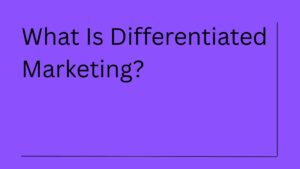
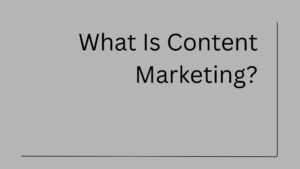
2 thoughts on “What is Voice User Interface (VUI)—A Definitive Guide with Examples”
Thank you so much for sharing this wonderful post with us about how voice user interfaces work.
I’m putting my thoughts Blockchain has massive potential, but it’s still in its infancy. A few years down the road, it could change the game of user interface—UI. Nice I really enjoyed reading your blogs. Keep on posting. Thanks.