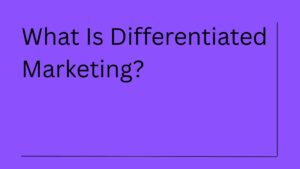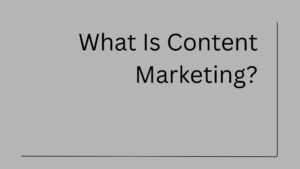The role of a computer network is indispensable. Virtually everything we do involves some form of networking, whether we’re sending emails, streaming music, or conducting business transactions. Networks serve as the foundation of communication between systems, allowing users to share resources, access the internet, and collaborate across continents.
Despite how integral they are to daily life, the workings of computer networks often remain invisible to the end user. If you’re curious about how your devices communicate with one another or how information flows seamlessly from one part of the world to another, this guide is for you. By the end, you’ll understand not only what a computer network is but also how it works, the different types available, and how these systems are evolving to meet modern demands.
What is a Computer Network?
A computer network refers to a system of interconnected devices that communicate with each other, allowing them to share data, resources, and applications. Think of a computer network as a digital highway, where information travels between devices in the form of data packets. These packets are then routed through a series of intermediary devices (like routers and switches) until they reach their destination.
How Does a Computer Network Differ from the Internet?
While a computer network might sound similar to the internet, the two terms are not synonymous. The internet is a global network of interconnected computer networks, whereas a computer network can be local or private, such as a small business’s internal system. The internet is a vast, public network that allows global communication, while many organizations maintain intranets, which are private networks for internal use.
The Purpose of Computer Networks
The primary purpose of any computer network is to facilitate communication and resource sharing between devices, applications, and users. Without a network, devices would function in isolation, unable to interact with each other. Imagine trying to print a document without connecting your computer to a printer or attempting to send an email without being on a network. Networks make it possible to perform these tasks efficiently by allowing devices to exchange information quickly and securely.
What Do Computer Networks Do?
Computer networks serve several key functions that are crucial to both personal and business environments. At their core, networks are designed to share information and resources, but their true power lies in their ability to connect people, systems, and data on a scale that would be impossible without them.
1. Facilitating Communication
One of the most critical functions of computer networks is enabling communication. Whether you’re sending an email, participating in a video conference, or simply messaging a friend, networks are what make this real-time interaction possible. In business, this ability to communicate effectively over long distances is essential for collaboration, decision-making, and daily operations.
- Instant Messaging: Networks allow instant messaging apps like WhatsApp or Slack to function, enabling users to exchange text, voice, or video messages within seconds.
- Email: Emails are sent through networks, with data being transmitted in small packets from your device to the recipient’s email server.
- VoIP and Video Conferencing: Voice over Internet Protocol (VoIP) services, such as Skype and Zoom, depend on networks to facilitate real-time audio and video communication.
2. Sharing Resources
Computer networks allow multiple devices to share hardware, software, and data resources efficiently. For instance, in an office setting, multiple computers can share a single printer, or several team members can access the same software application hosted on a server.
- Printers and Scanners: By connecting devices to a network, several users can send print jobs to the same printer, reducing the need for multiple printers.
- Storage Sharing: Networks enable shared storage resources, such as Network Attached Storage (NAS), where users can store files centrally and access them from any connected device.
- Cloud-Based Applications: Services like Google Drive or Dropbox use networks to store data in the cloud, allowing multiple users to access and collaborate on files simultaneously from different locations.
3. Centralizing Data Management
For businesses, networks allow centralized management of critical data and resources. Server-based networks enable organizations to store data on centralized servers rather than individual devices. This not only ensures data integrity but also improves efficiency by allowing IT teams to manage user access, update software, and implement security protocols from a single location.
How is Computer Networking Evolving?
As technology evolves, so do the capabilities of computer networks. In today’s world, networks are faster, more reliable, and capable of supporting an ever-growing number of devices. Here are some of the key trends shaping the future of networking.
1. 5G Networks
The arrival of 5G marks a significant leap forward in mobile network technology. 5G networks are designed to provide faster data speeds, reduced latency, and greater capacity, supporting the increasing number of Internet of Things (IoT) devices. This technology enables high-speed internet access in areas where wired infrastructure is unavailable, offering faster streaming, more responsive applications, and improved connectivity in urban and rural areas alike.
- Low Latency: 5G networks have latency as low as 1 millisecond, compared to 4G’s 50 milliseconds. This improvement makes real-time communication for IoT devices and autonomous vehicles more feasible.
- Massive IoT: 5G supports up to a million connected devices per square kilometer, compared to 4G’s capacity of only a few thousand, making it ideal for smart cities and large-scale IoT deployments.
2. Cloud Computing and Networking
Cloud technology has redefined how we think about networking. Traditionally, networks were confined to physical spaces, such as offices or data centers. With the rise of cloud computing, networks can now extend to virtual environments, allowing users to access resources and applications from anywhere with an internet connection.
- Hybrid Cloud Models: Businesses are increasingly adopting hybrid cloud models, combining on-premise infrastructure with cloud-based services to create flexible, scalable networks.
- Cloud Security: As more organizations move to the cloud, ensuring network security has become paramount. This has led to the rise of cloud-native security solutions, such as zero-trust architecture and cloud firewalls.
3. Artificial Intelligence in Networks
Artificial Intelligence (AI) is revolutionizing network management by automating many of the tasks traditionally performed by IT administrators. AI-driven networks can monitor performance, detect anomalies, and even predict potential issues before they become critical, making network management more efficient and proactive.
- Self-Healing Networks: AI enables networks to identify and resolve issues without human intervention. For instance, if a network experiences a bottleneck, the system can automatically reroute traffic to maintain performance.
- Enhanced Security: AI is also playing a significant role in network security by detecting and responding to cyber threats in real-time. AI-based systems can analyze network traffic patterns and flag suspicious activities that might indicate a breach.
Key Components of a Computer Network
To fully understand how computer networks operate, it’s essential to break down their components. A well-functioning network relies on various hardware and software elements that work together to facilitate communication, ensure data transfer, and maintain network security. Let’s explore the major components of a computer network:
1. Nodes
Nodes are any devices connected to a network, such as computers, printers, routers, smartphones, or servers. Each node in a network must have a unique identifier, typically an IP address, to ensure accurate data transmission between devices. Nodes can be either endpoints (like computers or phones where data originates or is received) or intermediaries (like routers and switches that manage the flow of data).
2. Links
Links are the physical or wireless communication pathways that connect nodes in a network. They are responsible for carrying data between devices and ensuring that the transmitted information reaches its intended destination. There are two primary types of network links:
- Wired links: These are physical connections established using cables such as Ethernet cables, fiber-optic cables, or coaxial cables. Wired connections are known for their reliability, faster speeds, and higher data transfer rates compared to wireless links.
- Wireless links: These use radio waves, infrared signals, or microwaves to transmit data between devices. Common wireless technologies include Wi-Fi, Bluetooth, and cellular networks like 4G or 5G. While more convenient, wireless links may suffer from interference, reduced range, and slower speeds compared to wired connections.
The choice between wired and wireless links depends on factors like speed requirements, mobility, and environmental conditions. For example, businesses that need high-speed, uninterrupted connections may favor wired links, while wireless links are better suited for portable or mobile devices.
3. Routers
A router is one of the most crucial devices in a network. It connects multiple networks together and directs the flow of data packets between them. Routers examine the destination address of each packet and determine the best route to ensure it reaches the correct destination. For instance, when you send an email, the data first passes through routers that guide it across the internet to the recipient’s device.
Routers also play a key role in network security by acting as gatekeepers, controlling which devices can access the network and what kind of traffic is allowed in or out. This is particularly important for protecting sensitive data from external threats.
4. Switches
A network switch is another critical component that operates primarily within local area networks (LANs). Switches connect devices in a LAN and manage the traffic between them. Unlike routers, which connect entire networks, switches focus on directing data between devices within the same network. They do this by ensuring that the data packets reach the intended device and not others on the network, thereby improving speed and reducing network congestion.
Switches use MAC addresses to identify devices and create an efficient pathway for data exchange. In larger networks, multiple switches can be used to divide the network into manageable sections, reducing network bottlenecks.
5. Hubs
A hub is a simpler, less intelligent version of a switch. While switches can direct data to specific devices, hubs broadcast data to all devices on the network. This makes hubs less efficient and more prone to congestion, as all devices must sort through irrelevant data. However, hubs are still used in some smaller networks due to their lower cost and ease of setup.
6. Modems
A modem (modulator-demodulator) converts digital data from a computer into analog signals that can be transmitted over telephone lines or cable systems, and vice versa. Essentially, modems enable your computer or network to connect to the internet. Without a modem, your devices wouldn’t be able to access the vast resources of the global network.
There are different types of modems depending on the connection type, such as DSL modems for telephone lines or cable modems for broadband internet.
7. Firewalls
A firewall is both hardware and software that protects your network from unauthorized access. It monitors incoming and outgoing traffic and blocks potentially harmful data packets based on predefined security rules. Firewalls play an essential role in protecting networks from cyber threats, such as malware, hacking attempts, and data breaches.
Firewalls can be network-based (protecting the entire network) or host-based (protecting individual devices). In business settings, firewalls are often placed at network gateways to secure the network from external threats.
8. Protocols
Protocols are sets of rules and conventions that govern how data is transmitted across a network. Without these standardized rules, devices wouldn’t be able to communicate with each other effectively. Some of the most common network protocols include:
- TCP/IP (Transmission Control Protocol/Internet Protocol): This is the foundation of most modern networks, including the internet. TCP ensures reliable transmission of data packets, while IP handles the addressing and routing of these packets.
- HTTP/HTTPS (Hypertext Transfer Protocol/Secure): These protocols govern the transmission of web pages and related data over the internet. HTTPS adds encryption for secure communication.
- FTP (File Transfer Protocol): This protocol allows for the transfer of files between devices over a network.
- SMTP (Simple Mail Transfer Protocol): Used for sending and receiving email.
- DNS (Domain Name System): This protocol translates human-readable domain names (like www.example.com) into IP addresses that computers use to locate each other on the internet.
Protocols ensure that different devices—whether they’re computers, smartphones, or servers—can work together regardless of the manufacturer or underlying operating system.
9. Network Interface Cards (NICs)
A Network Interface Card (NIC) is a hardware component that allows a computer or device to connect to a network. NICs can either be built into the device (as is common with most modern laptops and smartphones) or added later as an expansion card. The NIC handles all data transfers between the device and the network, and each NIC has a unique MAC address that helps identify the device on the network.
10. Network Cables
While wireless networks are growing in popularity, many networks still rely on physical cables for their connections, especially in settings where high-speed, reliable transmission is required. There are several types of network cables, including:
- Ethernet cables (commonly Cat5e or Cat6): Used for LAN connections.
- Fiber optic cables: Used for high-speed data transmission over long distances. These cables transmit data using light, making them incredibly fast and immune to electrical interference.
- Coaxial cables: Often used in older broadband networks.
How Does a Computer Network Work?
Understanding how a computer network works involves looking at the flow of data between devices, the protocols that control this flow, and the hardware that directs it. When two or more devices are connected in a network, they can communicate by sending data packets to each other.
Here’s a step-by-step explanation of how data travels across a computer network:
1. Data is Broken into Packets
When you send a file, an email, or a request over the network, the data is broken into smaller units called data packets. This makes it easier to send the information efficiently and ensures that it can travel through different routes if necessary.
2. Addressing and Routing
Each packet is given an address, specifying its origin and its intended destination. This is where IP addresses come into play. Every device on the network is assigned a unique IP address, making it possible to direct packets to the right place. Routers handle the job of routing packets to their destination by analyzing the packet’s destination address and determining the most efficient path.
3. Transmission Over the Network
Packets travel through the network using links (wired or wireless) and may pass through several routers and switches before reaching their destination. Each device along the way analyzes the packet to ensure it’s heading in the right direction.
4. Reassembly at the Destination
Once the packets reach their destination, they are reassembled into their original form. This ensures that the data, whether it’s a file, webpage, or email, is presented correctly to the recipient.
5. Acknowledgement and Error Checking
To ensure data integrity, many protocols like TCP/IP include error-checking mechanisms. If a packet is lost or corrupted during transmission, the sending device is notified, and the packet is retransmitted. This process ensures that the data arrives accurately and in the correct order.
This entire process happens in milliseconds, allowing you to browse the web, send files, or stream videos almost instantaneously. Whether you’re working on a local area network (LAN) or connected to the internet (a vast wide area network), this fundamental system of packet transmission underpins all network communication.
Types of Computer Networks
Computer networks can be classified into various types based on their size, the distance between the connected devices, and the technology they use. Different types of networks serve different purposes, ranging from simple file-sharing setups within homes to expansive, global networks like the internet.
1. Local Area Network (LAN)
A Local Area Network (LAN) is the most basic and commonly used network type. LANs are confined to a small geographical area, such as a home, office, or campus. Typically, they consist of several connected devices, like computers, printers, and storage devices, that share resources and communicate with each other via cables or wireless signals (Wi-Fi).
LANs are known for their high data transfer rates and low latency. Since they operate in limited areas, they are easier to maintain and secure. Most homes and small businesses rely on LANs for sharing internet access, printers, and files among multiple devices.
Advantages:
- High-speed connections.
- Secure within a local setting.
- Easy to set up and maintain.
Disadvantages:
- Limited coverage area.
- Expansion requires more hardware and configuration.
2. Wide Area Network (WAN)
A Wide Area Network (WAN) spans a much larger geographical area compared to LAN. It connects multiple smaller networks, like LANs or Metropolitan Area Networks (MANs), using a combination of leased communication links, satellites, or long-distance wireless technology. The most common and well-known WAN is the internet itself.
WANs are typically used by large organizations, governments, and universities to link different offices, branches, or campuses, often spread across different cities or even countries. Unlike LANs, WANs have slower data transfer rates due to the long distances involved and the multiple points of communication.
Advantages:
- Allows communication over vast distances.
- Connects multiple LANs and MANs.
Disadvantages:
- Slower data transfer rates compared to LAN.
- More expensive to set up and maintain due to the use of leased communication links.
3. Metropolitan Area Network (MAN)
A Metropolitan Area Network (MAN) covers a city or large campus, linking multiple LANs within a metropolitan area. These networks are larger than LANs but smaller than WANs, making them ideal for connecting different branches of a business or organization within a city.
MANs often use high-speed fiber-optic cables to provide fast and reliable connections across several kilometers. An example of a MAN would be the network used by a university with multiple campuses within a city, linking each location to ensure seamless communication and resource sharing.
Advantages:
- Covers larger areas than LANs while maintaining relatively high-speed connections.
- Can connect buildings or campuses spread across a city.
Disadvantages:
- More complex to set up and maintain than LANs.
- Security can be more challenging due to the larger coverage area.
4. Personal Area Network (PAN)
A Personal Area Network (PAN) is the smallest and most localized type of network, designed to connect devices within the range of an individual. PANs are typically wireless and involve devices like smartphones, laptops, tablets, and Bluetooth devices such as headphones or smartwatches.
PANs are convenient for personal use, especially with the proliferation of portable devices and IoT gadgets. Wireless PANs (WPANs) use technologies like Bluetooth and Zigbee to establish short-range, direct communication between devices.
Advantages:
- Easy to set up and manage.
- Ideal for connecting personal devices.
Disadvantages:
- Limited range (usually a few meters).
- Not suitable for connecting multiple users or large networks.
5. Virtual Private Network (VPN)
A Virtual Private Network (VPN) is a technology that creates a secure, encrypted connection over a less secure network, such as the internet. VPNs are commonly used by businesses and individuals to protect their data from being intercepted by third parties. They allow users to access their corporate network remotely or browse the web anonymously.
VPNs use encryption and tunneling protocols to create a private communication channel between devices, even when using public networks. They’re also commonly used by individuals for privacy reasons or to bypass geo-restricted content online.
Advantages:
- Provides a secure connection over public networks.
- Allows remote access to a private network.
Disadvantages:
- Can slow down internet speed due to encryption.
- Requires advanced configuration and setup.
6. Campus Area Network (CAN)
A Campus Area Network (CAN) is similar to a LAN but covers multiple buildings within a limited geographical area, such as a university campus or a large industrial site. CANs are typically used to connect departments or branches of an organization that are physically close but need a unified communication and resource-sharing system.
CANs are larger than LANs and often have high-speed backbone connections to handle the data traffic between buildings.
Advantages:
- Provides fast communication between buildings or departments.
- Cheaper than WANs or MANs due to the smaller coverage area.
Disadvantages:
- Requires significant investment in infrastructure.
- Limited to specific geographical locations.
How is Computer Networking Evolving?
Computer networking is continuously evolving to meet the growing demands of businesses, consumers, and industries. Innovations in networking technologies, increasing reliance on cloud computing, and the rise of the Internet of Things (IoT) are just a few of the factors driving this evolution. Here’s how computer networking is advancing:
1. 5G Technology
The rollout of 5G is one of the most significant developments in networking. 5G promises faster speeds, lower latency, and the ability to handle more devices simultaneously. This technology is set to revolutionize mobile networking, making real-time communication, cloud gaming, and streaming more seamless than ever.
For businesses, 5G will enhance the performance of IoT devices, enabling smarter cities, real-time analytics, and more efficient logistics.
2. Software-Defined Networking (SDN)
Software-defined networking (SDN) is an approach that allows network administrators to manage network services through software rather than traditional hardware. This makes networks more flexible, scalable, and easier to control. SDN is a game-changer for cloud-based businesses that need to adjust their networks dynamically in response to changing demands.
By separating the control plane from the data plane, SDN allows for centralized network management and automation, making it easier to optimize performance and reduce operational costs.
3. Internet of Things (IoT)
The rise of the Internet of Things (IoT) is placing greater demands on networks. IoT involves billions of devices—from smart home gadgets to industrial sensors—communicating with each other and central systems. Networking infrastructure must evolve to handle the massive amounts of data generated by IoT devices and ensure reliable, real-time communication.
Technologies like edge computing (processing data closer to where it is generated) are being developed to handle the demands of IoT, reducing the need for data to travel long distances to centralized data centers.
4. Cloud Networking
More businesses are moving their operations to the cloud, relying on cloud-based networks to run applications, store data, and manage resources. Cloud networking allows companies to scale their IT infrastructure on demand, reducing costs and complexity. It also supports remote work by enabling employees to access applications and data from anywhere.
As cloud adoption grows, networking technologies are becoming more integrated with cloud platforms, offering businesses greater agility and control over their network environments.
5. Artificial Intelligence and Machine Learning
Artificial intelligence (AI) and machine learning (ML) are playing an increasingly important role in network management. AI-powered tools can monitor network performance, detect anomalies, and predict potential issues before they occur. Machine learning algorithms can analyze vast amounts of data generated by networks, helping administrators optimize performance and security.
For instance, AI-driven security systems can identify unusual patterns of behavior that indicate a cyberattack and take action to prevent it in real-time.
Key Objectives of Deploying a Computer Network
Deploying a computer network involves more than just connecting devices; it’s about achieving specific objectives that enhance productivity, communication, and security. Effective computer network management plays a crucial role in ensuring these goals are met. Whether you’re setting up a network for personal use or for a large corporation, the objectives remain similar. Here are the key objectives:
1. Resource Sharing
One of the primary purposes of a network is to allow multiple devices to share resources such as printers, storage systems, and internet access. This not only reduces costs but also improves efficiency by allowing users to access shared resources from any connected device.
2. Data Sharing and Communication
Networks enable seamless data exchange between devices. Users can share files, documents, and applications across the network, facilitating communication and collaboration. For businesses, this translates to improved workflows and faster decision-making processes.
3. Scalability
A well-designed network can easily scale to accommodate new devices, users, and applications. As businesses grow, their network needs will also expand, and a scalable network ensures that this growth can happen without the need for major overhauls.
4. Centralized Management
Networks allow for centralized management of devices and services. For example, IT administrators can monitor network performance, install updates, and troubleshoot issues from a central location, making maintenance more efficient.
5. Security
A key objective of network deployment is ensuring data security. Networks implement security protocols like encryption, firewalls, and VPNs to protect sensitive information from unauthorized access, malware, and cyberattacks.
6. Cost Efficiency
By sharing resources and automating processes, networks can significantly reduce operational costs. For example, businesses don’t need to purchase individual printers for each employee; a networked printer can serve everyone.
Conclusion
So now you know, computer networks play an essential role in connecting devices, people, and organizations. From the smallest Personal Area Networks (PANs) to the global expanse of the internet, networks form the backbone of modern communication and data sharing. Understanding the fundamentals of computer networks—what they are, how they work, and how they’re evolving—empowers you to appreciate their vast impact on daily life and business operations.
As we’ve explored, computer networks serve various purposes, from enabling communication between devices to sharing resources and data efficiently. The rapid evolution of networking technologies, such as 5G, Software-Defined Networking (SDN), and the Internet of Things (IoT), is transforming how we interact with the world and manage our systems. Whether it’s cloud computing or AI-driven network management, networking continues to break new ground, enabling faster, more secure, and more efficient connections.
Furthermore, the key components of networks—ranging from routers and switches to protocols and links—are the foundational building blocks that make this seamless connectivity possible. By understanding these components, you gain insight into the mechanics of network operation, and how networks can be optimized for performance, security, and scalability.
The future of computer networking looks exciting, with emerging trends like edge computing, increased network automation, and enhanced cybersecurity measures ensuring that networks remain robust and adaptive to new challenges. The world is shifting towards hyperconnectivity, where every device, from your smartphone to industrial machinery, will be part of an interconnected web of smart systems.
For businesses, deploying a computer network brings multiple benefits: resource sharing, centralized management, scalability, and enhanced security. These objectives drive efficiency, cost savings, and improved collaboration, making networks indispensable in both small and large-scale environments.
Whether you’re a casual user or an IT professional, understanding how computer networks function gives you the tools to navigate our increasingly connected world. As networks continue to grow and evolve, staying informed about the latest advancements ensures that you can leverage the full potential of these systems, whether for personal use, business operations, or global innovation.
Ultimately, the importance of computer networks cannot be overstated. As technology evolves and the world becomes more interconnected, networks will continue to play a critical role in shaping how we communicate, share, and innovate. The future promises even more exciting developments, and by grasping the essentials of computer networking, you position yourself to thrive in this increasingly networked world.