A network operating system (NOS) is a specialized computer operating system designed primarily to support workstations, personal computers, and sometimes older terminals connected on a local area network (LAN). The sophisticated software architecture of a NOS enables multiple devices within a network to communicate effectively and share resources with minimal latency and maximum security.
The typical hardware configuration utilizing a NOS includes multiple personal computers, printers, servers, and file servers interconnected through a local network infrastructure. The fundamental role of the NOS extends beyond basic connectivity, providing essential network services and robust features that support simultaneous input requests in complex multiuser environments. These systems handle everything from user authentication and access control to resource allocation and traffic management.
Network operating systems emerged as a direct response to the limitations of early operating systems, which were primarily designed for standalone, single-user computers. As organizations began connecting multiple computers together, they required specialized systems capable of handling networked environments efficiently. The evolution of NOS technology has been driven by increasing demands for faster data transmission, improved security protocols, and more sophisticated resource-sharing capabilities.
Modern network operating systems incorporate advanced features such as distributed processing, load balancing, fault tolerance, and comprehensive security mechanisms. They serve as the critical foundation for enterprise computing environments, supporting applications ranging from simple file sharing to complex distributed databases and cloud services. The architecture of contemporary NOS platforms emphasizes scalability, allowing networks to grow from small office setups to enterprise-level infrastructures without requiring complete system overhauls.
Additionally, network operating systems provide the crucial middleware layer that enables disparate hardware and software components to work together seamlessly. They manage network traffic, optimize bandwidth utilization, and implement communication protocols that ensure reliable data exchange between nodes. As networking technology has evolved, NOS capabilities have expanded to encompass wireless communications, virtual private networks (VPNs), and integration with wide area networks (WANs) and metropolitan area networks (MANs).
In this article, let’s explore the basics of what the actual network operating system (NOS) is, its components, functions, features, and many more. In short, everything related network operating system.
What is a Network Operating System? – The Meaning
Imagine you’re at the helm of a bustling ship, guiding it through the vast, interconnected seas of data. Your role is to ensure smooth communication, seamless coordination, and efficient management of resources on board. In computer networks, this vital role is played by the Network operating system, or NOS. But what exactly does the network operating system mean, and why is it so crucial?
A network operating system is a specialized software designed to manage and coordinate network resources. It’s like the brain of your network, responsible for handling data traffic, enabling communication between different devices, and ensuring that everything works harmoniously. Whether you’re running a small office network or managing an extensive enterprise infrastructure, an NOS is the backbone that keeps your digital operations afloat.
So, without an NOS, this community would be in chaos, with devices struggling to connect and collaborate. The NOS provides the rules and structure needed for orderly communication, resource sharing, and data management, ensuring that every device knows its role and can perform its tasks efficiently.
Components and Architecture of a Network Operating System
Network operating systems feature sophisticated architectures comprised of several integrated components working in concert to deliver reliable network services. The core components form a comprehensive framework that enables everything from basic file sharing to complex distributed applications.
Network Protocols
Network protocols serve as the fundamental communication framework within NOS environments. These standardized rules govern how data is packaged, addressed, transmitted, and received across network connections. Beyond the ubiquitous TCP/IP protocol suite, modern network operating systems support numerous specialized protocols, including HTTPS for secure web communications, LDAP for directory services, SNMP for network management, SIP for voice communications, and various VPN protocols for secure remote access.
Protocol implementation within a NOS includes complex stack management that handles protocol conversion, session establishment, flow control, and error correction mechanisms. The protocol handler components maintain connection state information, manage quality of service priorities, and implement congestion control algorithms that optimize network performance under varying load conditions.
File Systems
File systems within network operating systems extend far beyond simple storage mechanisms. Modern NOS file systems implement sophisticated distributed architectures that maintain data consistency across multiple storage locations while providing transparent access to users regardless of their physical location. These systems implement journaling capabilities that preserve data integrity during unexpected shutdowns, along with snapshot technologies that enable point-in-time recovery options.
Advanced features include data deduplication that eliminates redundant storage, automated tiering that optimizes performance by moving frequently accessed data to faster storage media, and policy-based file lifecycle management that automates archiving and deletion processes. Network file systems also implement sophisticated caching mechanisms at multiple levels to reduce network traffic and improve access speeds for frequently requested data.
Hardware Compatibility
Hardware compatibility represents a critical engineering challenge for NOS developers. These systems must support diverse hardware configurations ranging from specialized networking equipment to storage arrays and server platforms from multiple vendors. Modern network operating systems implement hardware abstraction layers that shield higher-level functions from the complexities of specific hardware implementations.
This approach enables consistent operations across heterogeneous environments while allowing organizations to leverage existing infrastructure investments. Driver management systems within the NOS architecture automatically detect compatible devices, load appropriate drivers, and configure optimal settings based on network policies and available resources.
Functions of the Network Operating Systems
Let’s dive deeper into the various functions of a network operating system. Think of the NOS as a multitasking maestro, skillfully orchestrating a symphony of digital interactions.
1. Resource Management
One of the primary functions of an NOS is resource management. Imagine you’re running a shared workspace where different teams need access to printers, storage devices, and internet connections. The NOS allocates these resources efficiently, ensuring that each device gets what it needs without causing conflicts or bottlenecks.
2. User Management
In any network, managing user access and permissions is crucial. The NOS acts like a security guard, controlling who can access what within the network. It allows administrators to create user accounts, assign roles, and set permissions, ensuring that sensitive data is protected and only accessible to authorized personnel.
3. File Management
Remember the days of file cabinets and paper documents? The NOS brings this concept into the digital age, providing a centralized system for storing, organizing, and retrieving files. It allows multiple users to access shared files simultaneously, facilitating collaboration and ensuring that everyone has access to the latest versions of documents.
4. Communication Management
Effective communication is the lifeblood of any organization. The NOS facilitates communication between devices and users within the network. Whether it’s email, instant messaging, or video conferencing, the NOS ensures that data packets are transmitted securely and efficiently, enabling seamless interaction and collaboration.
5. Security and Data Protection
Today, where cyber threats are ever-present, security is paramount. The Network operating system implements various security measures to protect your network from unauthorized access, malware, and other threats. It manages firewalls, encryption, and authentication protocols, ensuring that your data remains safe and secure.
6. Network Monitoring and Troubleshooting
Just as a ship needs regular maintenance to stay seaworthy, a network requires constant monitoring and troubleshooting to ensure optimal performance. The NOS keeps an eye on network activity, identifying potential issues and providing tools for diagnostics and repairs. This proactive approach helps prevent downtime and keeps your network running smoothly.
7. Application Support
An NOS also supports various applications that run on the network. It provides the necessary environment for applications to operate, ensuring compatibility and efficient performance. Whether it’s a database application, a web server, or a business software , the NOS ensures that everything runs seamlessly.
Types of Network Operating Systems
Network operating software comes in different flavors, each designed to meet specific needs and environments. Understanding these types can help you choose the right NOS for your network.
1. Peer-to-Peer Network Operating Systems
Imagine a small team working on a project, where everyone shares resources directly with each other. This is the essence of a peer-to-peer (P2P) network. In a P2P network, each device, or “peer,” acts as both a client and a server. There’s no central server; instead, devices share resources and communicate directly.
P2P networks are ideal for small, simple networks where users need to share files and resources quickly. They’re easy to set up and manage, making them a popular choice for home networks and small offices. However, they’re not as scalable or secure as other types of networks, which can be a limitation for larger organizations.
2. Client-Server Network Operating Systems
Now, picture a larger organization where employees need access to shared resources, applications, and data. A client-server network is designed for this scenario. In this setup, a central server manages resources and services, while client devices connect to the server to access these resources.
Client-server networks offer greater scalability, security, and centralized management compared to P2P networks. They’re ideal for businesses of all sizes, providing a robust framework for managing user access, data storage, and application deployment. Examples of client-server Network operating software include Windows Server, Linux-based servers, and macOS Server.
3. Cloud-Based Network Operating Systems
As businesses increasingly move to the cloud, cloud-based Network Operating Systems have become more prevalent. Imagine your network resources are hosted on remote servers, accessible via the internet. This is the essence of a cloud-based NOS. It offers the flexibility of accessing network resources from anywhere, scalability to grow with your business, and the convenience of offloading maintenance and management to the cloud provider.
Cloud-based NOS solutions, such as Microsoft Azure, Amazon Web Services (AWS), and Google Cloud Platform (GCP), provide a wide range of services, from virtual machines and storage to databases and application hosting. They’re ideal for businesses looking to reduce infrastructure costs and leverage the power of the cloud.
4. Hybrid Network Operating Systems
Finally, consider a hybrid approach, where you combine the benefits of on-premises and cloud-based NOS. A hybrid network allows you to keep sensitive data and critical applications on local servers while leveraging the cloud for scalability and remote access.
This approach offers the best of both worlds, providing flexibility, security, and cost savings. It’s particularly useful for businesses with specific regulatory requirements or those transitioning from traditional on-premises networks to cloud-based solutions.
Features of Network Operating System
To fully appreciate the value of a Network Operating System, let’s explore some of its key features. These features are what make a NOS indispensable for managing and optimizing your network.
1. Centralized Management
One of the standout features of an NOS is centralized management. Imagine trying to manage multiple devices, users, and resources individually—it would be a logistical nightmare. An NOS simplifies this by providing a single, unified interface for managing the entire network. This centralization streamlines administrative tasks, making it easier to monitor performance, configure settings, and enforce security policies.
2. Scalability
As your business grows, so do your networking needs. A good Network operating system is designed to scale with your organization, accommodating more users, devices, and applications without compromising performance. This scalability ensures that your network can adapt to changing demands and continue to support your business operations effectively.
3. Reliability and Uptime
In the business world, downtime can be costly. An NOS prioritizes reliability, ensuring that your network remains operational and available. Features like load balancing, failover support, and redundancy help maintain high uptime, minimizing disruptions and keeping your business running smoothly.
4. Security Features
Security is a critical concern for any network. An NOS incorporates various security features to protect your data and resources. These include user authentication, access control, encryption, and firewall management. By implementing robust security measures, an NOS helps safeguard your network against cyber threats and unauthorized access.
5. Resource Sharing
A core function of any NOS is facilitating resource sharing. Whether it’s files, printers, or applications, an NOS enables efficient sharing of resources among users and devices. This capability enhances collaboration and productivity, allowing employees to access the tools and data they need to perform their tasks effectively.
6. Network Services
An NOS provides a range of network services that support various applications and functions. These services include DNS (Domain Name System), DHCP (Dynamic Host Configuration Protocol), and file and print services. By offering these essential services, an NOS ensures that your network operates smoothly and efficiently.
7. Remote Access
As you see increasing mobile and remote work environment, remote access is a must-have feature. A NOS supports remote access, allowing users to connect to the network from anywhere, using secure connections like VPN (Virtual Private Network). This flexibility is invaluable for businesses with remote teams or multiple locations.
8. Performance Monitoring and Optimization
Keeping an eye on network performance is crucial for maintaining optimal operation. A NOS includes tools for monitoring network activity, identifying bottlenecks, and optimizing performance. These tools help administrators proactively address issues, ensuring that the network runs efficiently and meets the needs of users.
Pros of Network Operating System (NOS)
Implementing a Network Operating System offers numerous advantages that can significantly enhance your network’s performance and reliability. Let’s explore some of these benefits in detail.
1. Enhanced Efficiency
By centralizing management and automating administrative tasks, an NOS improves overall efficiency. Administrators can manage users, devices, and resources from a single interface, reducing the time and effort required for network maintenance. This streamlined approach allows IT staff to focus on more strategic initiatives, driving business growth and innovation.
2. Improved Security
Security is a top priority for any network, and an NOS provides robust measures to protect your data and resources. With features like user authentication, access control, and encryption, an NOS ensures that only authorized users can access sensitive information. Additionally, regular updates and patches help safeguard against emerging threats, keeping your network secure.
3. Scalability
As your business expands, so do your network requirements. A NOS is designed to scale with your organization, accommodating more users, devices, and applications without compromising performance. This scalability ensures that your network can grow and adapt to changing needs, providing a flexible foundation for your business operations.
4. Reliability and Uptime
Downtime can be detrimental to any business, leading to lost productivity and revenue. A NOS prioritizes reliability, incorporating features like load balancing, failover support, and redundancy to maintain high uptime. By minimizing disruptions and ensuring continuous operation, a NOS helps keep your business running smoothly and efficiently.
5. Centralized Management
Managing a network with multiple devices, users, and resources can be complex and time-consuming. A NOS simplifies this process by providing a centralized management interface. This unified platform allows administrators to monitor performance, configure settings, and enforce security policies, streamlining network administration and reducing the likelihood of errors.
6. Enhanced Collaboration
A NOS facilitates resource sharing and communication within the network, promoting collaboration among users. Features like file sharing, print services, and application hosting enable employees to access the tools and data they need to work effectively together. This enhanced collaboration can lead to increased productivity and better outcomes for your business.
Cons of Network Operating System (NOS)
While network operating systems provide numerous benefits, they also present several significant challenges and limitations that organizations must carefully consider before implementation. The disadvantages of NOS extend beyond the initial bullet points mentioned earlier.
1. Higher Server Cost
Server costs represent a substantial financial investment for organizations implementing NOS environments. High-performance servers require significant capital expenditure not only for the hardware itself but also for the specialized software licenses that often follow per-seat or per-connection pricing models. Additionally, servers require dedicated physical space, specialized cooling systems, and uninterrupted power supplies, further increasing the total cost of ownership.
2. Centralized Infrastructure Dependency
Centralized dependency creates vulnerability points within the network infrastructure. When users rely on central locations for most operations, any disruption to these central servers can paralyze entire departments or organizations. This centralization creates both technical and operational bottlenecks that can impact productivity during peak usage periods or system failures. Even with redundancy measures in place, the centralized architecture inherent to most NOS implementations creates single points of failure that require careful management.
3. Frequent Maintenance Required
Maintenance requirements for network operating systems are particularly demanding. Regular updates, security patches, and system optimizations require dedicated IT personnel with specialized expertise. The complexity of these systems means that maintenance windows must be carefully scheduled to minimize disruption to business operations. Furthermore, as networks grow and evolve, compatibility issues between new components and existing systems frequently emerge, requiring additional troubleshooting and configuration efforts.
4. Poor Performance Issue
Performance issues can arise as networks scale and user demands increase. Network operating systems must balance resource allocation among competing requests, which can lead to degraded performance during high-demand periods. Latency problems often emerge when network traffic exceeds design parameters, particularly in geographically distributed networks where bandwidth limitations become apparent.
5. Security Vulnerability
Security vulnerabilities pose ongoing challenges for NOS administrators. The interconnected nature of networked systems creates expanded attack surfaces for malicious actors. Implementing comprehensive security measures requires constant vigilance, specialized knowledge, and ongoing investment in security tools and training.
How Does a Network OS Differ From a Regular OS?
The distinction between network operating systems (NOS) and standard operating systems goes far beyond simple terminology differences, encompassing fundamental architectural approaches, core functionalities, and primary design objectives. While both manage hardware resources and provide platforms for applications, they serve distinctly different purposes in computing environments.
A network operating system is fundamentally designed with connectivity and resource sharing as primary objectives. Its architecture incorporates specialized components specifically engineered to handle multiple simultaneous connections, manage distributed resources, and maintain network security across interconnected devices. The core functionality of a NOS includes sophisticated user management systems that authenticate and authorize multiple users accessing the system concurrently from different locations. These systems maintain detailed access control lists and implement permission hierarchies that determine which users can access specific resources.
In contrast, standard operating systems primarily focus on managing local hardware resources for individual users. While modern personal operating systems like Windows 11 or macOS include networking capabilities, these features represent extensions to their core functionality rather than defining characteristics. The underlying architecture of standard operating systems prioritizes the user interface experience and application performance for the single user physically present at the machine.
Resource management represents another area of significant divergence between these system types. Network operating systems implement complex resource allocation algorithms that dynamically distribute processing power, memory, storage, and bandwidth among multiple simultaneous users based on predefined priorities and current demands. Standard operating systems generally employ simpler resource management systems designed to maximize performance for the active local user.
The security models also differ considerably. Network operating systems implement layered security architectures that address threats ranging from unauthorized access attempts to data interception across the network. These systems typically include network-specific security features such as intrusion detection systems, packet filtering, and encrypted communication channels. Standard operating systems focus more heavily on local security concerns like malware protection and application sandboxing.
From a technical infrastructure perspective, network operating systems typically support technologies specifically designed for server environments, including RAID storage configurations, server virtualization, clustering capabilities, and extensive remote management tools. They often incorporate specialized file systems optimized for concurrent access patterns and network efficiency rather than the local access patterns prioritized by standard operating systems.
Network Operating System Examples
To provide a comprehensive understanding of Network Operating Systems, let’s explore some popular examples. Each of these NOS options offers unique features and benefits, catering to different network environments and requirements.
1. Microsoft Windows Server
Microsoft Windows Server is one of the most widely used network operating systems, and it is known for its robust features and ease of use. It offers a comprehensive suite of tools for managing users, devices, and resources, making it ideal for businesses of all sizes. Key features include Active Directory for user and resource management, Hyper-V for virtualization, and a range of security and compliance tools.
2. Linux-based Servers
Linux-based servers, such as Ubuntu Server, CentOS, and Red Hat Enterprise Linux, are popular for their flexibility, security, and cost-effectiveness. These open-source NOS options provide a stable and customizable platform for running network services and applications. They are particularly favored by businesses with technical expertise, as they offer extensive configuration options and strong community support.
3. Novell Open Enterprise Server
Novell Open Enterprise Server (OES) is designed for businesses that need reliable and secure network services. It combines the power of SUSE Linux Enterprise Server with Novell’s traditional networking tools, offering features like file and print services, directory services, and advanced security options. OES is known for its robustness and ability to handle demanding network environments.
4. Cisco IOS
Cisco IOS (Internetwork Operating System) is a specialized NOS used primarily in networking hardware like routers and switches. It provides a wide range of networking features, including routing, switching, and security. Cisco IOS is essential for managing complex network infrastructures and is widely used in enterprise and service provider networks.
5. Juniper Junos OS
Juniper Junos OS is another specialized NOS used in networking hardware. It offers a high-performance platform for routing, switching, and security, with a focus on automation and programmability. Junos OS is known for its reliability and scalability, making it a popular choice for large-scale network deployments.
Conclusion
Understanding and utilizing a Network Operating System (NOS) is crucial for managing and optimizing your network infrastructure. From resource management and user control to security and scalability, an NOS offers a range of features and benefits that can significantly enhance your network’s performance and reliability.
Whether you’re running a small office network or managing an extensive enterprise infrastructure, choosing the right NOS is key to ensuring smooth operations and efficient management. By investing in a robust and reliable NOS, you can streamline administrative tasks, enhance security, and support the growth and evolution of your business.
Incorporating an NOS into your network strategy is like having a skilled conductor lead a symphony—ensuring that every note is played in harmony, every resource is utilized efficiently, and every user has the tools they need to succeed. Embrace the power of a network operating system and experience the difference it can make for your business.
FAQs about Network Operating Systems
A NOS manages network resources, enabling communication and data sharing between devices. Unlike desktop OS, which focuses on individual user interaction, a NOS prioritizes network connectivity, security, and resource allocation across multiple systems.
A NOS interacts with network interface cards (NICs), routers, switches, servers, and cabling. It manages the flow of data across these components, ensuring efficient communication and connectivity within the network. It also needs access to storage devices.
A NOS is crucial in local area networks (LANs), wide area networks (WANs), intranets, and enterprise networks. They facilitate resource sharing and communication in client-server setups, enabling centralized management of network resources and services.
Key security considerations include access control, authentication, firewall management, intrusion detection, and data encryption. A NOS must protect the network from unauthorized access, malware, and other security threats, ensuring data integrity and confidentiality.
NOSes employ various techniques like bandwidth allocation, Quality of Service (QoS), and load balancing. They ensure fair and efficient distribution of network resources, preventing bottlenecks and optimizing network performance for all connected devices.
Protocols are fundamental to a NOS, defining the rules for communication. TCP/IP, Ethernet, and DNS are some examples. NOSes use these protocols to manage data transmission, addressing, and routing, and ensure interoperability between diverse network devices.
The evolution of networking, from early LANs to the internet and cloud computing, has driven NOS development towards increased scalability, virtualization, and support for diverse network architectures. Modern NOSes are more software-defined and cloud-centric.



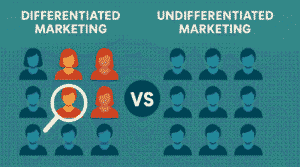

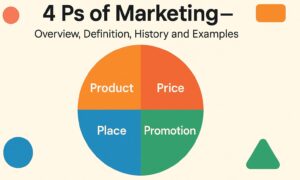
1 thought on “What is a Network Operating System(NOS)?—The Fundamentals”
Hey,
That’s great to know, a neat and clean explanation of Network OS, which is mostly an untouched topic. Okay, now explain how crucial NOS is in computer networks.